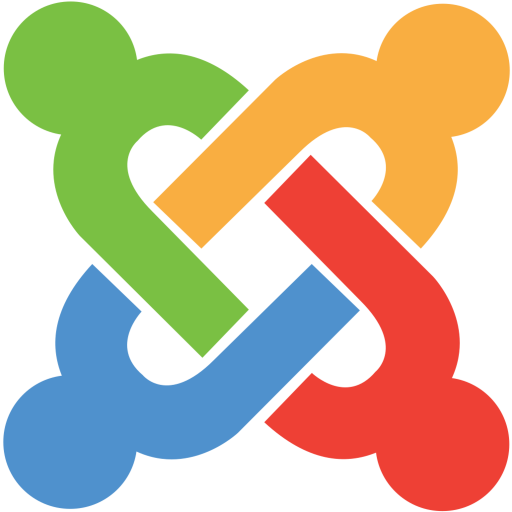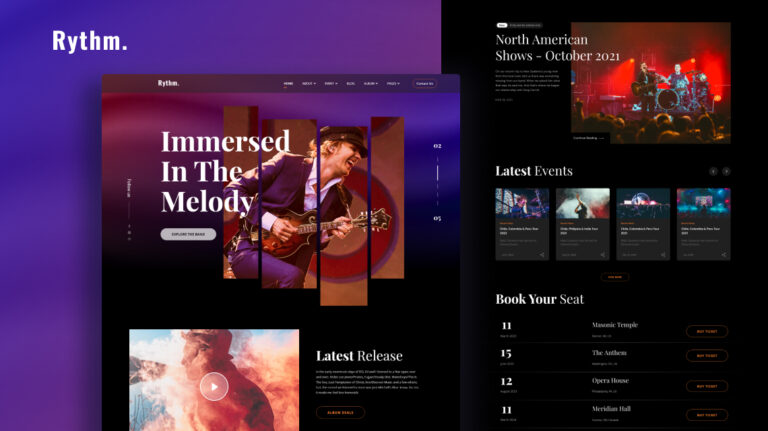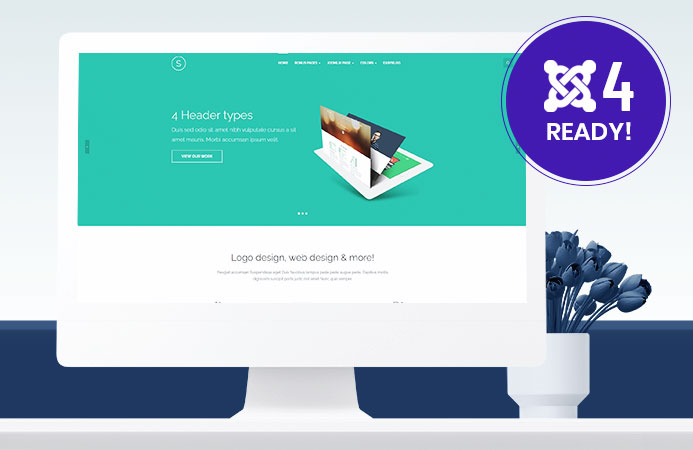Modern businesses require a strong and influential website. Being in the IT solution business you may have provided your expert services to other businesses with credibility. But with the wave of digitalization, just an online presence is not enough. Your website should be able to promote your services, acquire leads, and provide top-notch customer support. As competition is fierce in this industry, if you want to stand out then your website could be one effective way in this regard.
If you’re looking for ways to improve your website design or are all set to start a new IT venture and need an innovative website, today is your lucky day. We are happy to introduce you to IT Solution, a free layout bundle for SP Page Builder Pro.
First Thing First
As a webmaster, you have great things to offer your clients. Your audience will visit your site to look up the information. This is why it should appear engaging to them. With the professional approach, neat design, SEO framework, and responsive pages we’ve ensured that you stay competitive in terms of both impression and search engine ranks. Rest assured, your website built with IT Solution will give your website the best exposure and take you to infinity and beyond in the online marketplace.
So, without further ado let’s jump into today’s article to explore in details:
Notable Features of IT Solution
The entire layout bundle of IT Solution is designed to get more people to engage with your website. From presenting an interactive design to turn your leads to successful sales, in a nutshell it contains everything that you will be required to operate your business online. All of the elements here not only ensure a better user experience but will also help keep your audience stay on your page longer.
Now let’s have a sneak peek at its special features below:
- Soft color tone theme
- Innovative design
- Easy & sleek navigation
- Responsive pages
- Interactive testimonial
- Highly visible call to actions
- Dedicated service page
- Self-explanatory contact form
Pages Inside IT Solution
Each of the pages of IT Solution has been crafted to give your audience more insights into your business. No matter what type of IT or software business niche it is, this layout bundle will align with all and result in increased conversions.
Let’s have a quick view to its pages:
- Home
- Services
- Service Details
- Projects
- Project Details
- Career
- Career Details
- About
- Contact
Now, let’s dive deep into each of the pages of IT Solution below:
Home
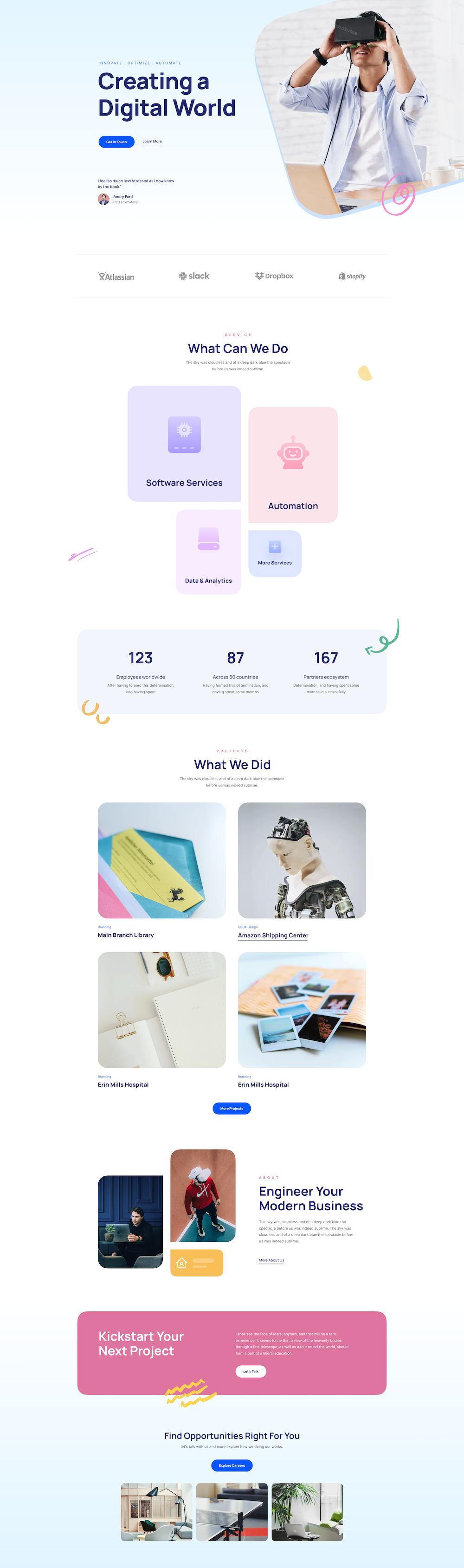
The homepage of a website should appear welcoming and enticing to its viewers. With creative design and engaging features, we made sure your audience could not be able to ignore its appeal. You can spotlight hero section, service and project glimpse, multiple CTA’s, numeric skills, small about section so interacting with your site should never be like other websites.
Services
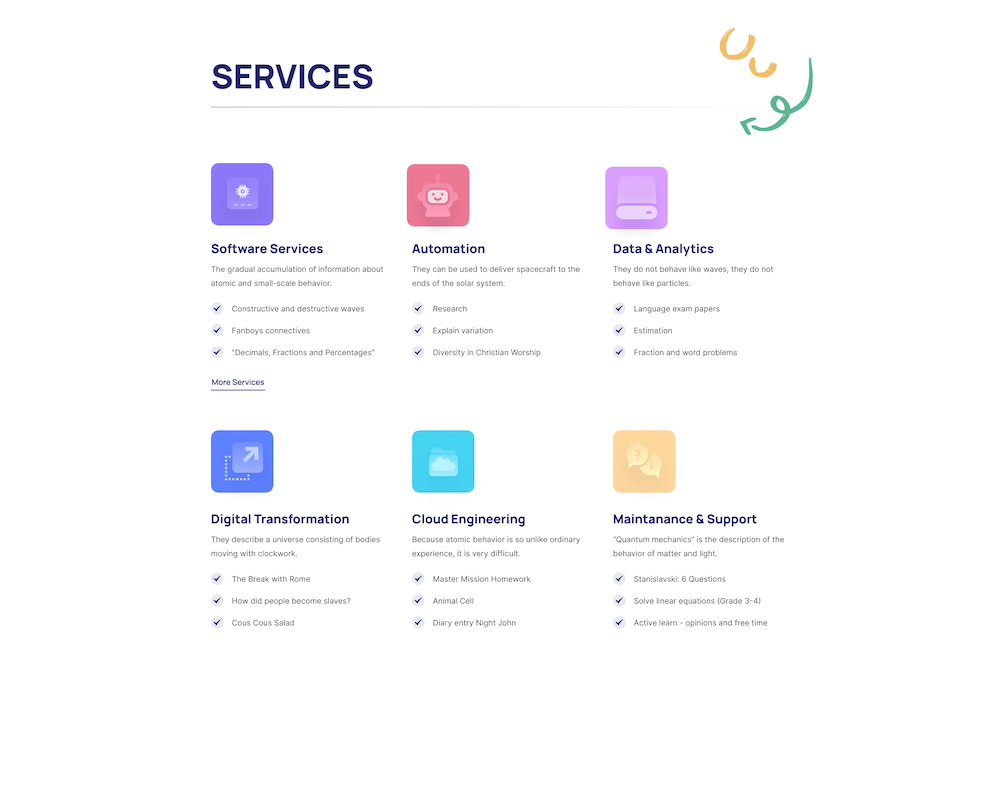
The service page could be your golden chance in convincing your audience. After landing on the homepage most of the visitors are likely to scroll this page. Showcasing a card-style service list we kept this page minimalistic, neat, and professional. The redirecting CTA’s with each of the services will drive your audience to its details and increase your chances to turn them into high-converting leads.
Service Details

This is the page where your audience can grasp the information about your services in detail. Sporting a soothing pastel color theme with short highlights of the offered service in bulleted lists and pictures every content of the page will pop in your viewers eyes. To turn into an impactful service page, also there is a one click contact form at the end so reaching to you becomes a matter of fingertip for your clients.
Projects
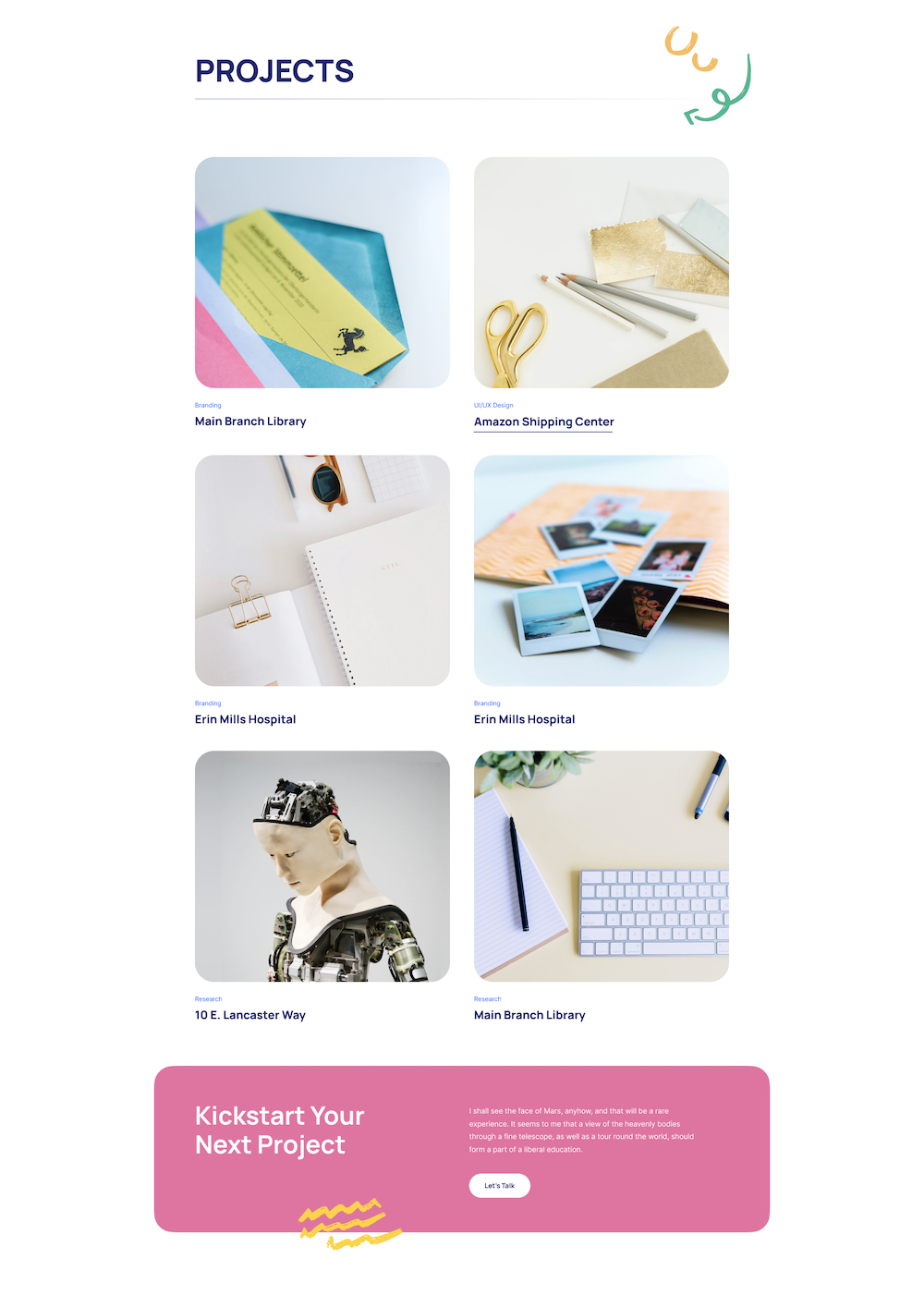
The project page is there to showcase your work. In other words, it’s the most influential tool to make your audience convinced of the solutions that you offer. Featuring some of the most important project work with pictures and other information it could be a smart, and transparent way to convince your audience. There is also a CTA button at the bottom to trick them to convert.
Project Details

Shed light on a specific project, case studies, or other accomplished work in-depth. The project details page is dedicatedly designed to give your audience a detailed understanding of your work in detail. You can briefly elaborate on your project work here with images, and other supporting details about your work.
Career
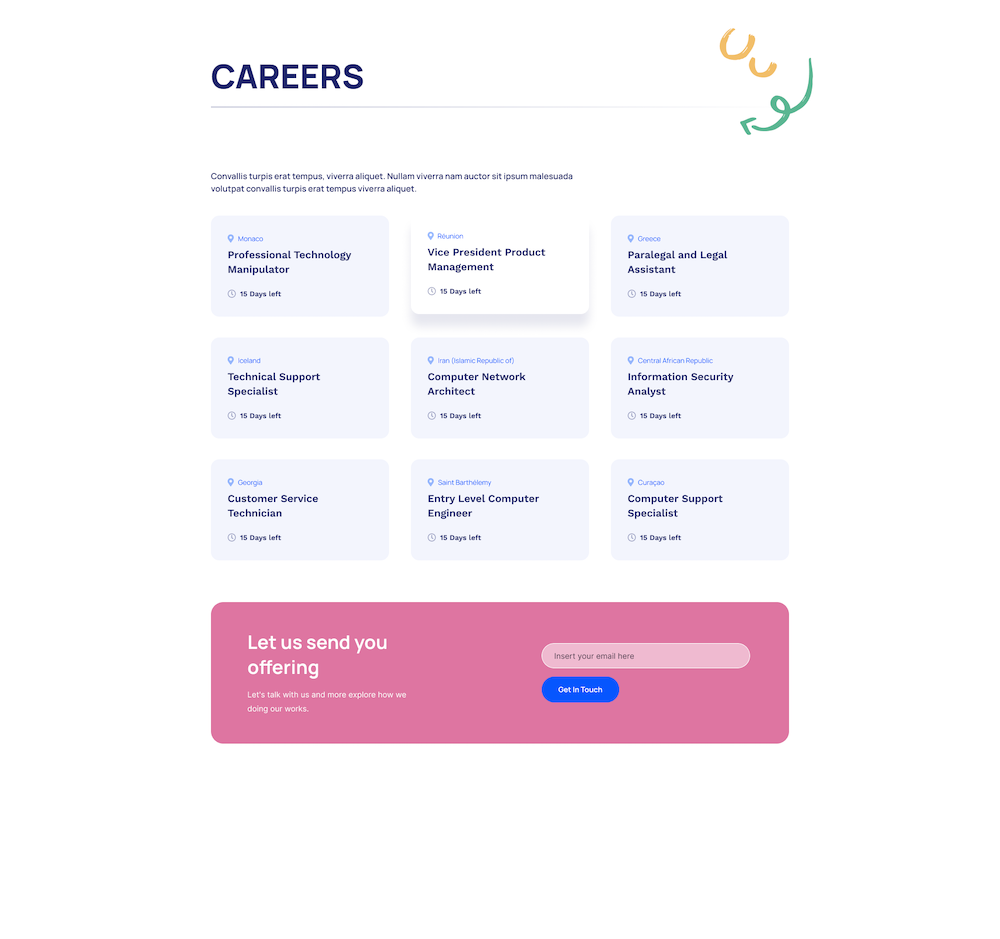
The career page is crafted with attention to detail to connect you with potential job seekers. To keep it distraction-free we’ve adopted here a simplified approach in its design. You can highlight your current vacancies here followed by a job application CTA at the end.
Career Details
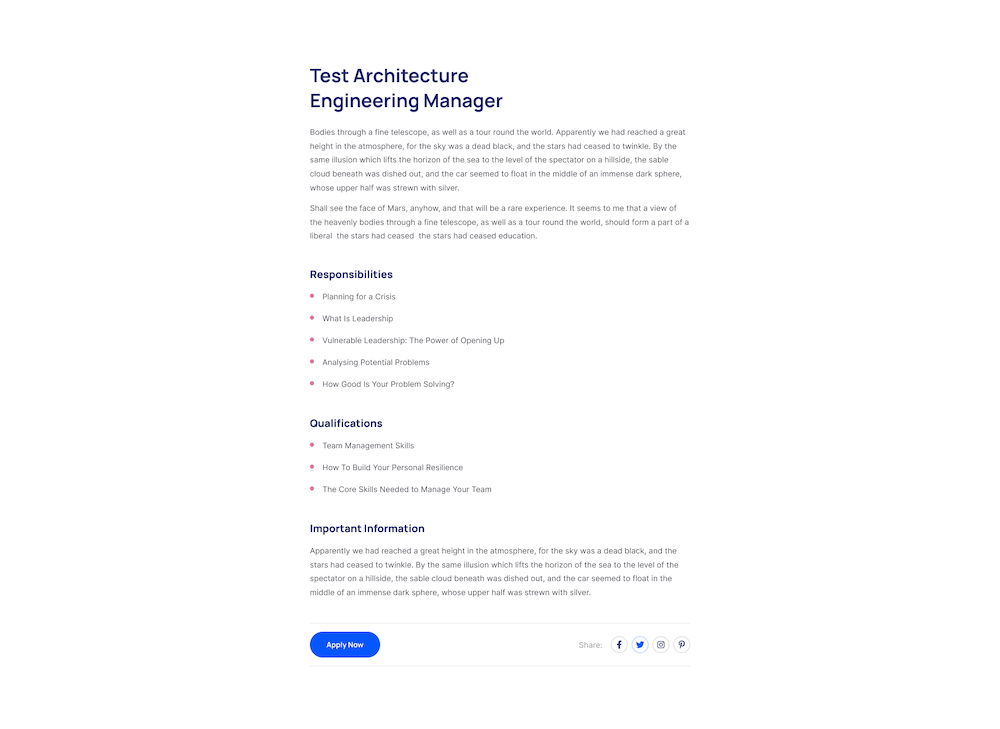
People willing to be a part of your team will visit this page. Featuring a detailed job posting format this page conveys your message to the job seekers in a clear flow of information. Featuring existing social media accounts with redirect links this page also can be a call on for your audience to stay connected with you.
About
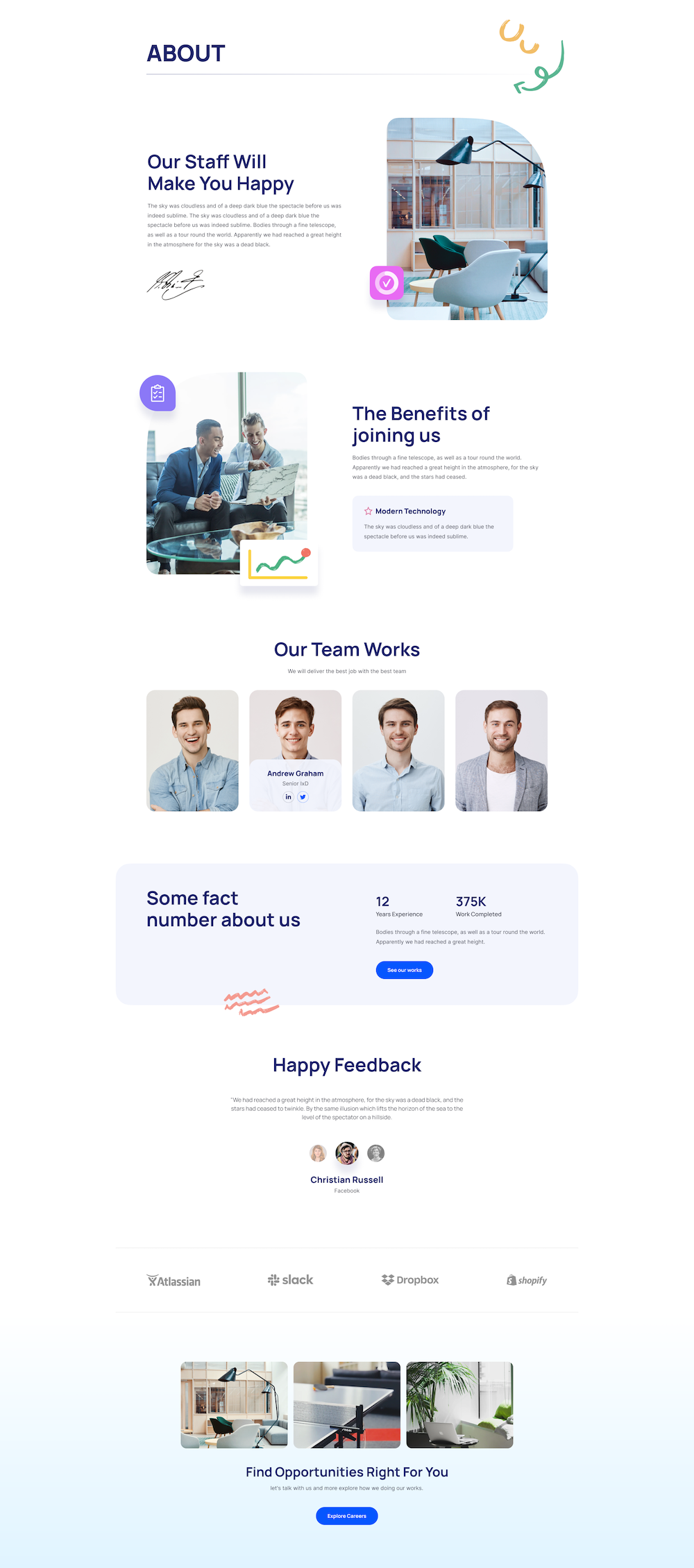
The about page plays a crucial role in resulting whether you will get a positive knock from your potential clients. Presenting a unique design, sharing great stories of your business, spotlighting expertise, and team members introduce the entire page communicates to your audience in an interactive manner.Also with the testimonial, career CTA button at the end the about us page is all set to hook people with your business.
Contact
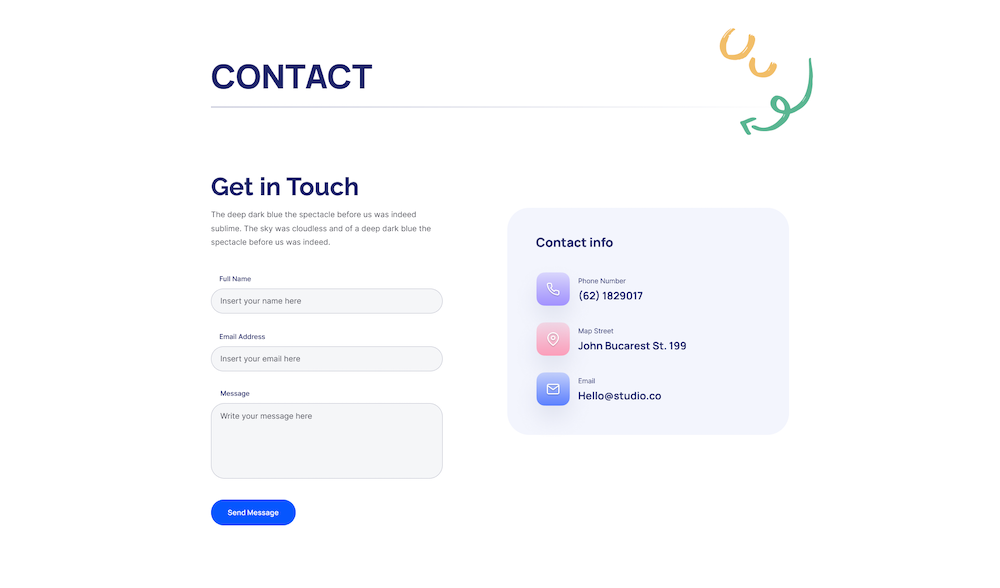
Your interested visitors are most likely to hit this page to get connected with you. Sporting a self-explanatory form you get the scope to receive your potential audience queries seamlessly. This can also ensure newer leads for your business and hopefully, new clients too. What’s more, in a pestle color shade you can showcase address, email, and phone number to ensure a smooth and simplified experience for your users.
How to Access & Import a Layout Bundle?
All of the SP Page Builder Pro users, upon configuring the license key, can access, explore, and import any layout bundle.
In order to get the latest layout bundle, you need to update SP Page Builder Pro to the latest version. To get a step-by-step guideline on how to access and import a layout bundle, please visit this documentation page.
Quick Tips
Having issues with loading the layout bundles? Go to the Administrator dashboard of your Joomla site. From the System tab on the top, select Clear Cache, and then clear the cache for the Administrator. Similarly, clear the cache for the Site as well. And, the layout bundles should show up without any trouble.
The IT Solution layout bundle has been designed from scratch and implements all the modern standards of a dynamic website. With this, you can turn your regular website into a powerful sales engine in no time. If you want to take your web presence to the next level, then you can give a shot to this layout bundle. In the meantime do not forget to share your experience with this layout pack in the comment section. Good Luck!
Browse Layout BundlesGet SP Page Builder Pro