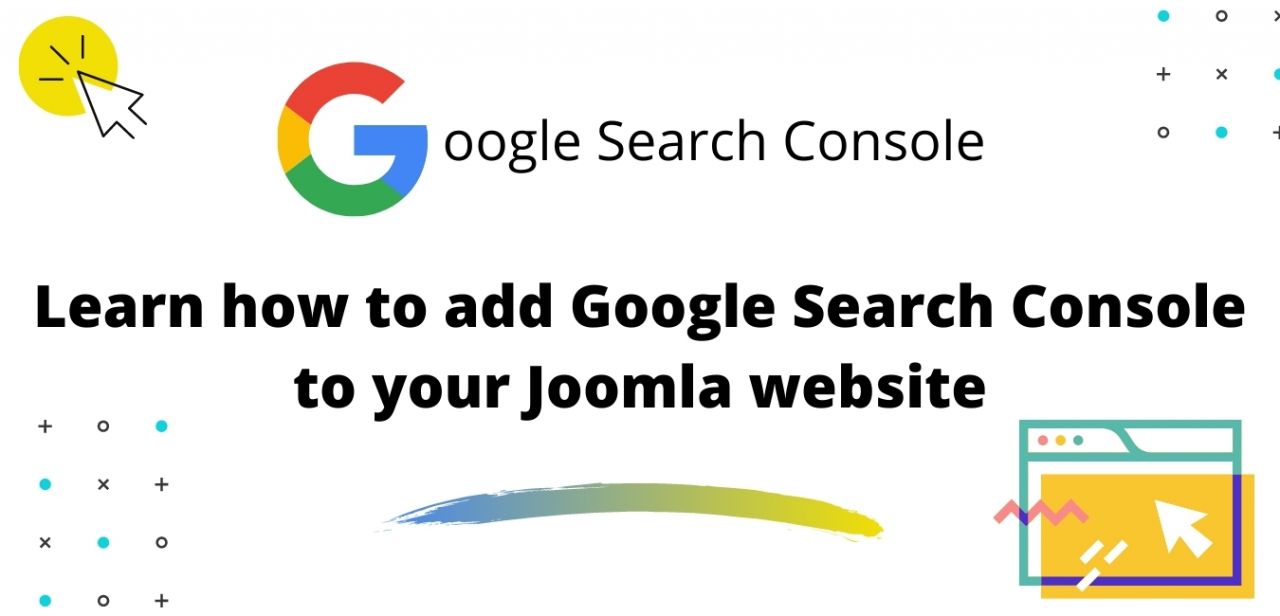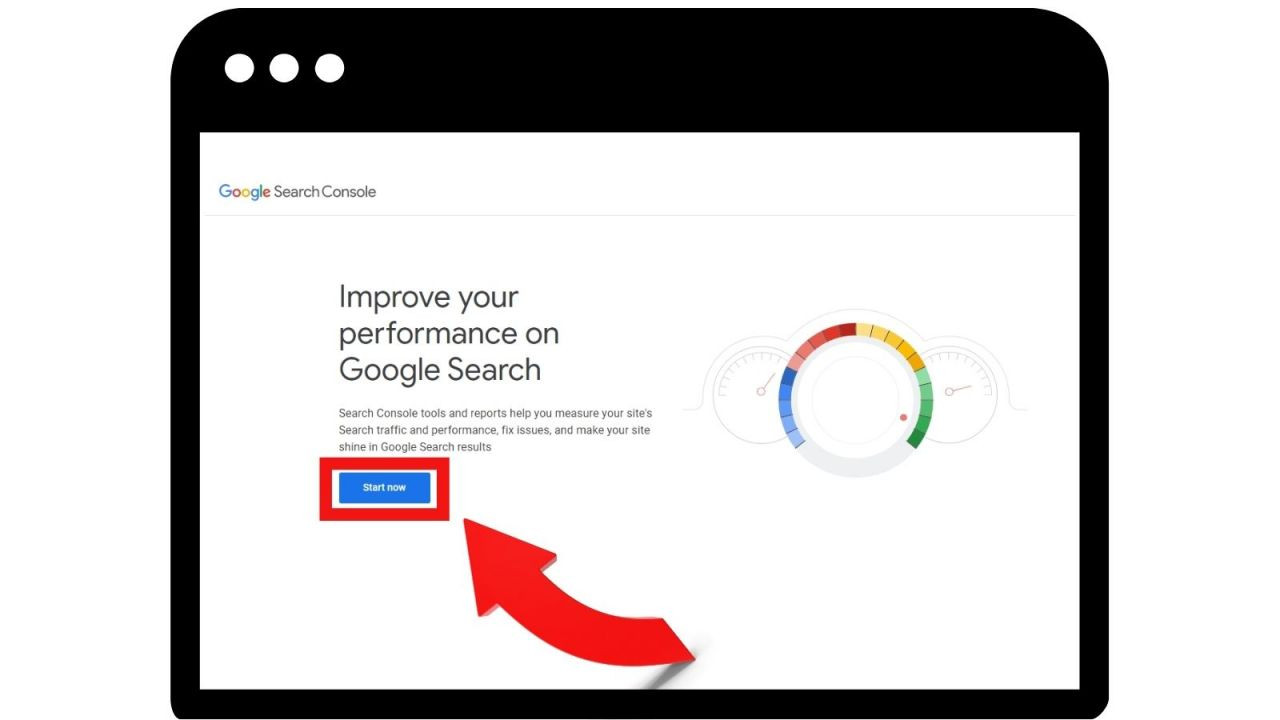Do you have Google Search Console configured on your Joomla website?
If not, then you won’t be able to check your website performance that will determine the SEO score of your website.
Many of you must be knowing about the Google Search Console aka the Google Webmaster tool. This tool helps website owners or admin to monitor and maintain the search ranking of the website.
In this blog, we will show you how to set up a Google search console on your Joomla website.
But before we start, let’s understand what Google Search Console is and why it is important for your website.
Why is Google Search Console important for your Joomla website?
Google Search Console is a web service by Google which allows webmasters to check indexing status and optimize the visibility of their websites. The Search Console tells you about the page title, meta description, site links, site search option, URL, etc.
With the help of Google Search Console, you can monitor and optimize your website as Google’s search algorithms play a major role in indexing and crawling.
By setting up Google Search Console for your Joomla website, you will get a variety of resources and information that is required for the website owners, digital marketers, SEO experts, or webmasters to monitor their website performance in the Google Search engine.
To maintain your website presence in the Google rankings, it’s a must to have a Google Search Console for your website, if you care about your website ranking on Google SERP.
“Did you know that Google Search Console used to be called Google Webmaster tool until 2015?”
How does Google Search Console help you maintain your Joomla website?
1. Google Search Rankings:
Google Search Console provides you information about your website page title, URL, meta description, site search option, site links and pinpoints the exact problem in your website. By installing the Google Search Console, you can do the following actions for your website mentioned below.
Valuable Insight – You can collect detailed data from the performance report that will give you information about the data elements found on the website. You can find out details about the website’s organic traffic such as clicks, CTR, impressions, average keyword rankings, linked domains, anchor texts, errors, and more. This will give you the advantage to perform better in your Google search rankings.
Improve HTML page structure – You can check if any of your Landing pages are facing 404 errors with the data collected during its regular crawls.
2. Mobile Usability:
Google had announced that mobile-compatible websites will be preferable over websites that do not have a mobile-friendly website. While you are optimizing your website for mobile usability, you can identify issues within your website with the Google Search console. You can typically identify issues such as Flash content, small font, Viewport not configured, Fixed-width viewport, content not sized to viewport, and Tap Targets too small or close.
3. Mobile Index:
Google now indexes the mobile version of the content for indexing and ranking as compared to earlier, Googlebot used to only index website desktop versions to check page relevance for a search query.
4. Google Index:
Get information as to how many pages are in the Google index and remove URLs that are not useful. Google Search Console gives you a quick look to check the increase and decrease of indexed pages and understand what needs to be fixed. You can disavow the links in the Google Search Console to avoid spam links and unnatural links that can cause your website to lose its rankings.
5. Sitemap and Site Decisions:
Sitemaps guide the google bots to your website but with Google search console you can limit that by adjusting the crawl rate of the main and subdomain of your website. This will help you in achieving better search rankings in Google search results.
How to add your Joomla website to the Google Search Console?
FIRST STEP
You need to visit the Google Search Console official website and create an account. If you already have an account then you can ignore this step and go to the website straight away and click Start Now.
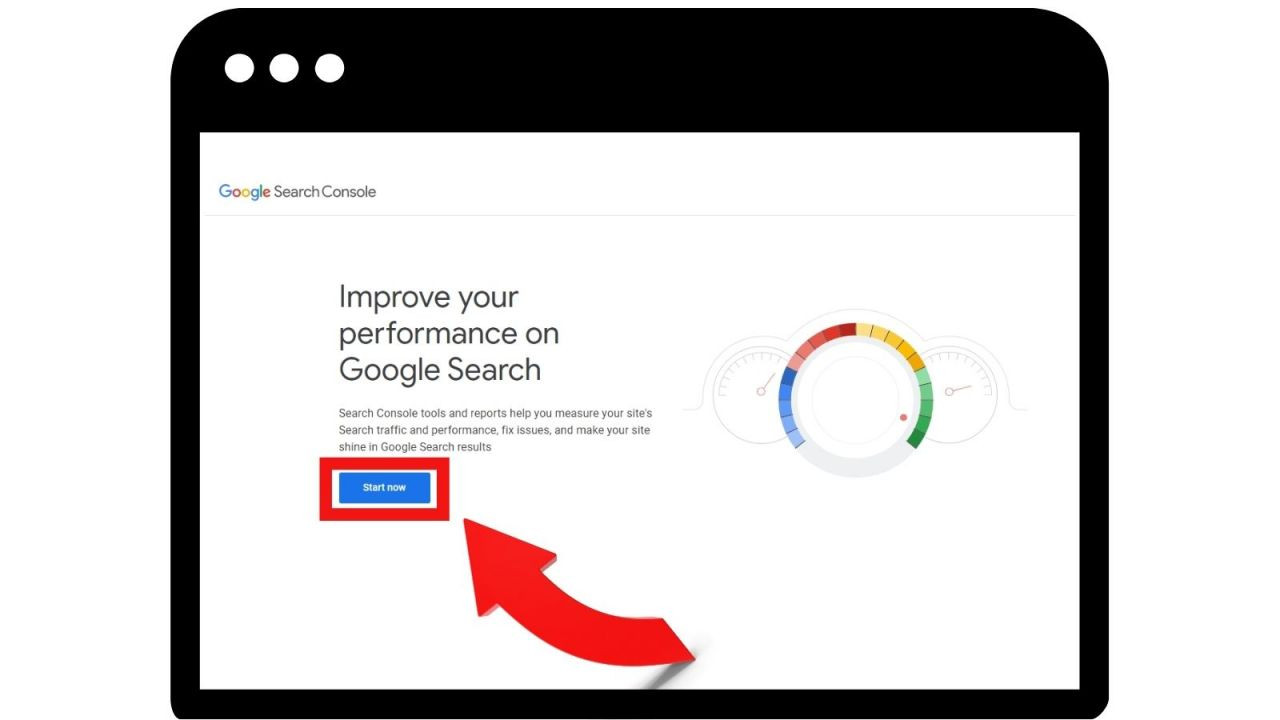
SECOND STEP
After you have clicked on Start Now, you can then add a property to your website i.e. URL or Domain.
Note: If you already have a website listed on Google Search Console then you will be directly redirected to your dashboard. But if you want to add an additional website then you can click on “add a new property”.
After doing that, you will get two options to add your website:
URL Prefix: Here you have to add the URL with “HTTPS”. It is crucial to add the right URLs so that the Google Search Console can collect the right data.
Domain: Here you just need to add the domain of your website without “www” or any subdomain. By choosing this option, the Google Search Console will track everything related to the domain.
After you have entered the right URL or domain of your website, Click continue and Google will verify your website.
Once that is done, it will then ask you to verify the Ownership.
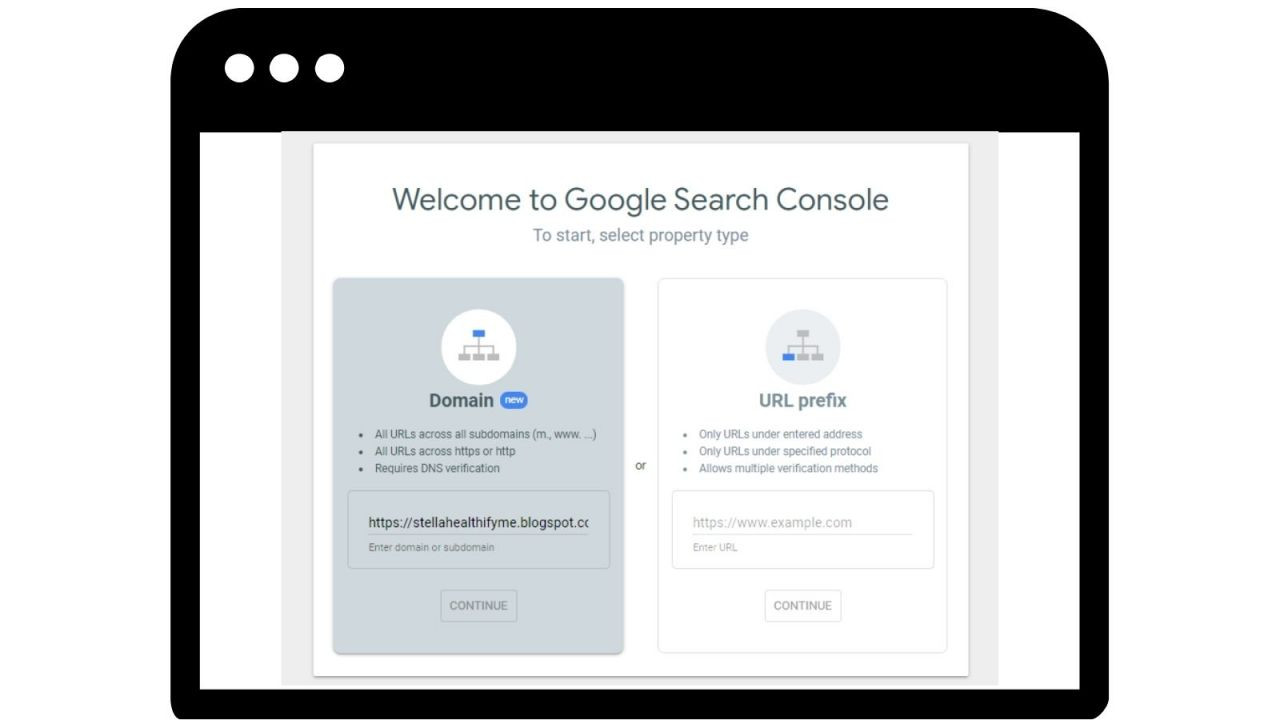
STEP THREE
After adding your website, you need to verify the ownership of the website. In the domain option, the system will only ask you for DNS verification but in the case of URL prefix, there will be a different method.
In the Domain Option, you will see a page where it will ask about your DNS record
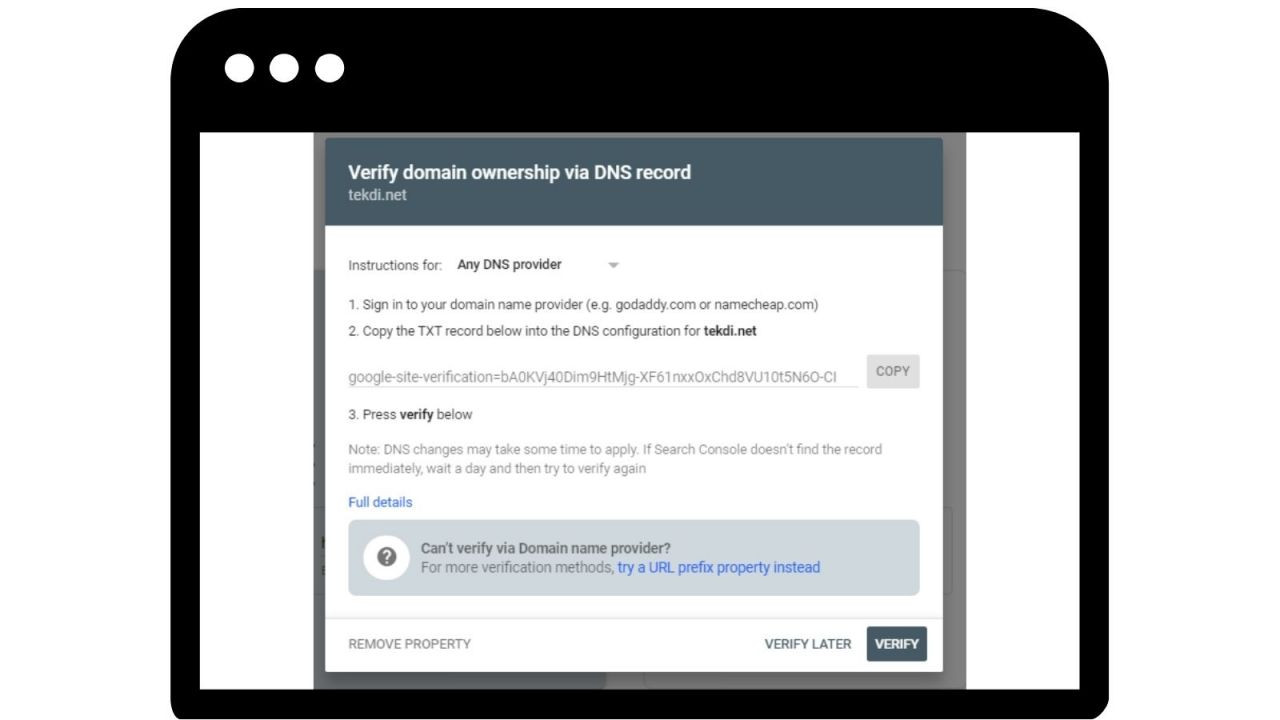
In the URL Prefix Option, you will see a page where you will have different options to verify the ownership.
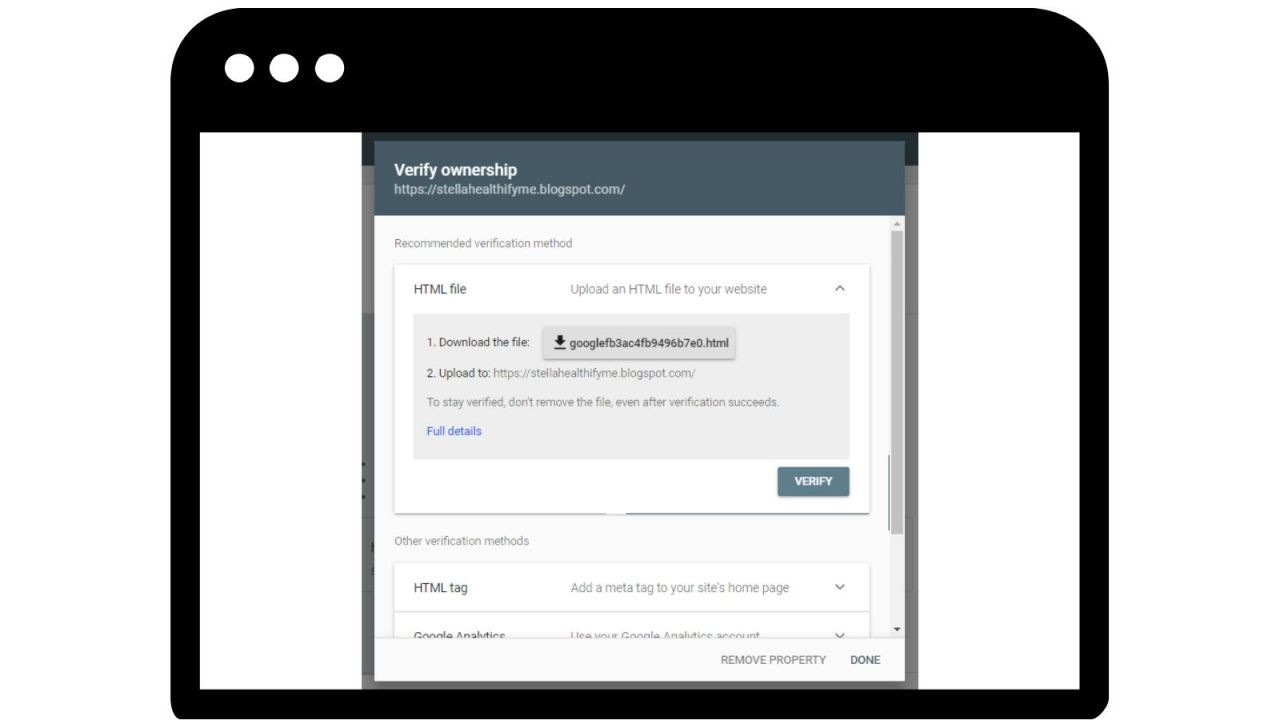
Under URL Prefix there are 3 ways you can verify your Joomla website:
- HTML Verification file: In this, you need to upload the HTML file to the root of your Joomla website but make sure that you have the access to the server to upload the file.
- HTML Tag: You can add the meta tag provided by the Google Search Console to your Joomla website and it should be placed under the <head> section.
- DNS TXT record: Here you can add the TXT record of the DNS provider instead of the Joomla website.
Once you are successfully done with the verification process by submitting the required HTML file, HTML tag, or the DNS TXT record. The Google Search Console will verify the information that you have submitted and after it is verified completely, you will then get an image popping up on your screen saying that the owner is Verified.
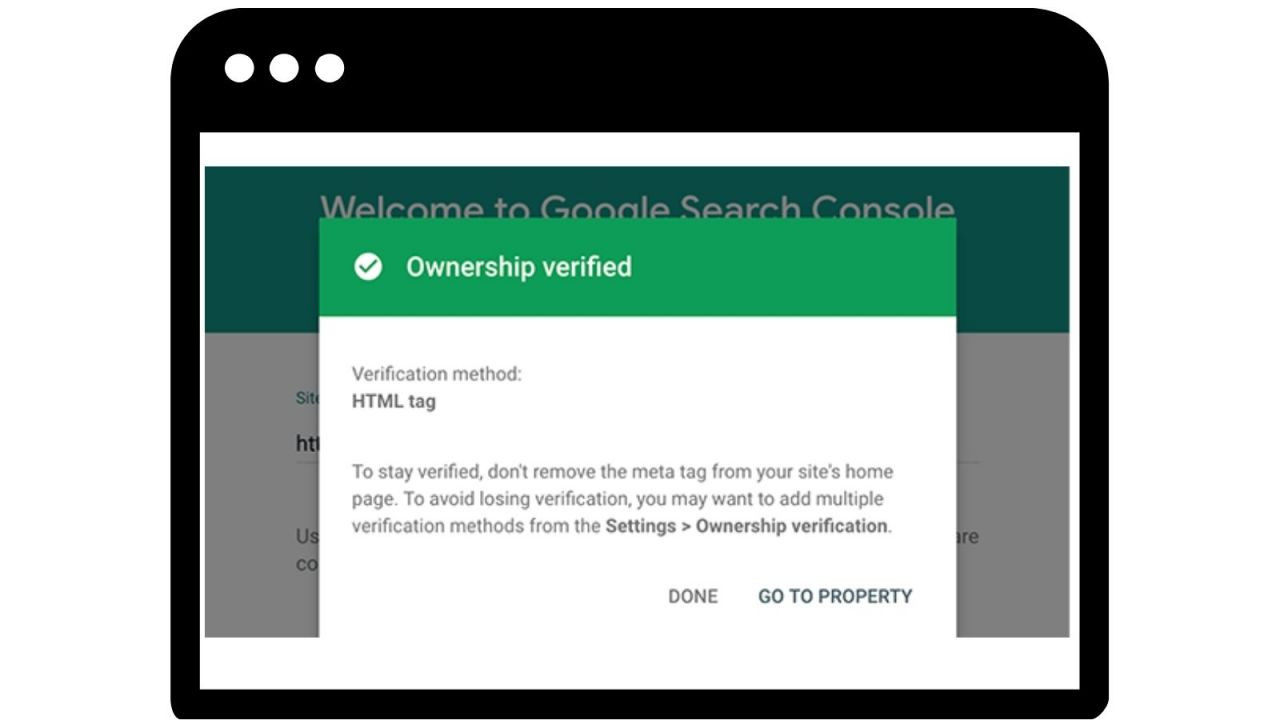
That’s it! Congratulations, you have now installed the Google Search Console on your Joomla website. Now, go ahead and level up your SEO game!