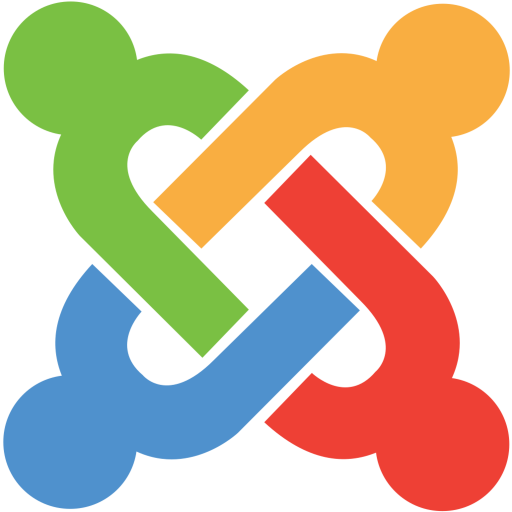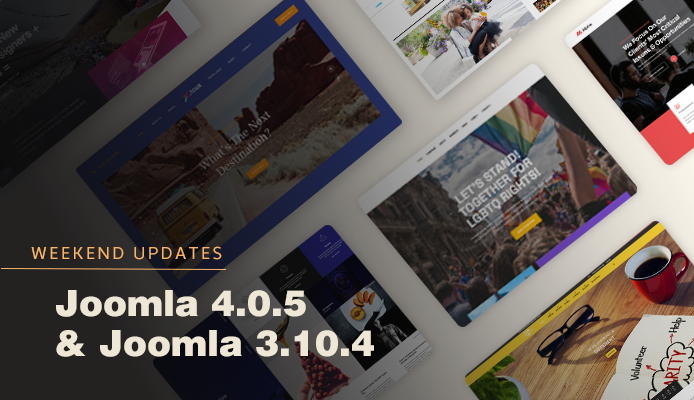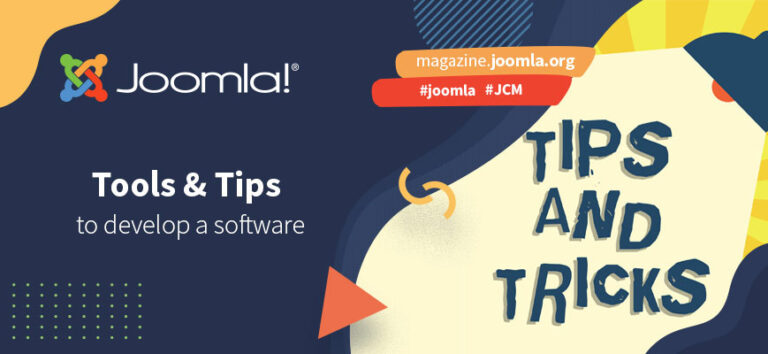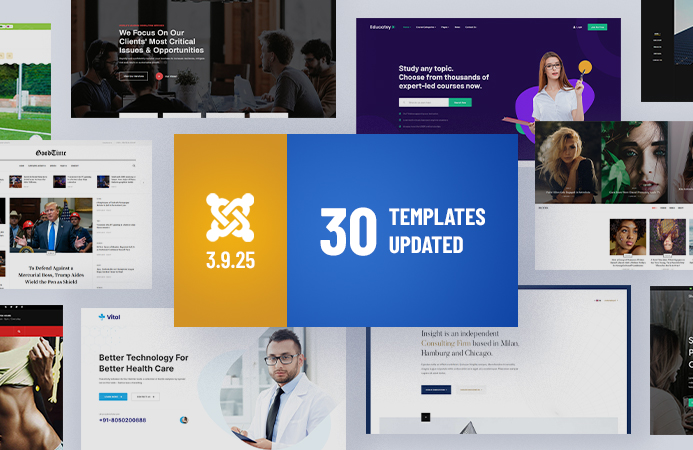Drone businesses are in the bloom as people now routinely use drones to take high-quality images and videos from the air. And as with any business, having a website in this day and age is a must to be found online, showcase your products, and expand your reach worldwide.
Whether you’re building a website for your drone business or thinking about redesigning a current one, today is your day! Let us introduce you to Xion—a brand new layout bundle for SP Page Builder Pro. This layout pack is fully equipped with the latest design and web trends to get your drone & UAV business site up and running in no time.
Stay tuned to know more about the layout bundle.
What’s Inside the Xion Layout Bundle?
Exclusively designed for all kinds of drone & UAV businesses and services, Xion has a modern, clean, creative & unique design based on the latest web trend. The layout bundle includes the following ready-to-use pages.
- Home
- Product List
- Product Details
- Support
- Download
- About Us
- Gallery
- Contact
Eager to dive in deeper? Let’s have a detailed look at them.
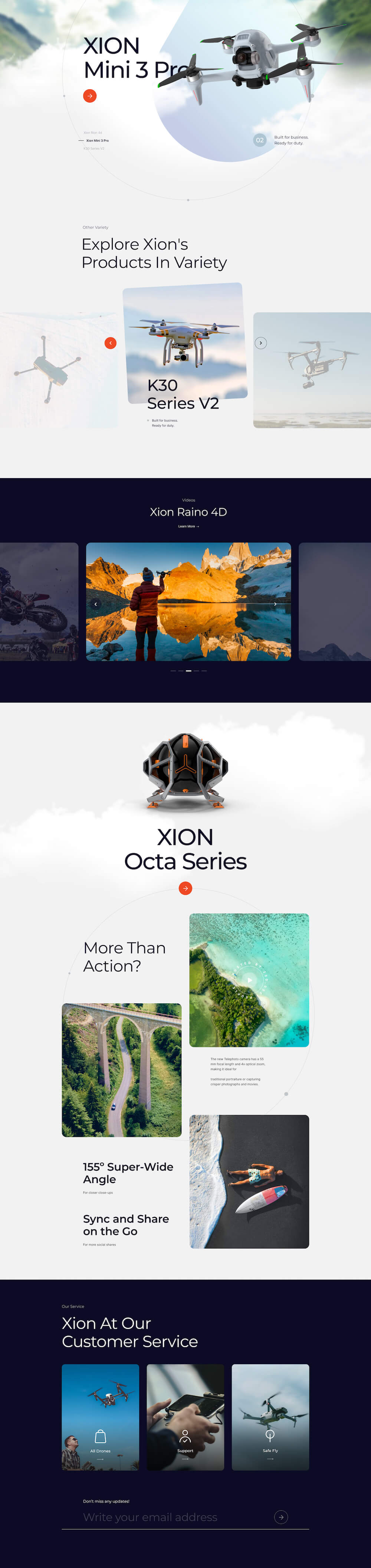
Focused on aerial photography, the Home page of Xion has a modern look and feel. The page is strategically put together to demonstrate the exclusivity of your brand, the drones, and the services you offer with a dynamic hero, well-placed CTAs, and more. The newsletter section at the bottom will keep your customers just one click away to stay up with your latest!
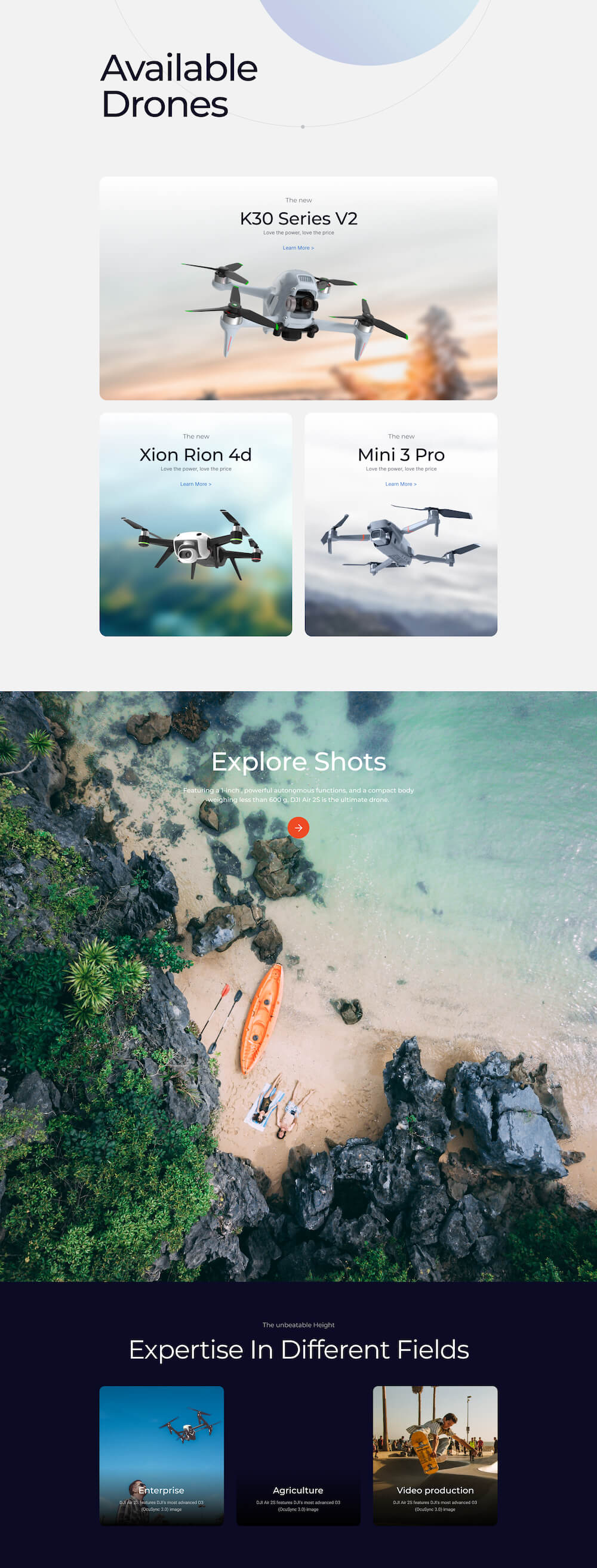
The Product List page acts as a catalog to display your drones with display images and short descriptions. The grid view allows a more visual experience for the users allowing them to quickly view and compare products at a glance. Whether your customers are in the mood for some outdoor fun or some high-flying competitions, categorize your drones accordingly and create a seamless user experience.
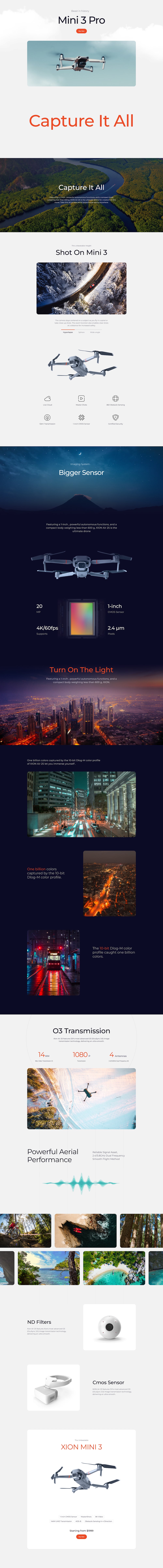
The Product Details page of Xion has been designed to give the customers detailed and benefit-focused information about each product. Along with the product’s name, detailed features, and sample shots, the page lets the visitors with their purchase decision. Hook your potential customers to the product with seamless interaction, animated numbers, and more.
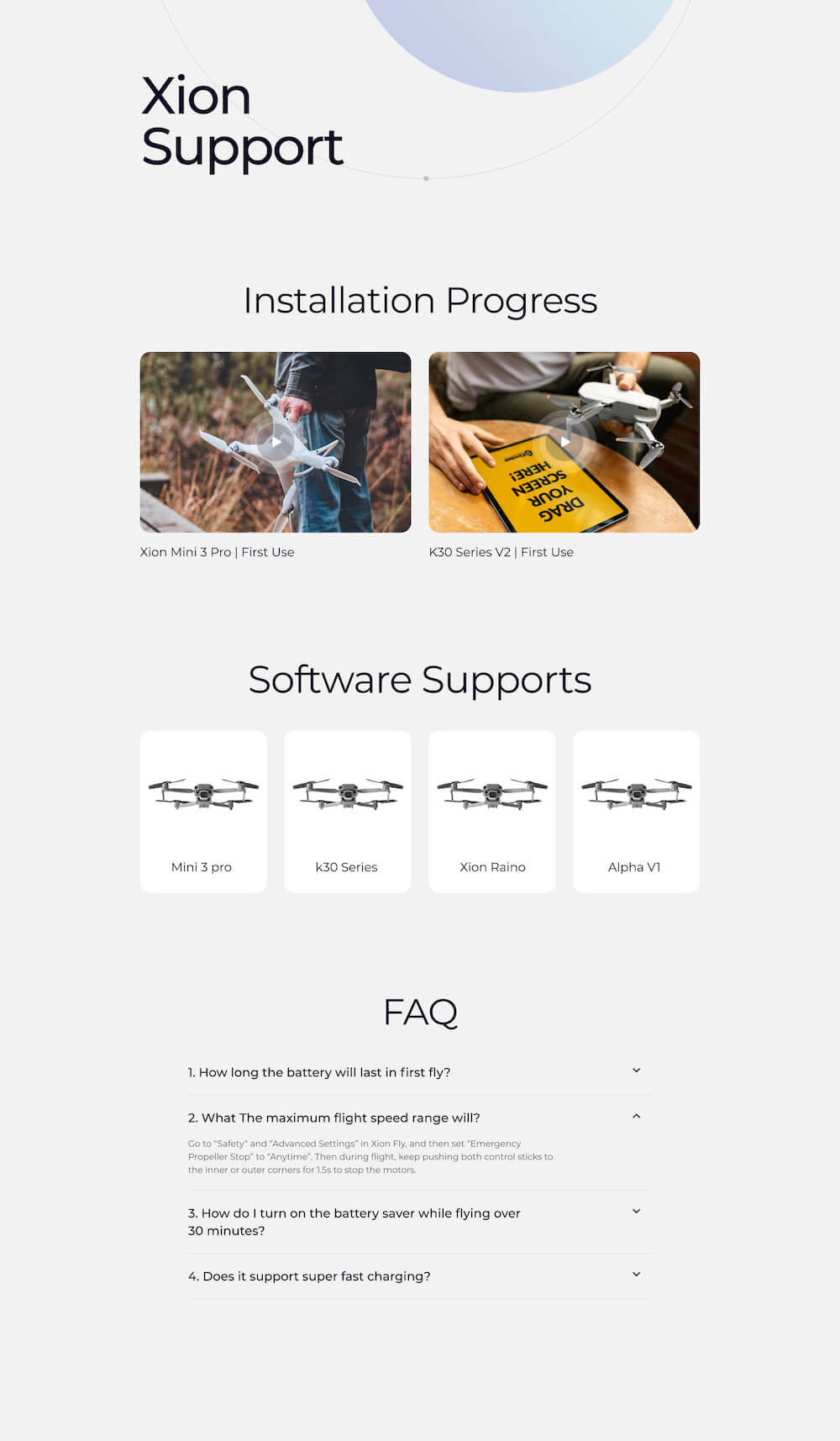
The revenue generated by a business is very much dependent on its customer support. Proactively provide top-class support to your products by sharing information like the installation process, supported software, and FAQ all in one place with supporting videos and images.
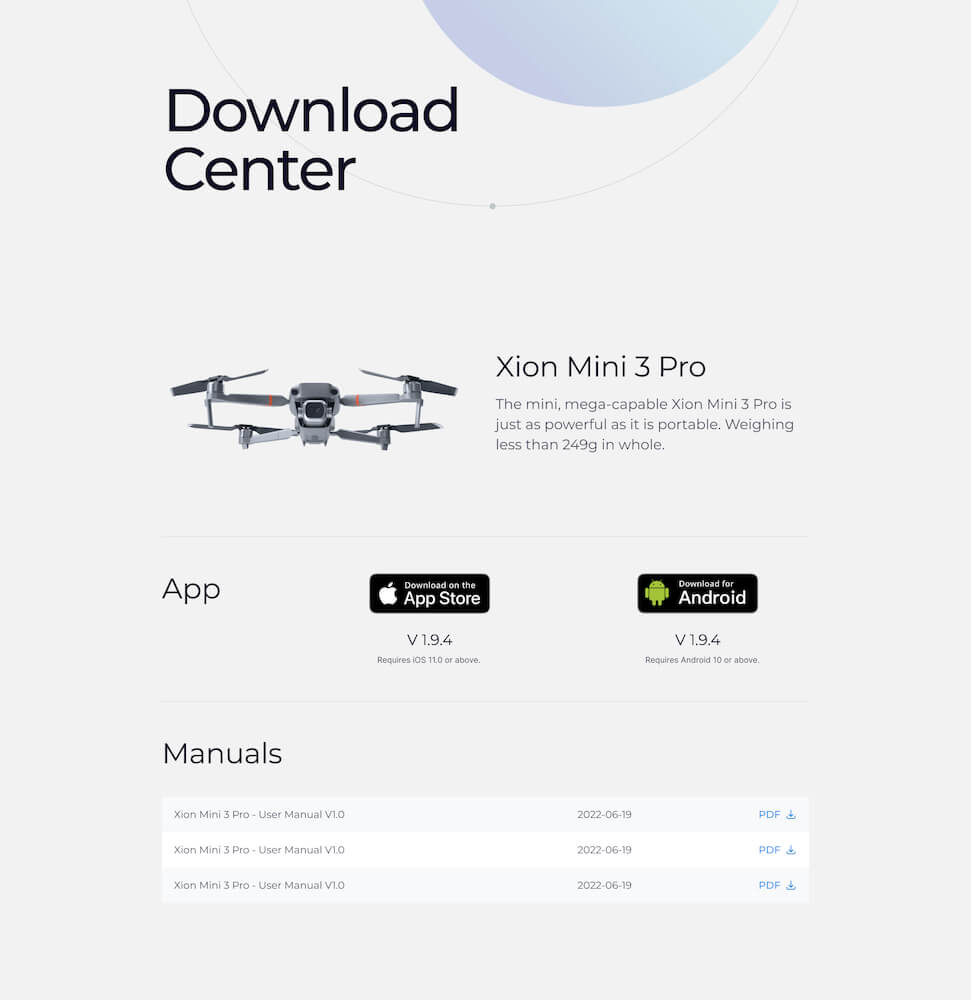
Xion offers the quickest way to set up your Digital products like apps and User Manuals for download. It comes with a dedicated Download page to organize the files and products you wish to make available as downloads on your website.
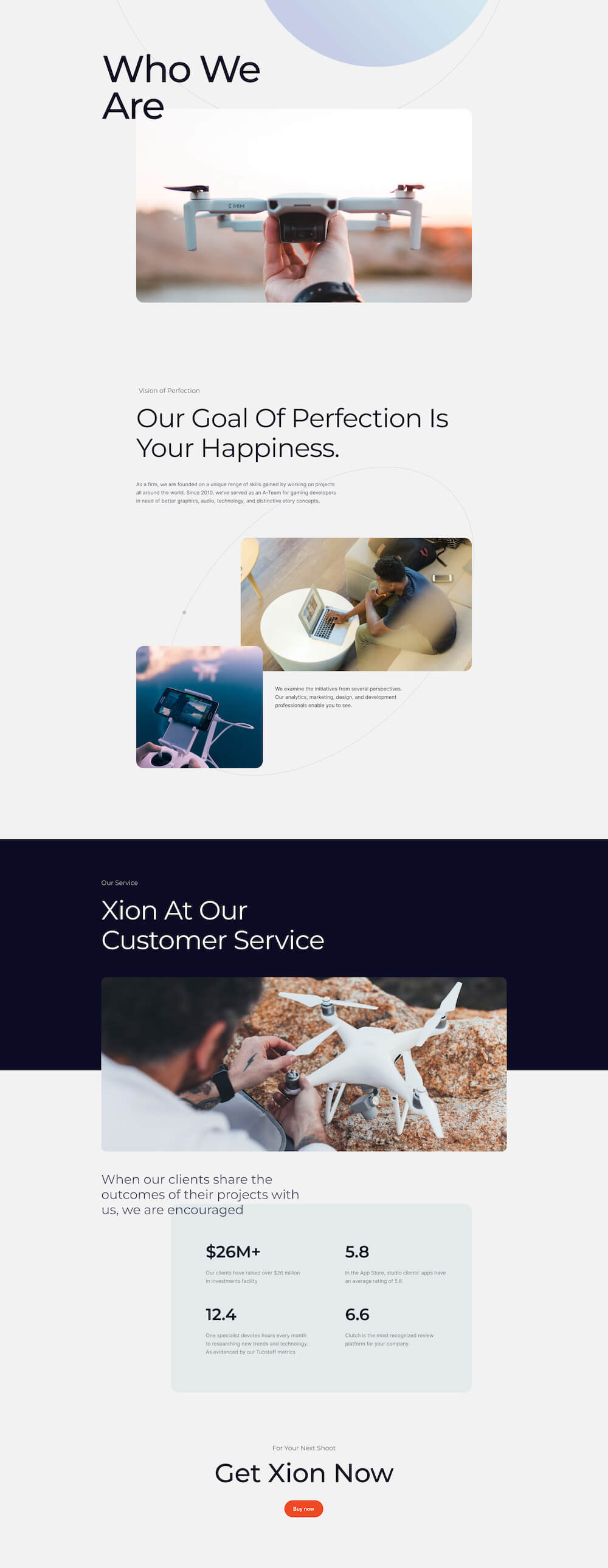
Share your company’s mission and vision with the visitors. Make people feel welcome to your site by sharing the heart-warming stories of your business’s journey. Boost your sales by showcasing the services you offer and highlighting your area of expertise.
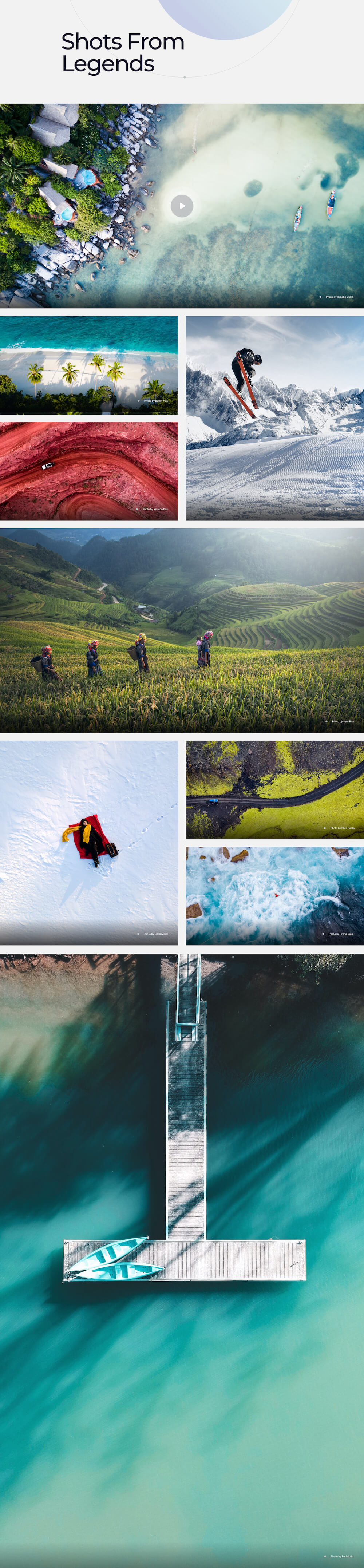
Mesmerize your site visitors with phenomenal shots and videos taken using your products. With Xion’s Gallery page, let your site literally SOAR above all the rest by showcasing the magnificent and breathtaking images along with photo credit.
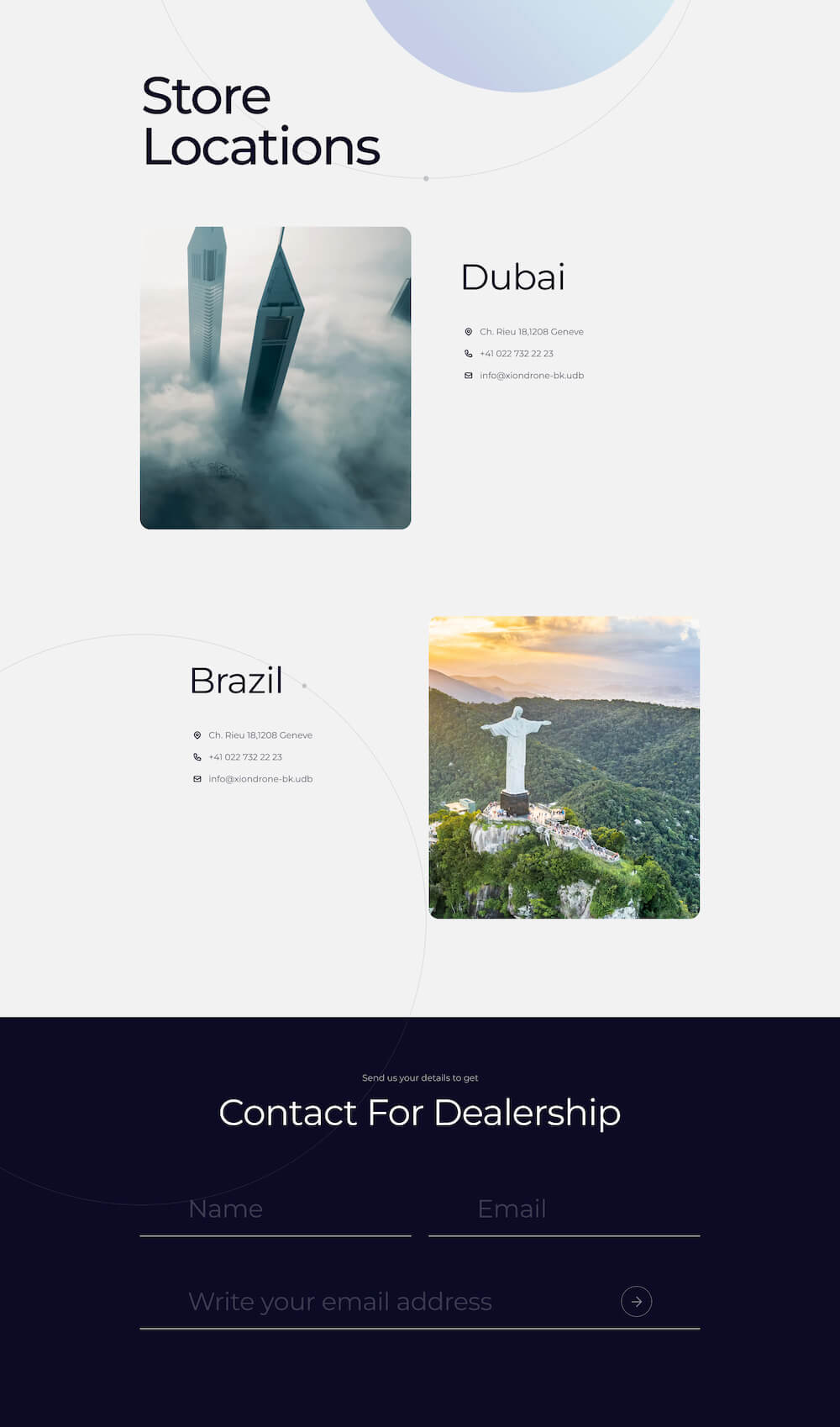
Let customers easily reach you with a dedicated Contact page. Leave off your store location, and necessary contact information with a display image. Make communication a breeze with an intuitive contact form.
How to Access & Import a Layout Bundle?
All of the SP Page Builder Pro users, upon configuring the license key, can access, explore, and import any layout bundle.
In order to get the latest layout bundle, you need to update SP Page Builder Pro to the latest version. To get a step-by-step guideline on how to access and import a layout bundle, please visit this documentation page.
Quick Tips
Having issues with loading the layout bundles? Go to the Administrator dashboard of your Joomla site. From the System tab on the top, select Clear Cache, and then clear the cache for the Administrator. Similarly, clear the cache for the Site as well. And, the layout bundles should show up without any trouble.
So, what’s the wait? Get the Xion layout bundle and create a central hub for communicating your products and services to the world. We have designed this layout pack with everything you’ll need to get your drone site up with minimal effort. Let us know how you feel about the layout bundle in the comments. Good luck!
Browse Layout BundlesGet SP Page Builder Pro