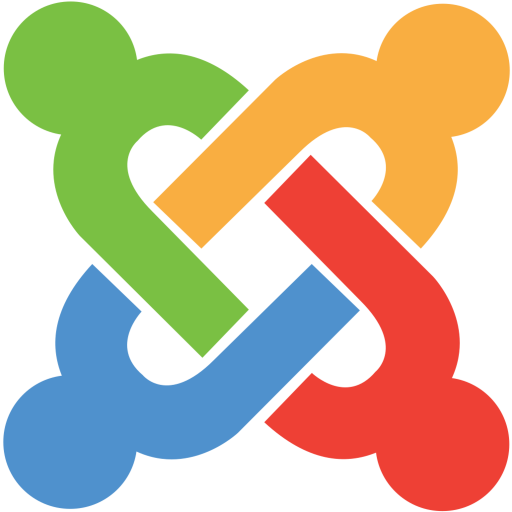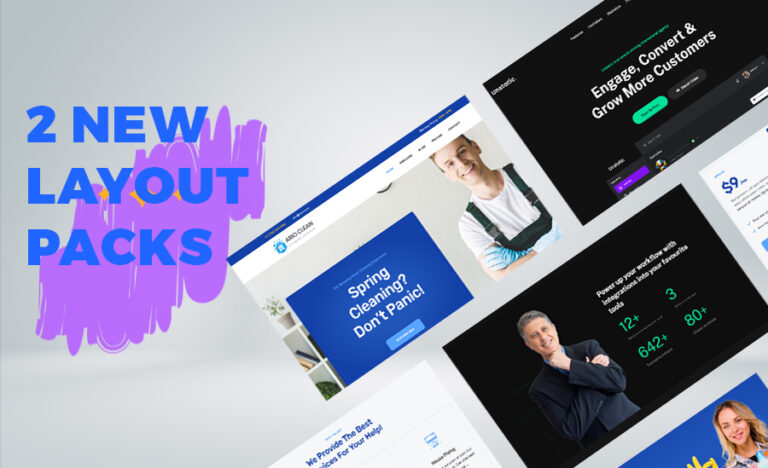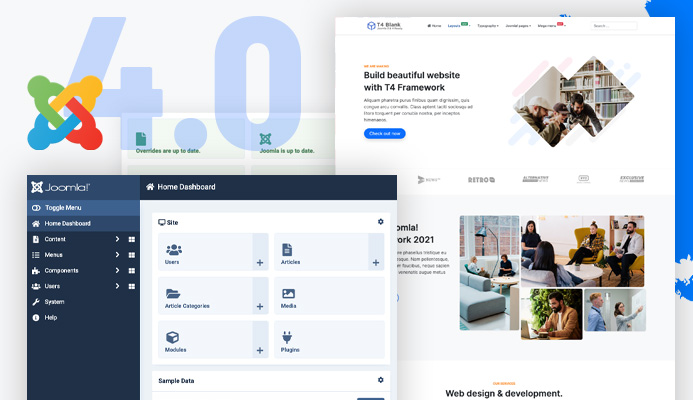Tue 18 Feb 2020

Web accessibility is the process of making sure that your website is accessible to everyone. Far too many people assume that accessibility means adding an alt description to an image and making sure that the colour contrast is ok. Perhaps they have even heard of something called WCAG or ARIA. Or maybe they have even used a browser based accessibility checker tool. Those are all important but they are only a small part to removing barriers.
Standards
Building accessible or barrier free websites is all about standards. The closer your code is to the published standards then the easier it will be. Unfortunately those standards can be very hard to read and understand but they can be summarised into four basic principles known as P.O.U.R.
P.O.U.R.
P. – Perceivable
Everyone has a similar experience on your website irrespective of ability
O. – Operable
Everyone can interact with your website irrespective of ability
U. – Understandable
Everyone can understand what to do on your website irrespective of ability
R. – Robust
Everyone can use a range of technologies to access your website.
By concentrating on these four principles we begin to understand and appreciate how people interact with our websites.
Assistive Technology
It is not about the technology that people use. It shouldn’t matter at all if they use a mouse or a keyboard to navigate the website. Nor should it matter if they are magnifying the screen or changing the contrast.
- I am pretty sure that you realise that styling a heading to be large and bold is not the “semantic” thing to do and that we should be using heading tags instead.
- I hope that you realise that these headings should be logically organised.
- I hope you realise that adding a Skipto Content button is important to avoid repetitive content.
- You may even have heard about creating landmarks in your html to indication the main content area or a menu.
Joomla 4
With Joomla 4 we’ve worked really hard to ensure that we followed the P.O.U.R. principles when creating the markup. As a result we’ve been able to add some pretty cool things to help you and your users interact with your Joomla website.
Skipto Links
Many sites offer a keyboard link to the menu and the main area of the site. We’ve gone ten steps further by adding a full menu of “jump” links. The best thing about this is that it is automatic. You don’t have to do anything. As long as you are using semantic, structured content this menu is created for you. This works on the admin and the frontend of your site if you choose to enable it.
Interface Customisation – part 1
People with permanent disabilities will usually have customised computers and or software to assist them in interacting with your website. That doesn’t mean that we can ignore those with temporary disabilities or are in a situation where they have to use your website in a non optimal environment eg in bright sunlight or late at night when their eyes are tired. To help overcome these barriers we’ve introduced an additional menu that will allow you to change the appearance of the site quickly and just for you. This is independent of the template being used and as long as it is written according to the standards it just works. This works on the admin and the frontend of your site if you choose to enable it.
Interface Customisation – part 2
The default administrator template also has several additional “accessibility” settings that a user can enable just for them that will be permanently saved.
What’s next
Tomorrow I will explain and showcase two other features which aim to improve the Understandability of your Joomla 4 website.