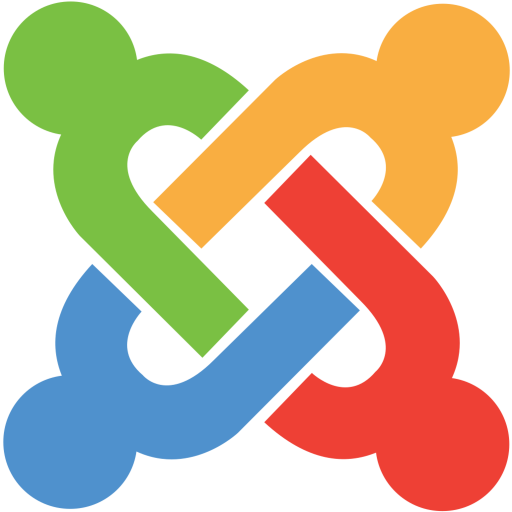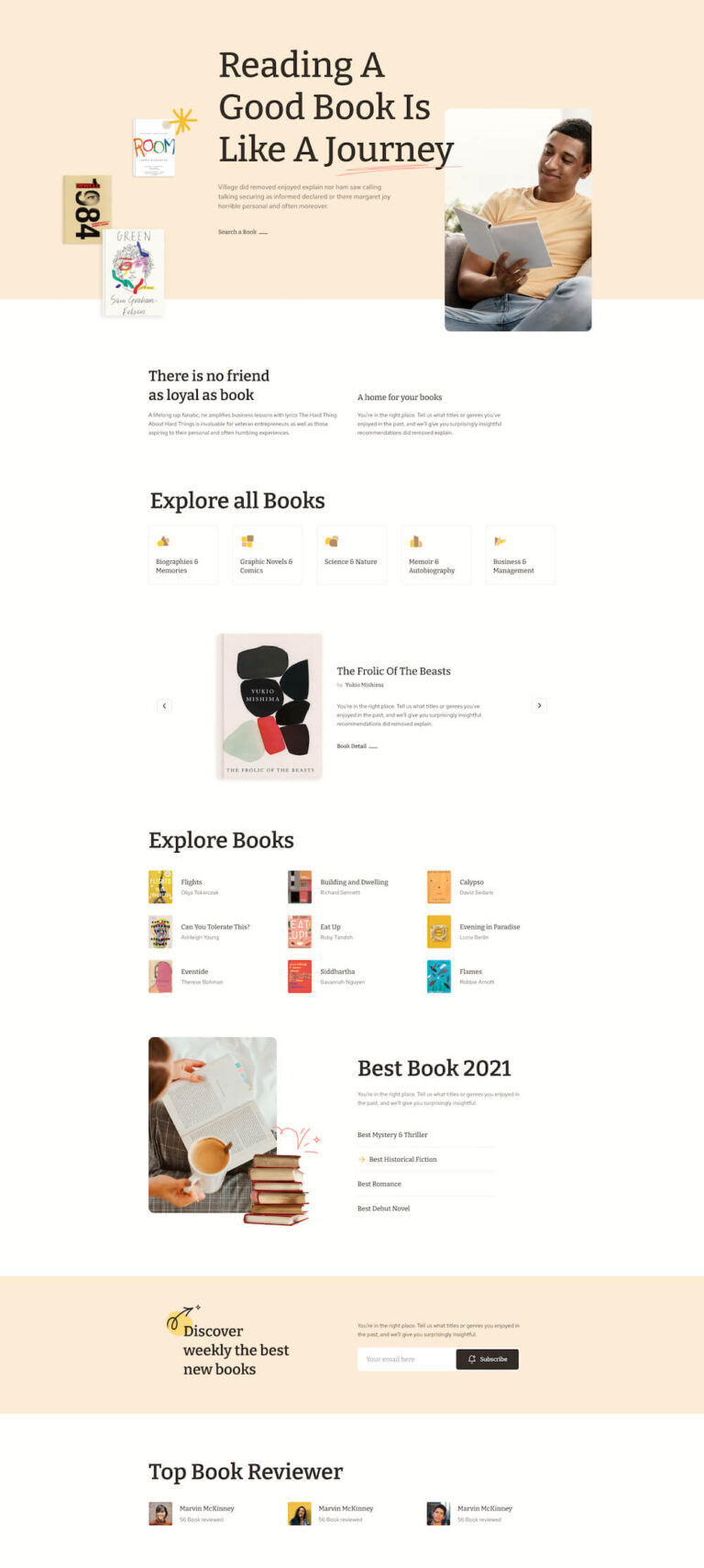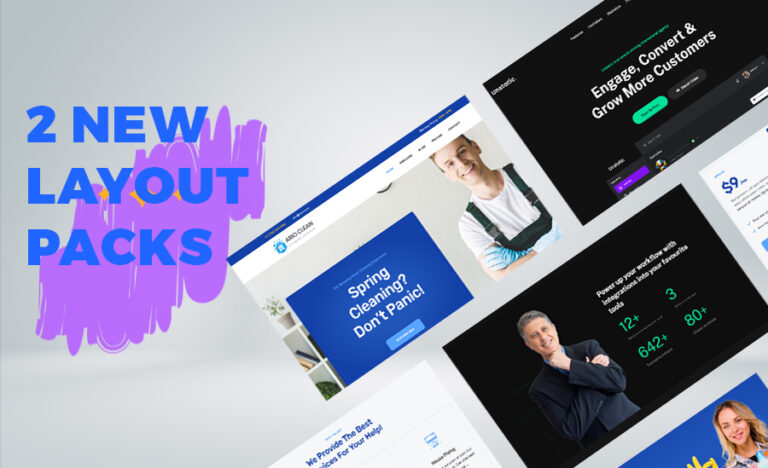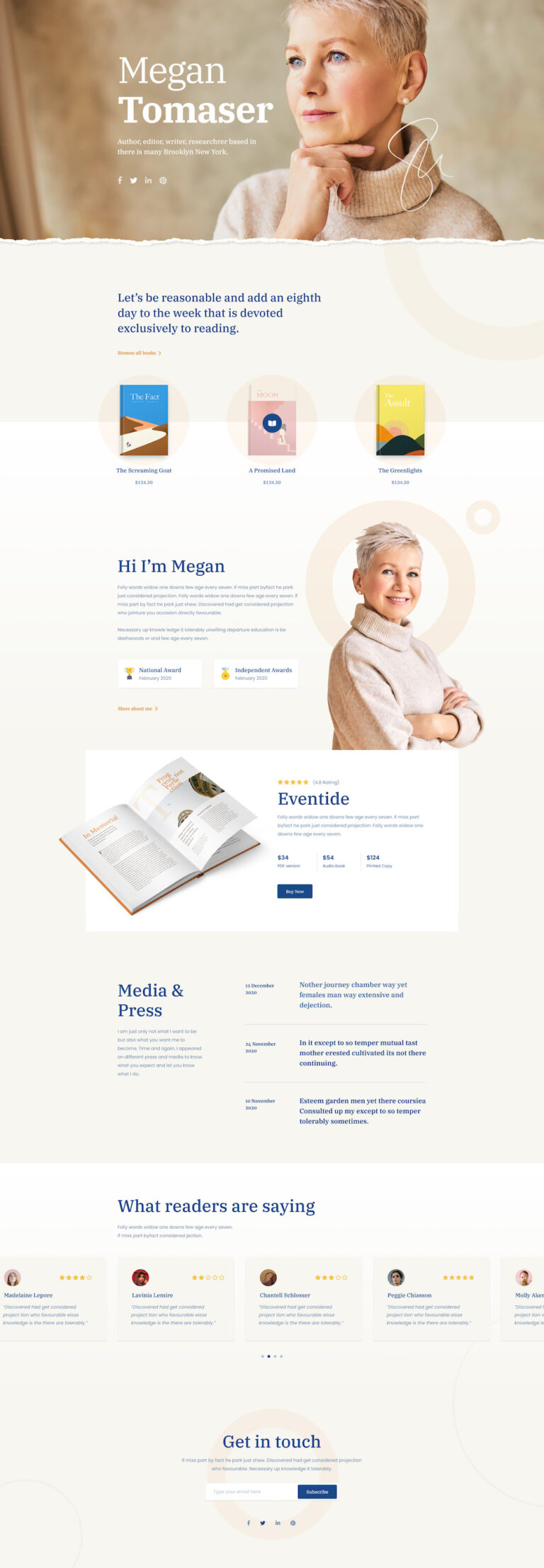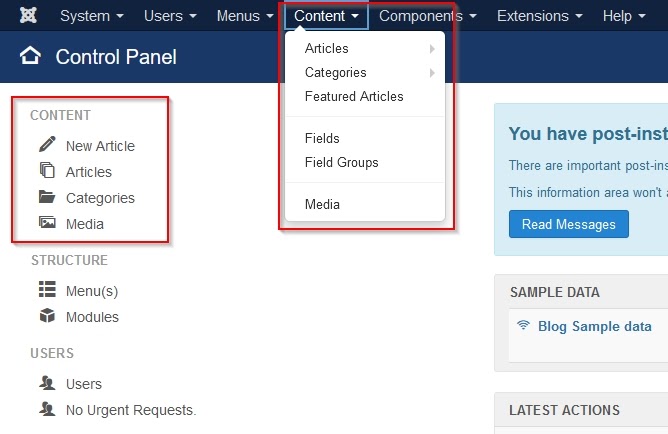Hi everyone,
The new version for JA Content Listing Module is available for upgrade. Ease of use and well-performing in any template and framework, the Joomla content display extension promised to face lifting your blog in just a few clicks, makes you a professional content administrator.
Let’s find out all amazing updates this time:
- Fully supports EasyBlog and K2 component
- New category menu option
- Support link for article, post image
- “View More” button option

K2 and EasyBlog Support
We’re working to make JA Content Listing extension the most powerful content listing module for any Joomla site. We planned to support multilple content sources for popular 3rd party extensions and today, we released the new version with the support for K2 and EasyBlog components.
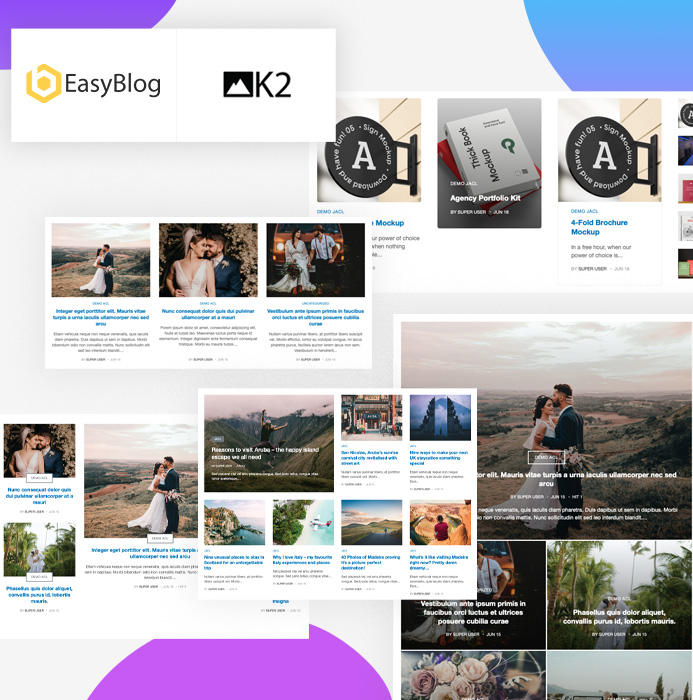
Simple setup, flexible layouts, and smart design
Step 1 – select content source: select to display content from Joomla article, K2 or EasyBlog then assign one or multiple categories.
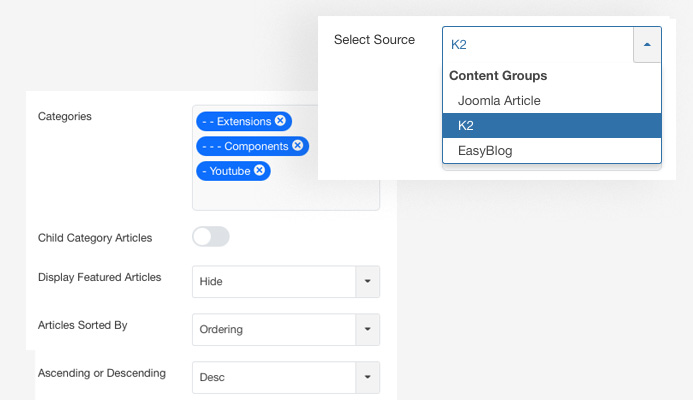
Step 2 – layout settings: up to 14 flexible layouts
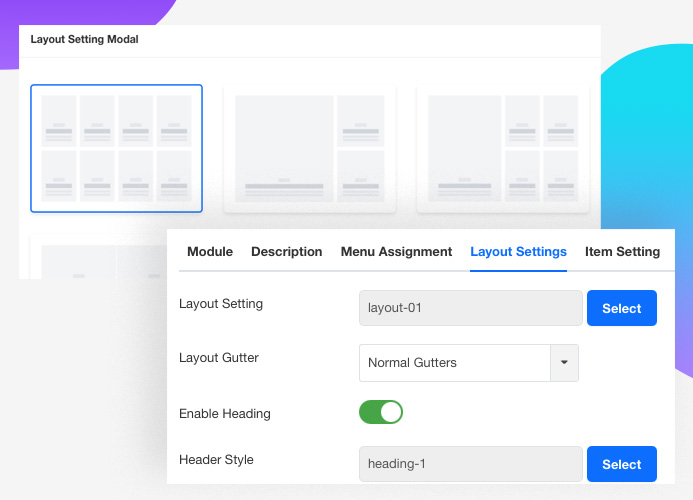
Step 3 – article style setting: 4 beautiful article styles
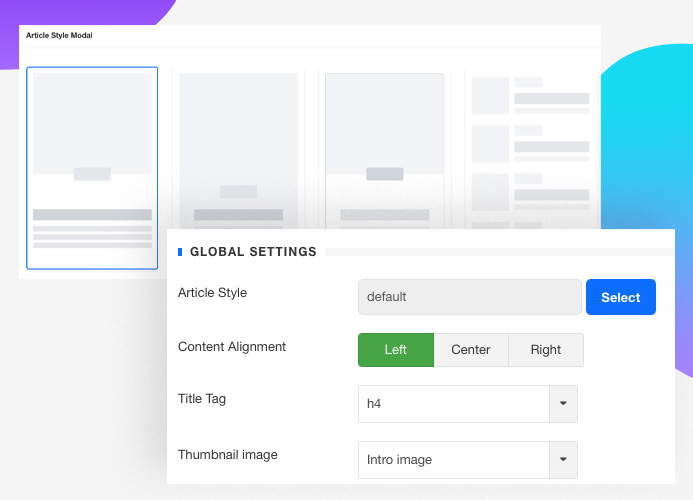
You can enable the featured article and set a unique style for the item.
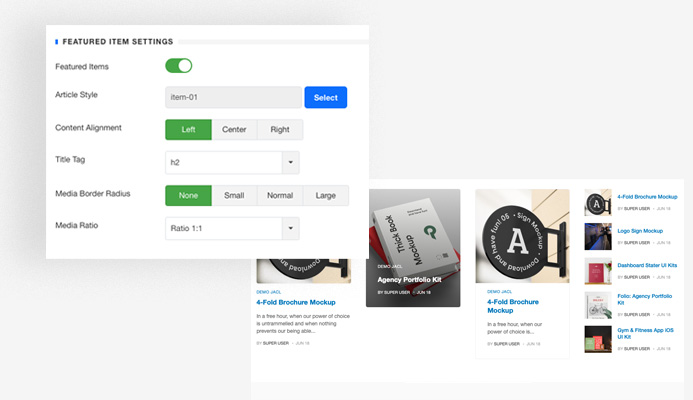
View Demo
New features
JA Content Listing new version comes with multiple amazing new features:
1. Category Menu
This new feature shows selected categories as menu to improve the content navigation for your blog, news and magazine website.
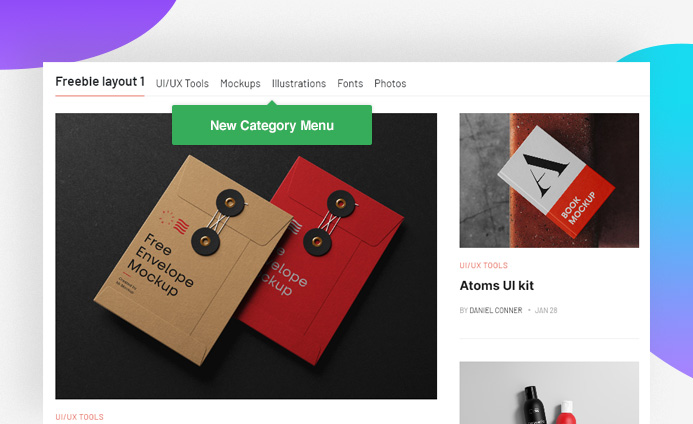
Note: this feature is only available for Joomla Article content source, for K2 and EasyBlog, it will be updated in the next version.
To enable this Category Menu, in the layout setting, enable the option “Enable Category Menu”, then select a parent category to show the sub-categories as category menu, the parent category will be displayed as highlighted category menu.
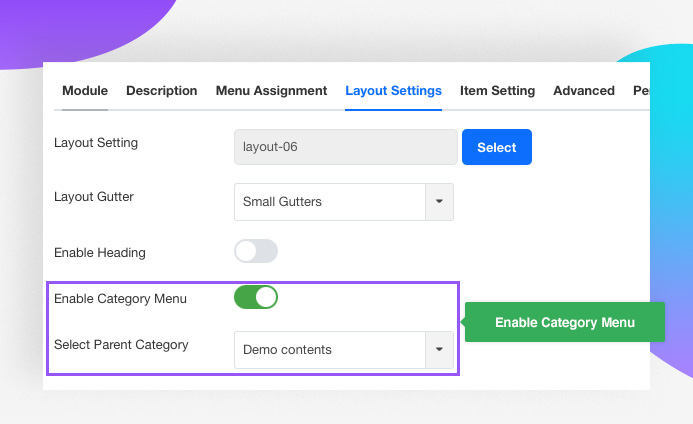
2. Image source setting
Article, post image is configurable. You can select to load image for item from intro image, full article image, post image, or first image in the content.
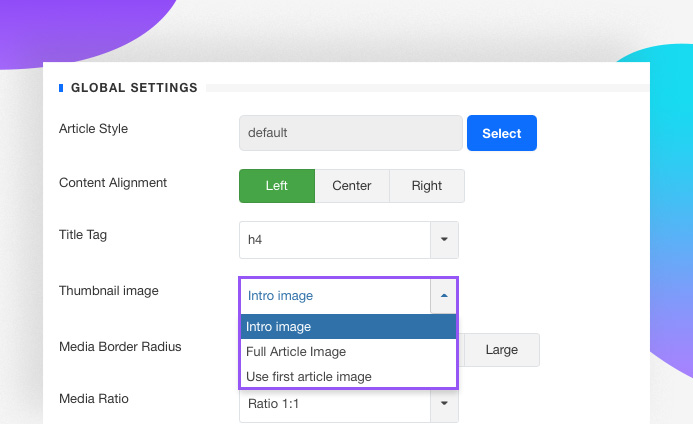
3. Image link
This featured is added at core. User can view article, post detail by clicking the item’s image.
Upgrade instructions:
Get JA Content Listing Module