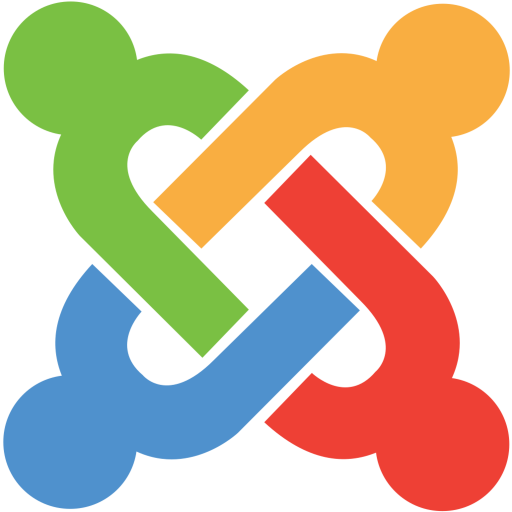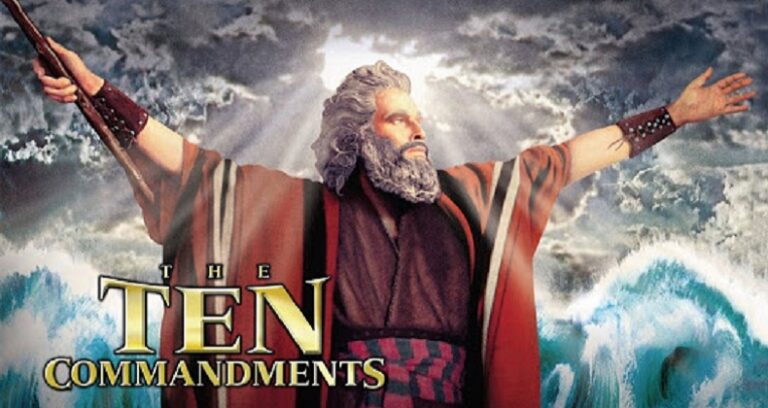Staying competitive in a globalized ecosystem can bring in more revenue and scale your business. Like every other business – your consultancy business should have a competitive edge so that it doesn’t blend in with the crowd. And what other way to stand out and reach a global scale than having a professional website?
Whether you want to start a consultancy firm or want more exposure for your established business, having a professional website is a must! And if you’re looking for an expert solution to speed up the entire process of establishing an online presence and introducing your consultancy business to the global audience, look no further. Let us Introduce you to Consultancy Firm – a free layout bundle for SP Page Builder Pro users.
Get rid of the hassle of starting from scratch and make your business website stand out with its professional design and advanced functionalities.
What’s in Consultancy Firm Layout Bundle?
As a consultant, you are an expert in your field, and the expertise should be visible in how you present your business to the world. The Consultancy Firm layout bundle comes with a set of ready pages with professional design. All you have to do is import and change the dummy content, and viola! A top-notch consultancy business website is all set to take off.
Let’s have a look at the ready pages the Consultancy Firm layout bundle brings for you.
Time to explore these pages in detail.
Home
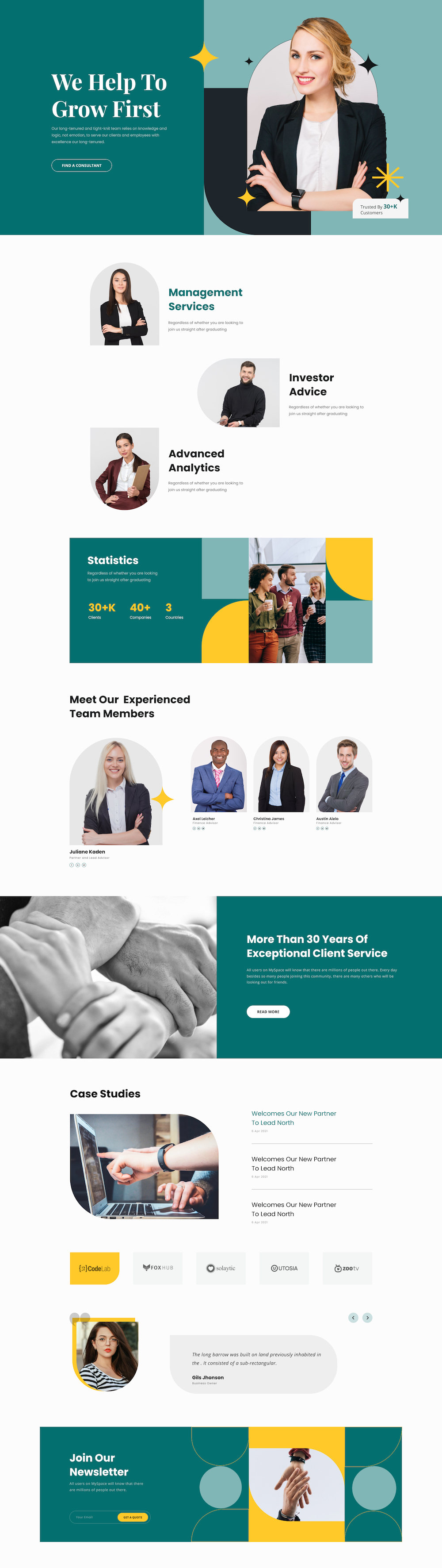
The Home page is beautifully designed to present your entire business at a glance. It consists of a catchy hero and all your services at a glance to grab users’ attention and retain it. Followed by your business’s statistics, achievements, case studies, and business partners to gain authority. You can also present your team members and testimonials aesthetically. At the bottom, there’s a newsletter sign-up section to convert visitors into profitable leads.
Services
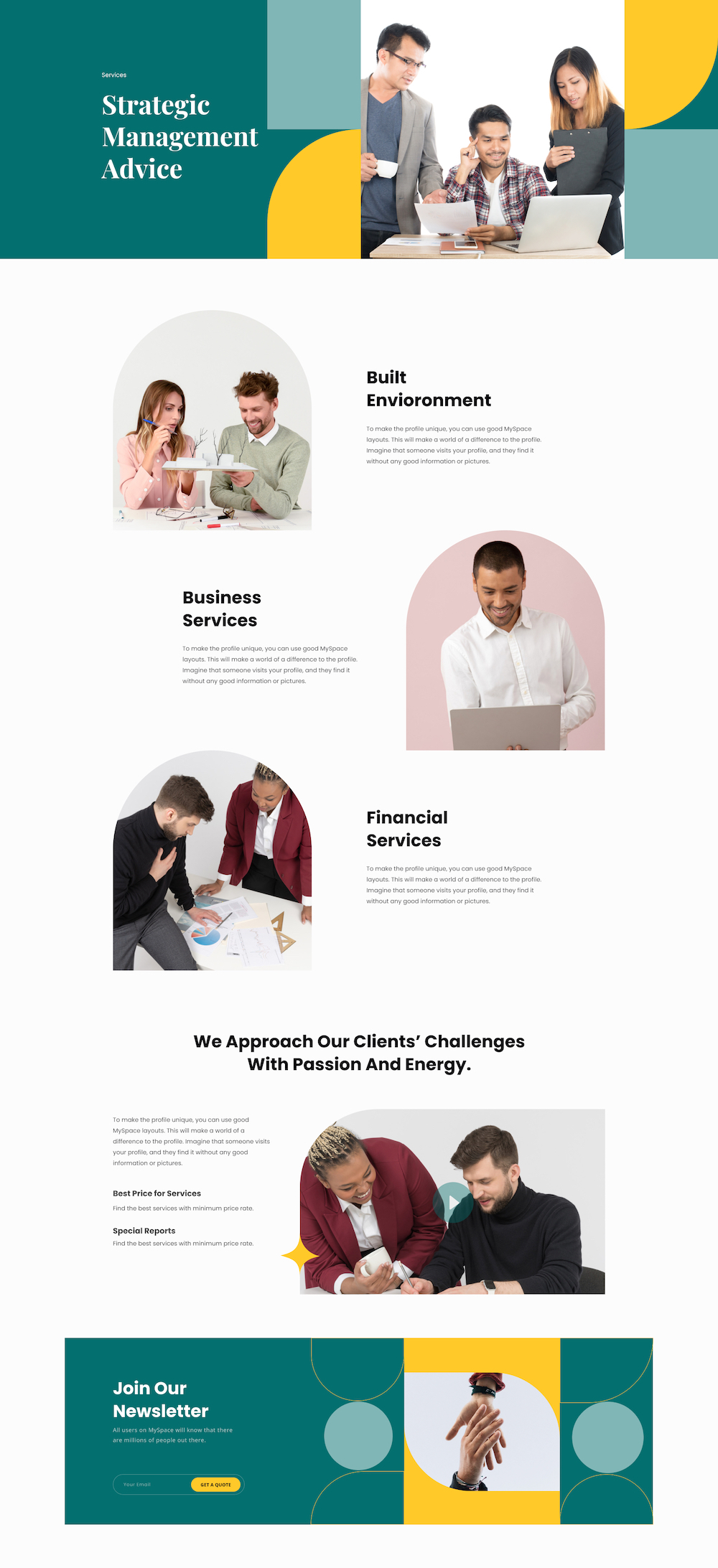
Showcase your expert services with display images and short descriptions on the Services page. The page is thoughtfully segmented with the right amount of interaction to make your services come to life and convince the website visitors of your expertise.
Service Details
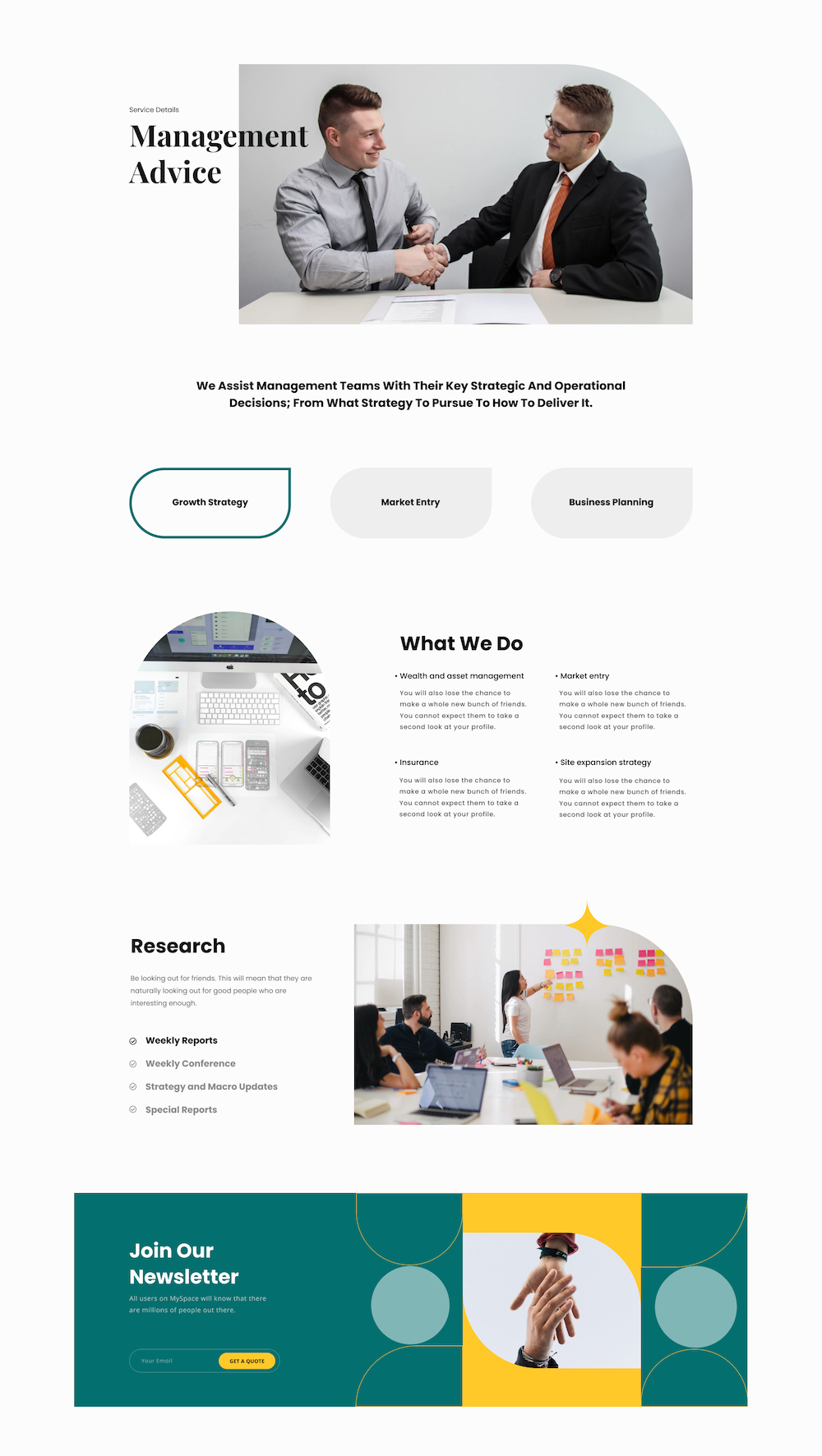
The Service Details page provides detailed information about each of the services. Highlight the service with display images, key strategies, and related information to speed up the purchase decision. There is also a newsletter subscription option to keep your prospects connected with you.
Case Studies
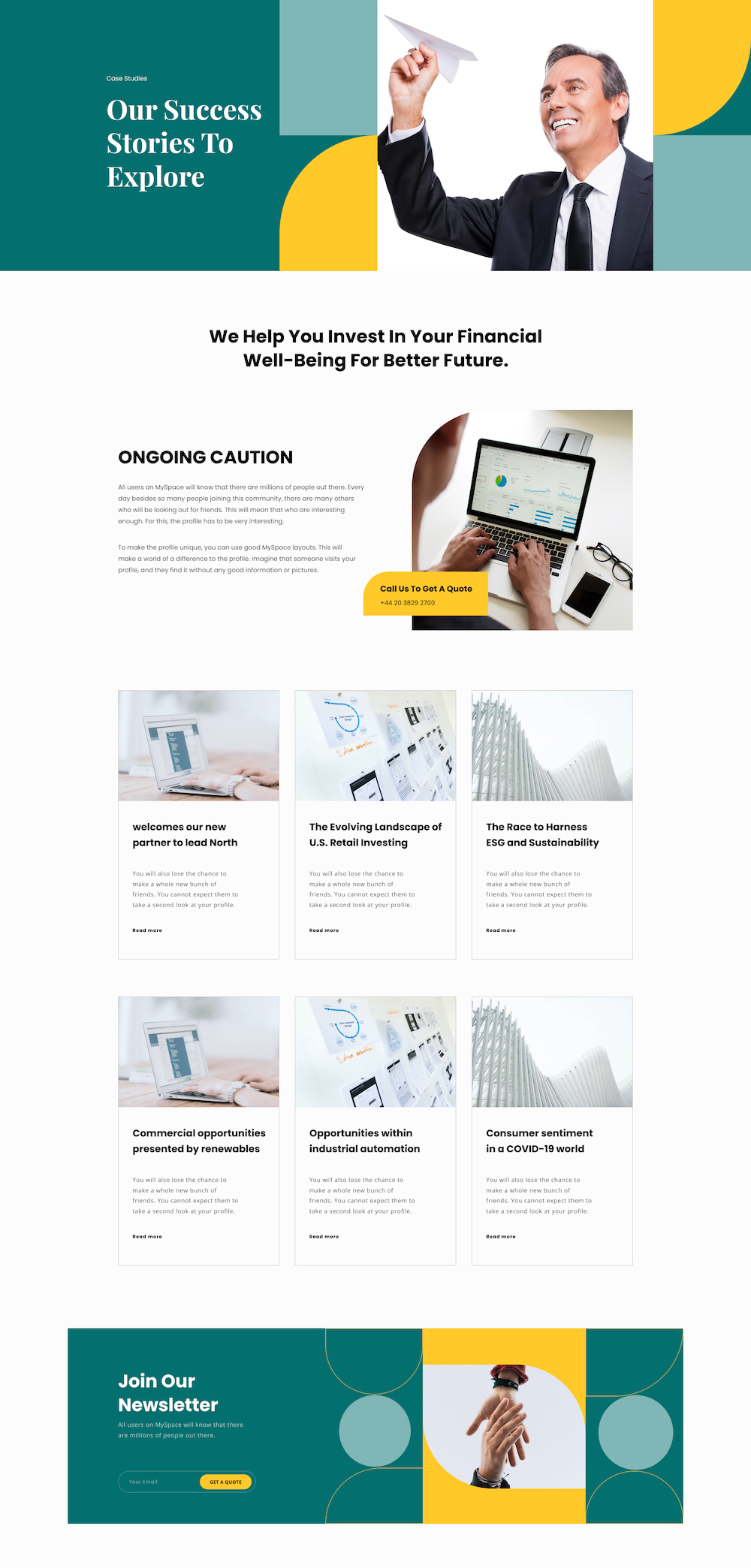
Present your success stories smartly to your audience. It comes with a grid layout, and each entry has a display image, title, and a short description to bring a clear focus on the case studies. And the best part is the layout design is highly versatile and customizable!
Case Studies Details
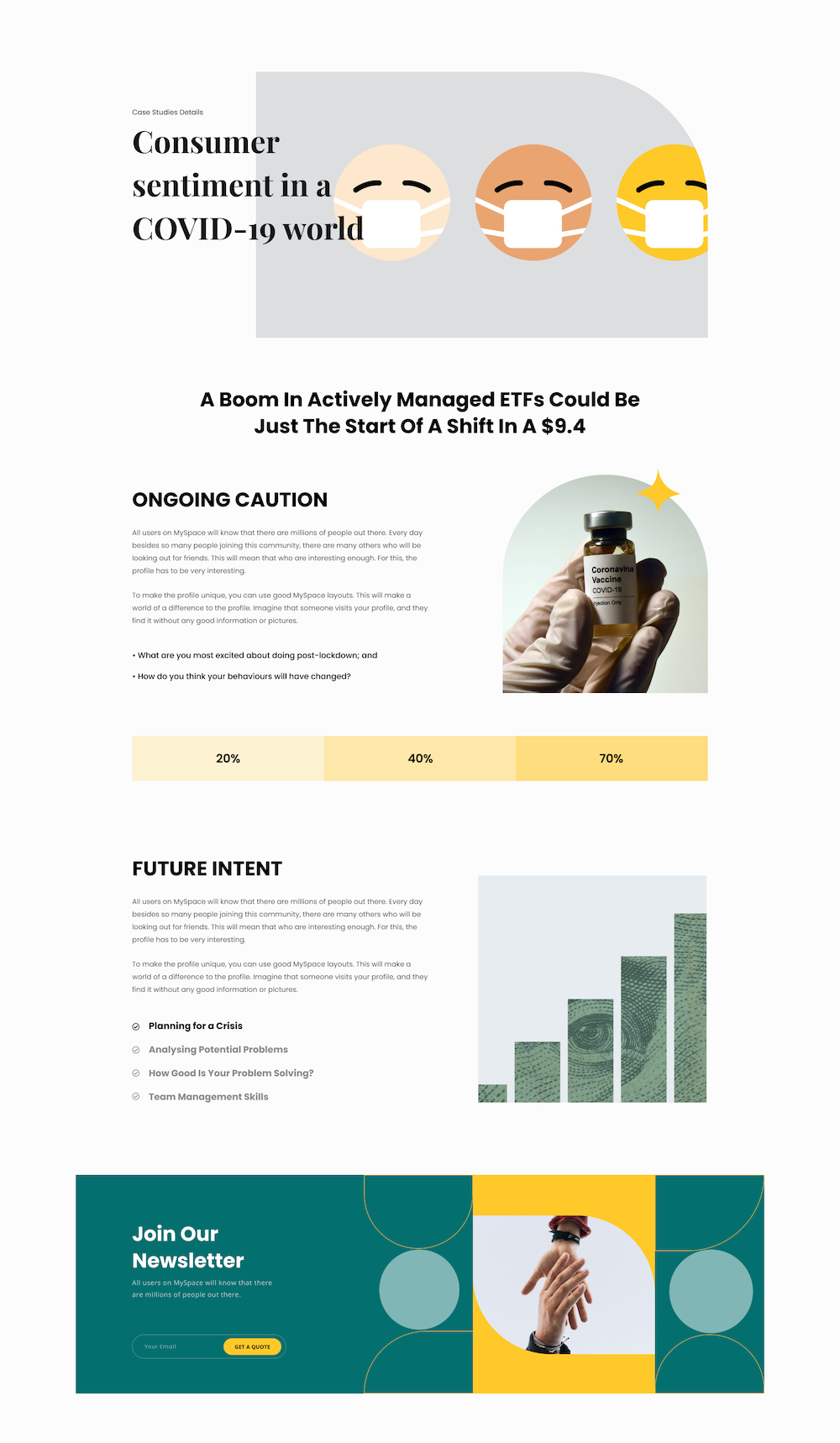
Display each of the case studies in detail as social proof to build trust and show your expertise. Demonstrate each case study with relevant information, images, and increase conversion with a smart presentation of your best works.
About
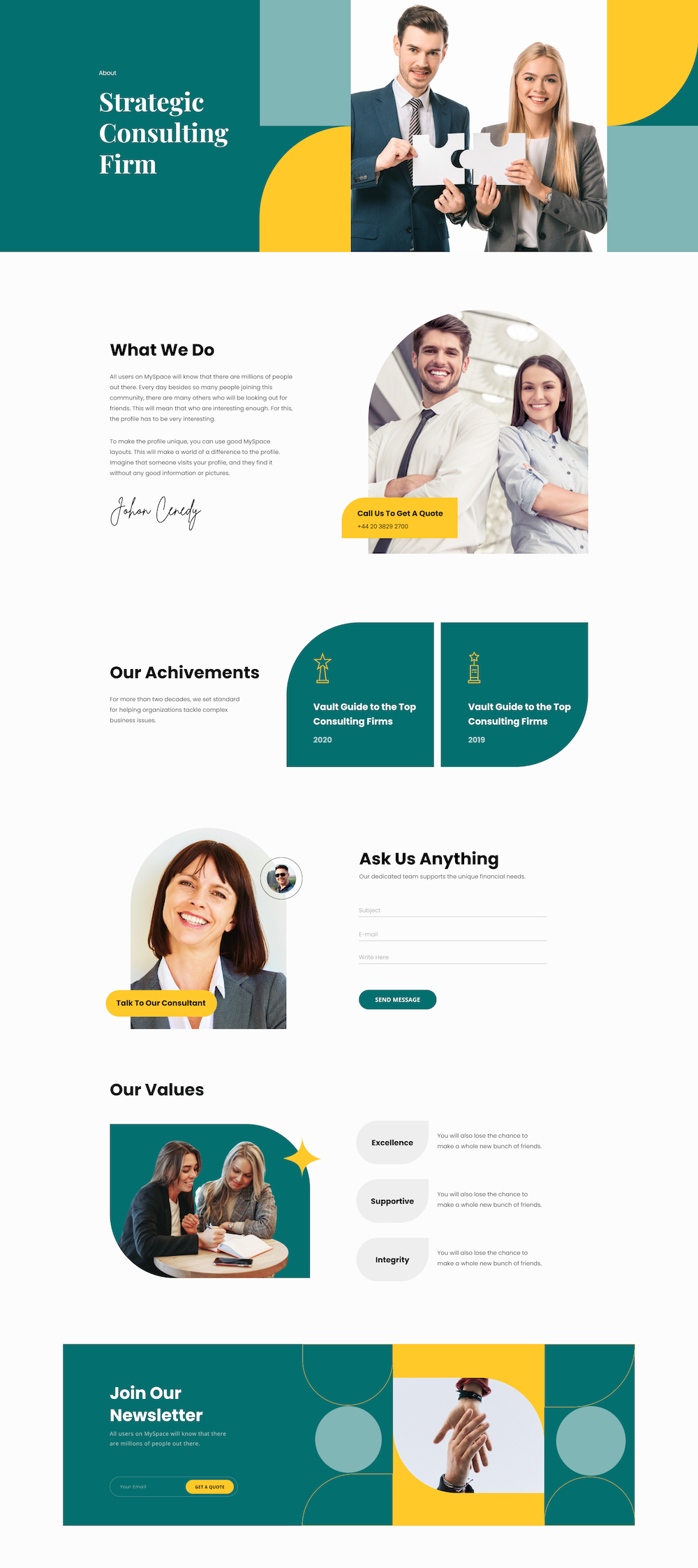
The About page is focused to highlight your skills, achievements, your business values, and what sets you apart from the competitors. It has a form so that potential clients can easily connect with the consultants.
Pricing
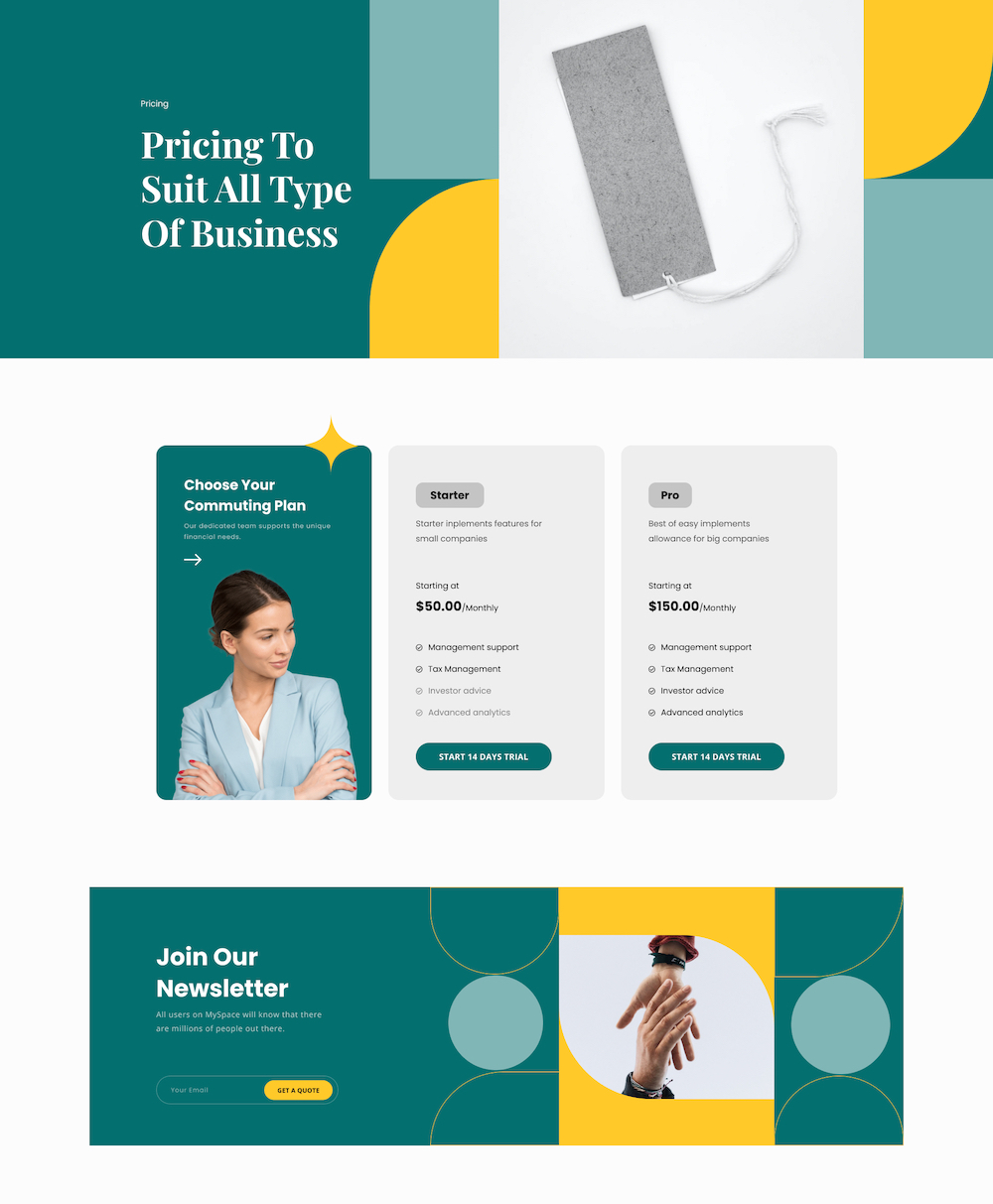
The Pricing page of the Consultancy Firm layout bundle comes with intuitive and conversion-friendly pricing tables for a quick overview of your paid offerings.
The modern card-style layout lets you categorize each of your pricing plans and what’s included in them more elegantly and effectively. It also has persuasive CTAs to increase the conversion rate.
Contact
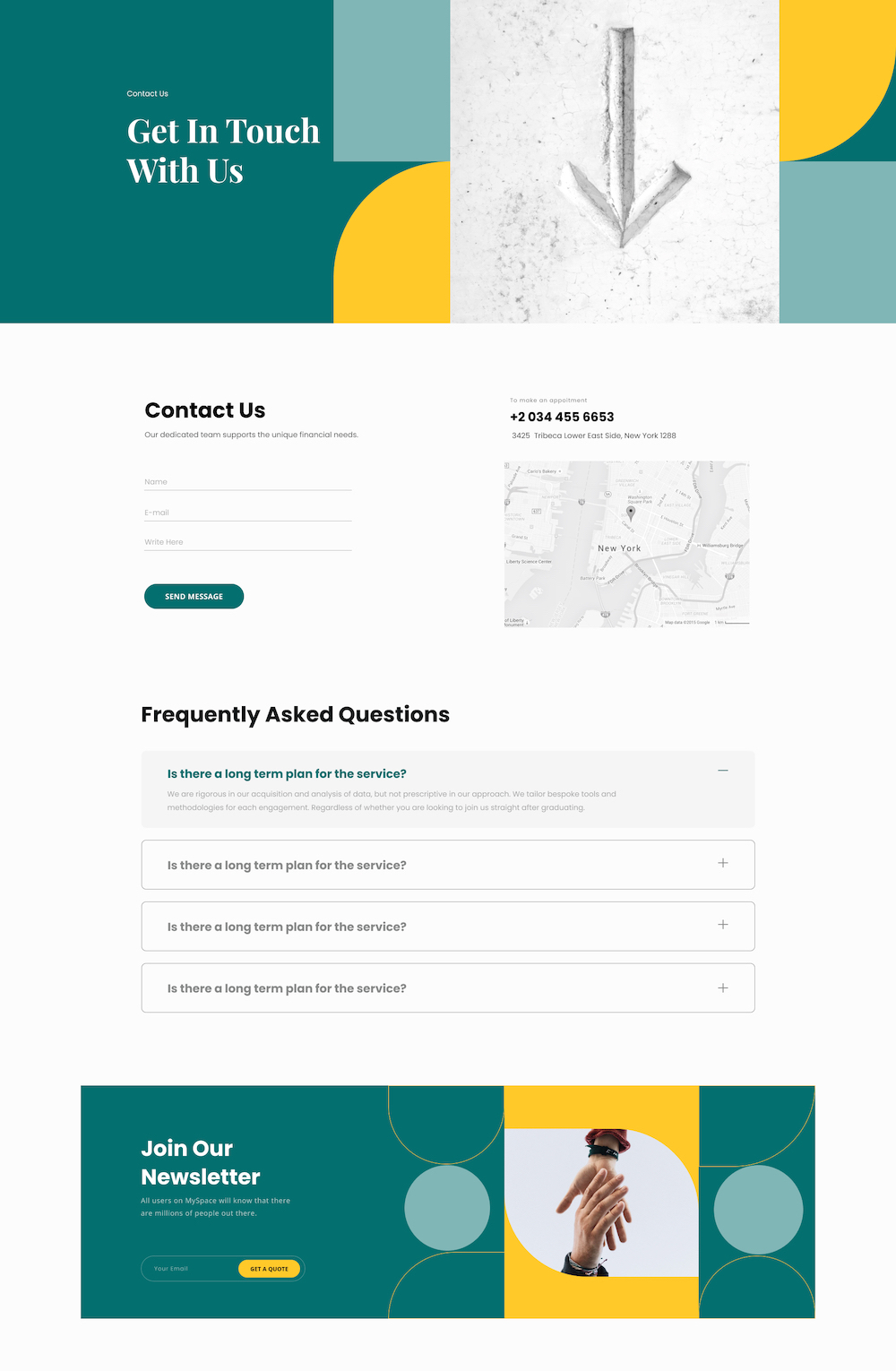
Keep the channel of communication always open between you and your potential clients with the must-have contact page. The Contact page has a minimalistic design to keep the focus solely on communication. It comes with an intuitive contact form, a location map, a section to put up your contact details, and a FAQ section to make you easily accessible.
How to Access & Import a Layout Bundle?
All of the SP Page Builder Pro users, upon configuring the license key, can access, explore, and import any layout bundle.
To get the latest layout bundle, you need to update SP Page Builder Pro to the latest version. Please visit this documentation page to get a step-by-step guideline on how to access and import a layout bundle.
Quick Tips
Having issues with loading the layout bundles? Go to the Administrator dashboard of your Joomla site. From the System tab on the top, select Clear Cache, and then clear the cache for the Administrator. Similarly, clear the cache for the Site as well. And, the layout bundles should show up without any trouble.
Whether you are a professional consultant, or an entrepreneur striving to make your place in the industry – anyone can benefit from the modern pre-designed, responsive, SEO optimized web pages of the layout bundle to increase the leads.
So, what’s the wait? Use SP Page Builder Pro and get these professional layout packs to create your website with ease!
Browse Layout BundlesGet SP Page Builder Pro