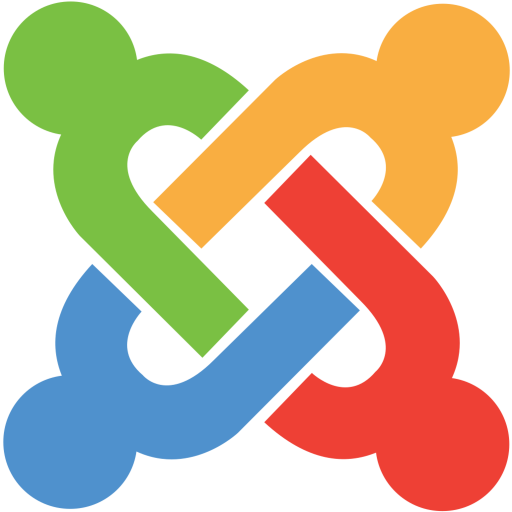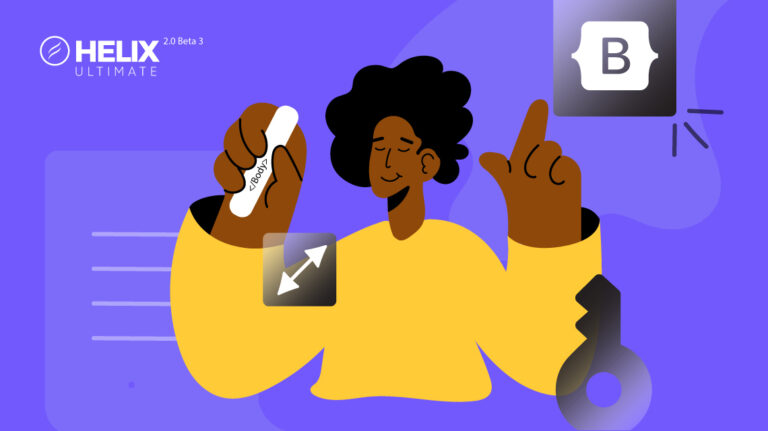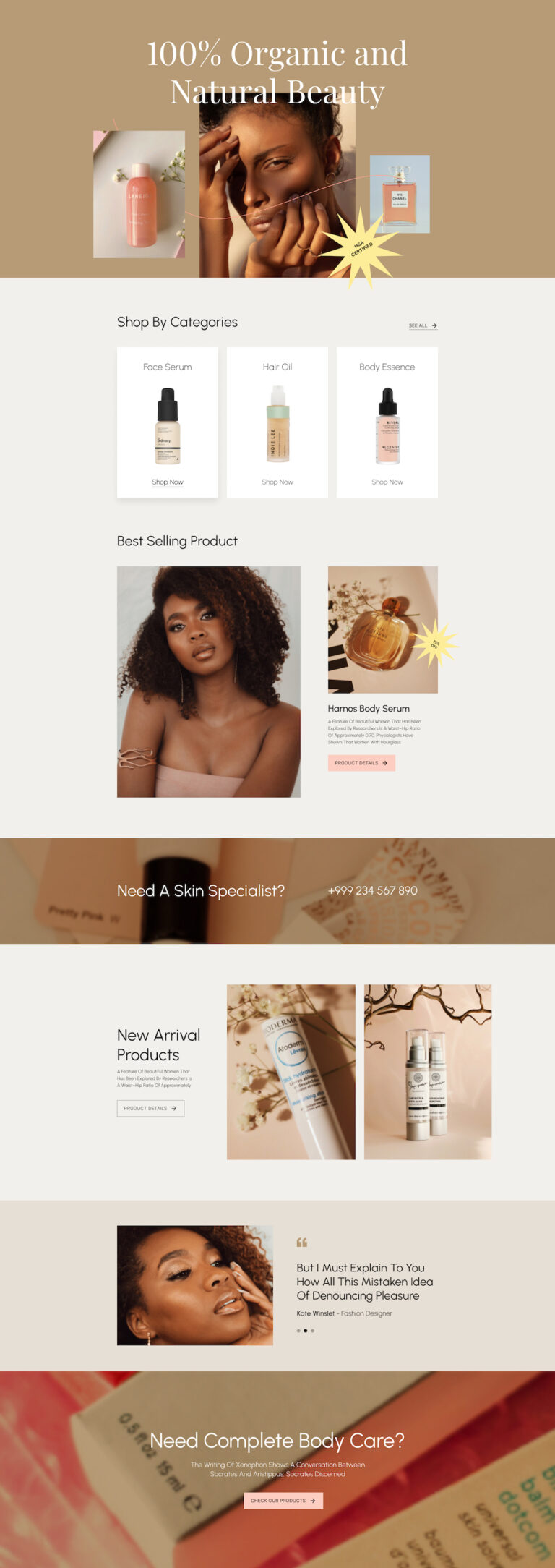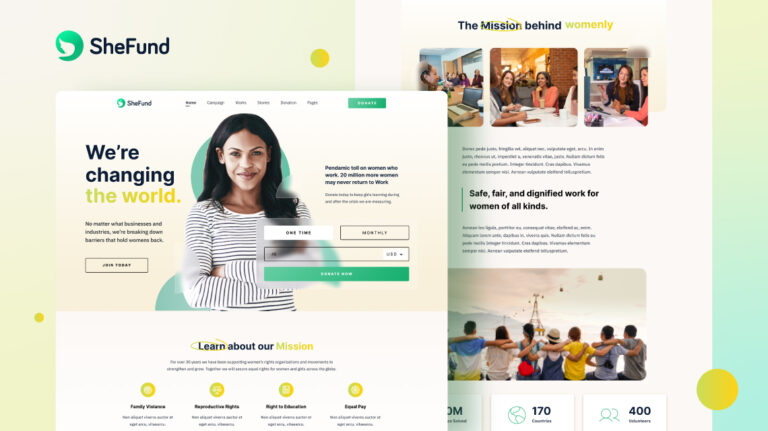Good day, Joomlers! In today’s Alpha version of SP Page Builder 4.0, we have included some amazing new changes and improvements. And we can’t wait to roll out what we have built so far!
Let us present to you SP Page Builder Alpha 3 with a new pages export-import feature, multiple fixes, and other performance improvements.
Today’s (Feb 4th) Alpha version is an experimental release and not ready for production sites. We wholeheartedly appreciate your interest in SP Page Builder 4.0. You are invited to try this Alpha version, but DO Not use it on a production site
Please note this is an Alpha release. We recommend you run this version on a test site and give us your valuable feedback.
Stay tuned to find out what SP Page Builder 4.0 Alpha 3 has in store for you.
SP Page Builder 4.0 Alpha 3 Changelog:
- Update: Added page layout export feature
- Update: Added copy, paste, and duplicate feature for nested addons from context menu.
- Fix: Layout import inner row addon not showing in preview for existing SP Page Builder 3 layouts
- Fix: Hidden in Tablet, Mobile, and Desktop function not working for addons
- Fix: Animated Heading addon not working issue
- Fix: “Paste Style” option not working for all addons
- Fix: Inline Settings arrow not working properly when scrolling the page
- Fix: Divider addon alignment issue
- Fix: Testimonial Carousel addon UI and initial state not working properly
- Fix: Social Icon addon UI not working properly
- Fix: Image addon Overlay not working
- Fix: Image Overlay addon UI not working issue
- Fix: Animated Number UI not working issue
- Fix: Icon Group addon UI not working issue
- Fix: Icon addon UI not working issue
- Fix: Timeline addon date alignment issue
Export-Import Pages to Reuse
To speed up your workflow, SP Page Builder 4.0 will let you reuse your nicely crafted pages. You can easily export your SP Page Builder pages and simply import them to accelerate the development. This is going to save your time, work, and give you the freedom to use the nicely curated pages on other websites as well.
Copy-Paste & Duplicate Nested Addons
With SP Page Builder 4.0, you can easily nest addons to create complex layouts simply by dragging & dropping. Now, you can also copy-paste or duplicate the nested addons to reuse the addons and boost your efficiency.
Notable Enhancements & Fixes
Apart from the export-import feature, today’s Alpha 3 version also brings you many fixes and performance improvements. Some of the notable fixes are mentioned below.
Copy-Paste Addons Anywhere
In the previous Alpha version, the Paste Style option was not working properly which has been fixed in this release. Boost your work efficiency with the addon copy-paste functionality in SP Page Builder. Customize any addon however you want and simply copy it to reuse anywhere on your site.
Hidden in Desktop, Tablet, & Mobile Feature
With SP Page Builder 4.0, you can simply choose to hide any addon on desktop, tablet, or mobile depending on your preference. In this previous Alpha, this feature was not working properly which has been fixed in today’s release.
Please go through the changelog given above to see all the changes and fixes made in this update.
Tell Us What You Think
Help us do better with your thoughtful feedback and suggestion. Try the Alpha version in a test environment and let us know how you feel about the new changes in the comments. Keep your eyes on our blog and our newsletters for more updates on SP Page Builder 4 and releases.
Happy testing!
Warning: This is an experimental build intended for testing purposes. Please don’t use this experimental version in production sites!
This Alpha version is an experimental release and not ready for production sites.
Try SP Page Builder 4.0.0! (Alpha 3)