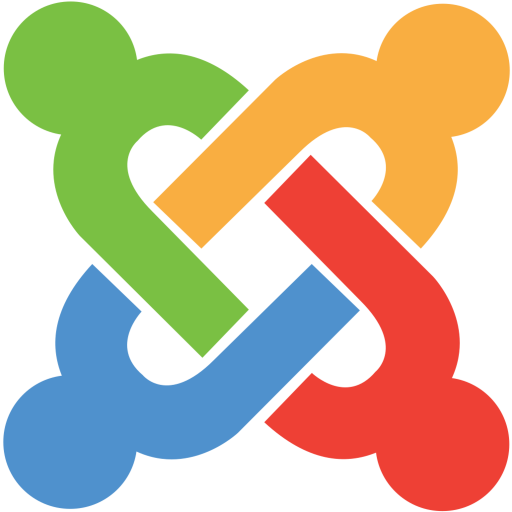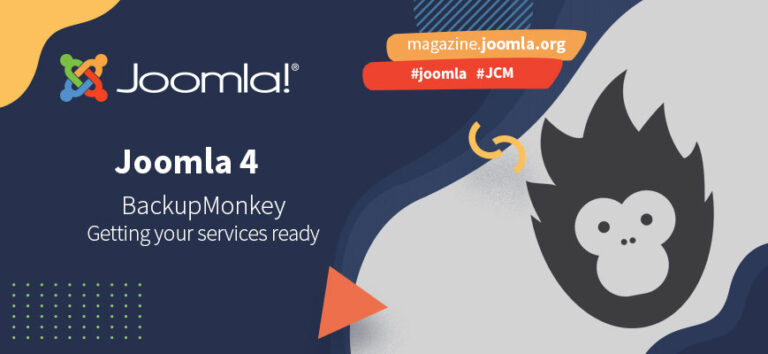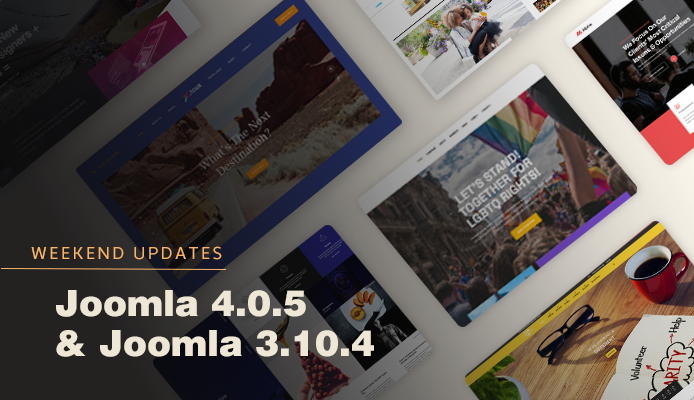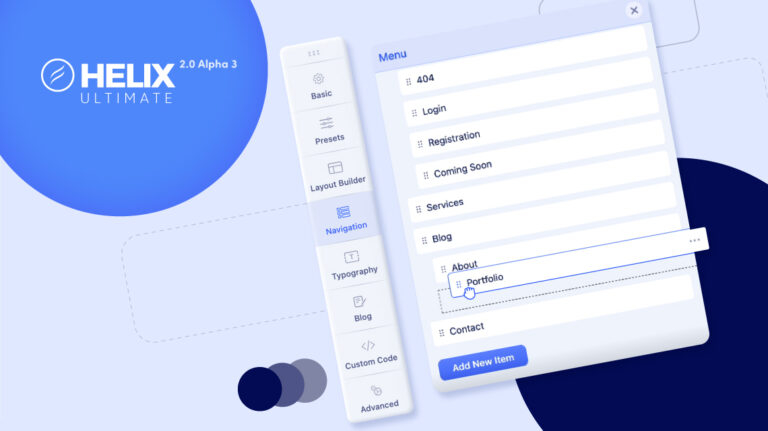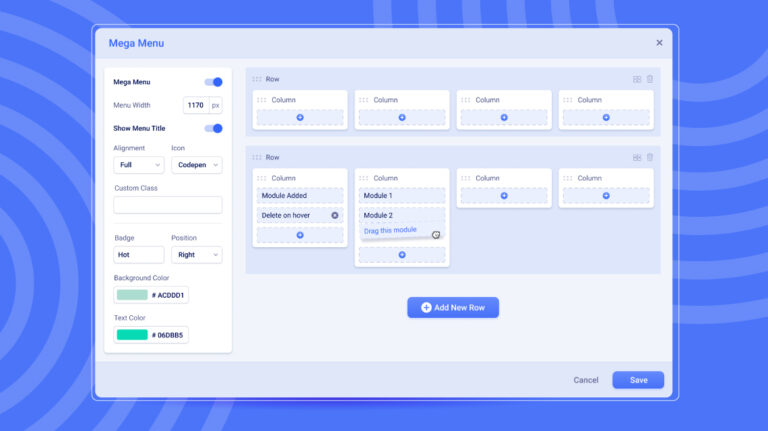Howdy Joomlers! Let’s welcome another blazing-hot update of your favorite SP LMS Joomla extension! In case you have been using SP LMS to build your eLearning or relevant sites then this one is for you! With this update, we hope to provide you with an even better experience in building and dealing with your eLearning site in Joomla. Not only that, if you’re using our SP LMS supported templates, we’ve got good news for you too.
In today’s update, we are bringing you new Payment Gateways support along with overall performance improvements in SP LMS and updated a few templates with the latest SP LMS, SP Page Builder, and more. Stay tuned to find out what this update comes with.
SP LMS v4.0.5 Changelog:
- New: Stripe and Razorpay payment gateway added.
- New: Google reCaptcha option added to Teacher Form.
- New: Added a new option to create a course subcategory.
- Update: Added Order Price column on the Orders page.
- Fix: Direct Payment method does not show the discounted price.
- Fix: Incorrectly related course showing on the course details page.
SP LMS Now Supports Stripe & Razorpay Payment Gateway
This update brings users the convenience of using Stripe and Razorpay payment gateway. With the new payment gateways, users get more flexibility with online payment methods. Along with faster payment processing, multiple payment options will allow you to take your business to the global market.
Stripe
From the Payment Settings, you can now see the option to choose Stripe as your payment method. Select it and you’ll get a Stripe API Key column to insert your API key. You’ll find your API Key in the Developers Dashboard of your Stripe account.
Razorpay
To set up Razorpay, go to your Payment Settings and choose the Razorpay option. Now you should be able to see the columns to insert your Razorpay Key ID and Razorpay Key Secret. Learn how to generate API Keys for your Razorpay account HERE.
Use Google reCAPTCHA on Teacher Contact Form
To use Google reCAPTCHA with SP LMS, you need to first register on Google reCAPTCHA. To do that, log in to your Google account and go to the Google reCaptcha page. Select reCAPTCHA v2 and enter the necessary information like Label, the URL where you’ll be using reCAPTCHA, Owners, and more to register. Once you are done, you will be presented with a Site Key and Secret Key.
Now, head over to your Joomla backend dashboard -> Systems -> Plugins. Search and enable the CAPTCHA -reCAPTCHA plugin. Use the Site Key and Secret Key we generated earlier to set the plugin up.
From the SP LMS dashboard, choose Options -> Basic and scroll down to find the Show Teacher Contact option. If you enable this, you will see the reCaptcha Teacher Contact option. Simply enable this and you’re good to go.
Notable Improvements and Fixes
Previously when we selected the Direct Payment method, the total order price would show the regular price and not the discounted price. In this update, we’ve fixed the issue and also added a new column “Order Price” on the Orders page. Now, the order table shows the regular and discounted prices correctly.
SP LMS now lets you add a course Subcategory option for the Course Catagories. From your Joomla dashboard simply choose Components > SP LMS > Dashboard > Options > Basic. Here, you should find the Subcategory option which you can enable or disable according to your preference.
3 SP LMS Supported Templates Got Updated!
With this update, SP LMS supported templates are also getting improved and upgraded. Edulif v2.0.1, Language School v2.0.1, and Educon v4.0.1 now get the latest J3 & J4, SP Page Builder, and SP LMS compatibility.
Refer to the changelog below to find out what this update brings to you:
- Update: Latest Version Of Joomla 3.10.8 and 4.1.2
- Update: Latest Version Of SPPB 3.8.6
- Update: Latest Version of LMS 4.0.5
- Fix: All known bugs
Hope this update brings solutions and convenience to those who’ve been waiting for these particular changes. Upgrade your SP LMS extension today to avail all the updates mentioned in this article! Meanwhile do not forget to share your thoughts and expectations with us in the comments. Good Luck!
Get SP LMS