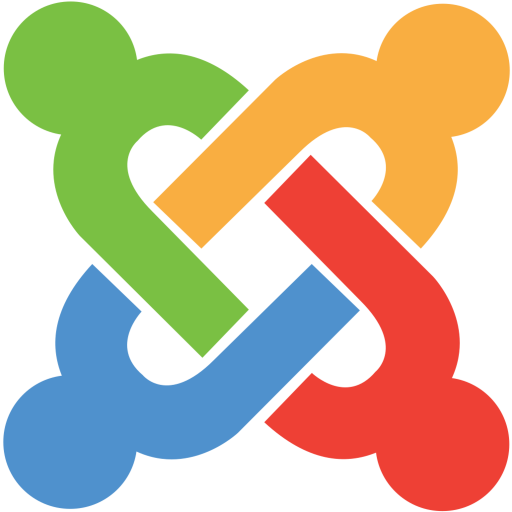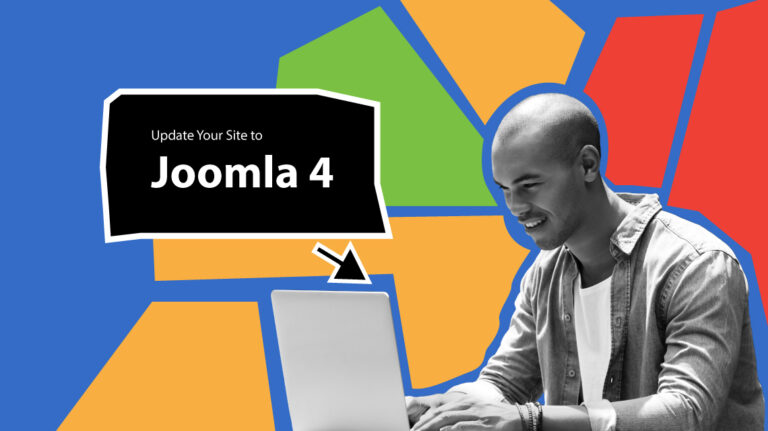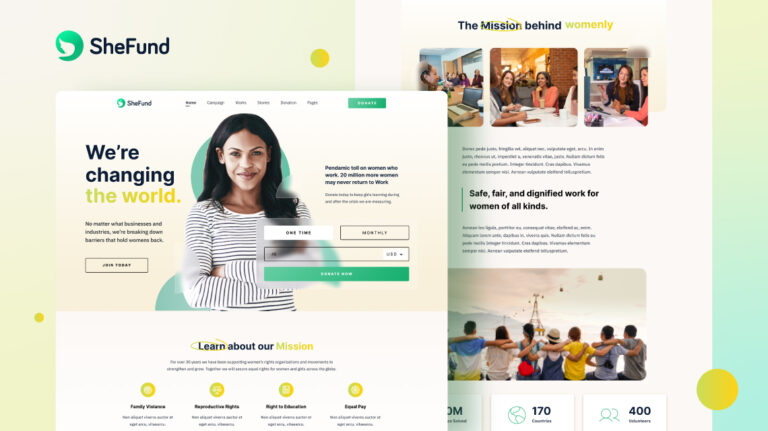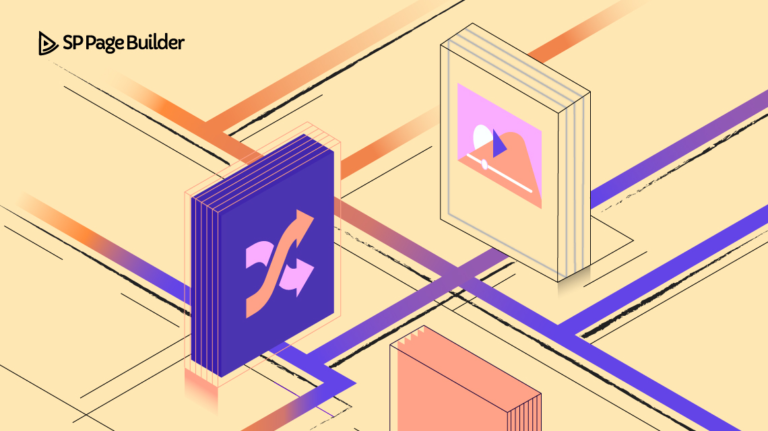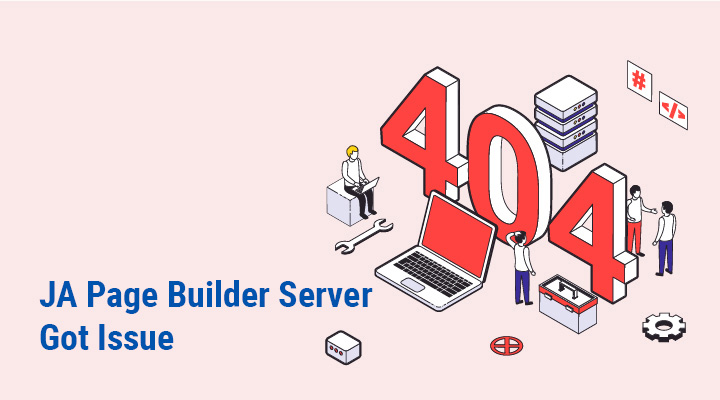Hi guys,
Product updates are always important to keep your website up-to-date, secured and more. Before upgrading, it is very essential to check the product’s changelog to see what updates are included in the new version.
Our system is updated to help you view product changelog fast and easy. Please check the details now.
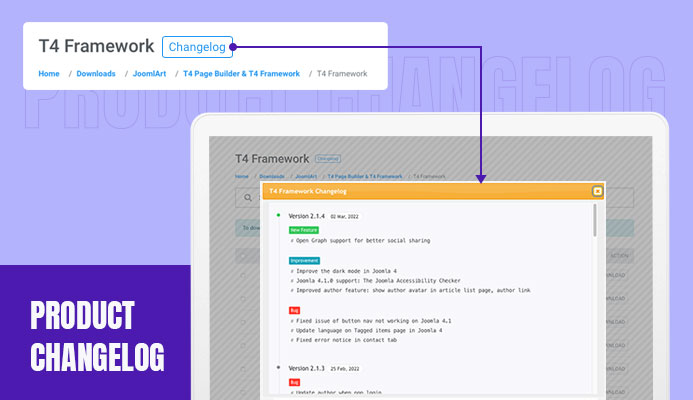
View release details of all products fast and easy
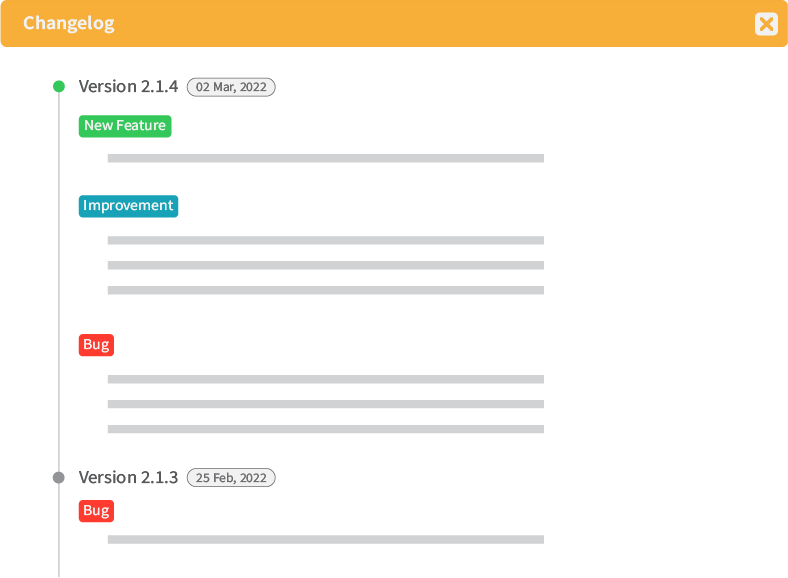
1. View product changelog on Download system
The download system includes all products of JoomlArt network:
- JoomlArt.com
- Gavick.com
- JomSocial.com
- iJoomla.com
- Shape5.com
- Joomlabamboo.com
- Dthdevelopment.com
Simply access the download system, then search for product.
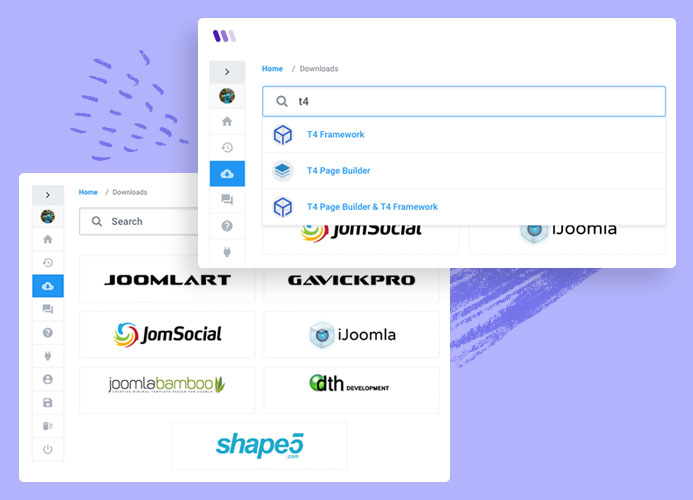
Click the changelog button to view all changelogs of the product in the popup.
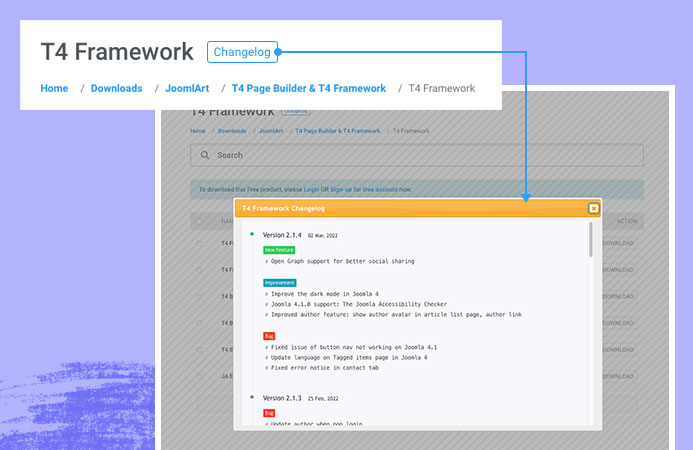
Download System & Changelog
2. View product changelog using JA Extension Manager
You can also view changelog of the JoomlArt products that you installed in your website with JA Extension Manager.
The free Joomla component brings a new way to manage extensions: upgrade, rollback, remote install, internal repository and compare versions.
Step 1: download JA Extension manager version for FREE and install the component to your Joomla site.
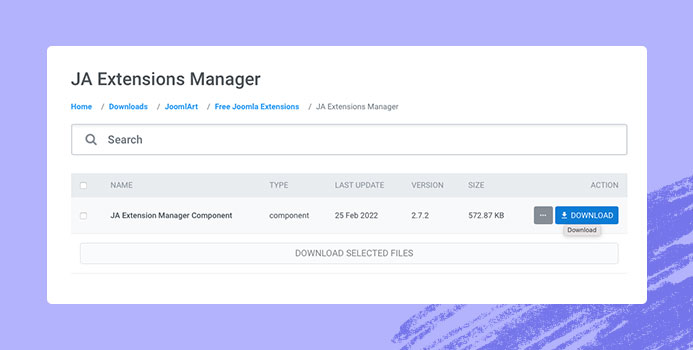
Step 2: access JA Extension Manager and set JoomlArt as the default service.
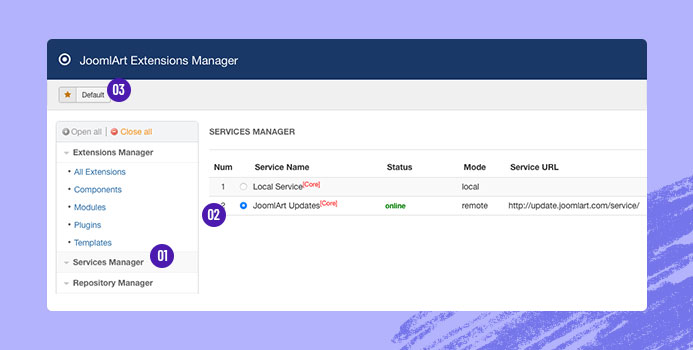
Now, you can view changelog of JoomlArt products installed in your site. Simply click Changelog of the product and the changelog of all versions are displayed in the popup.
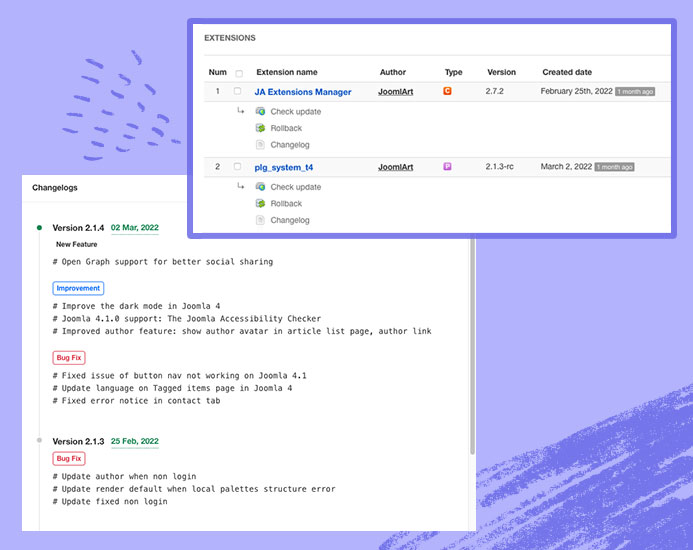
JA Extension Manager Features