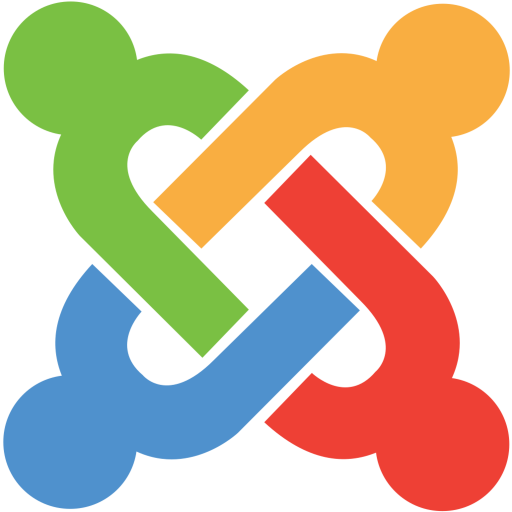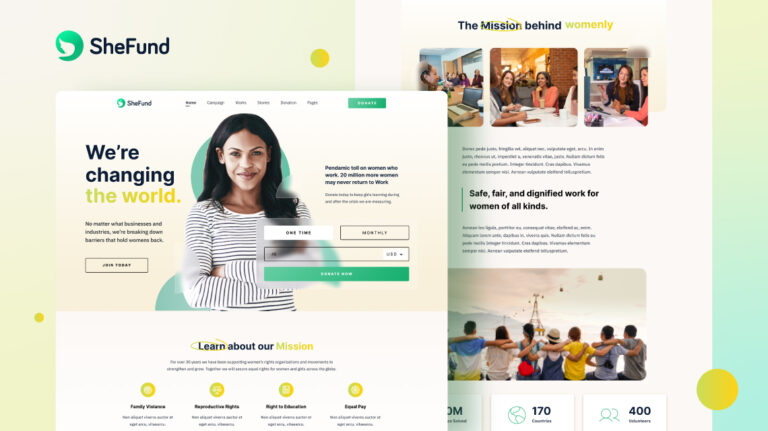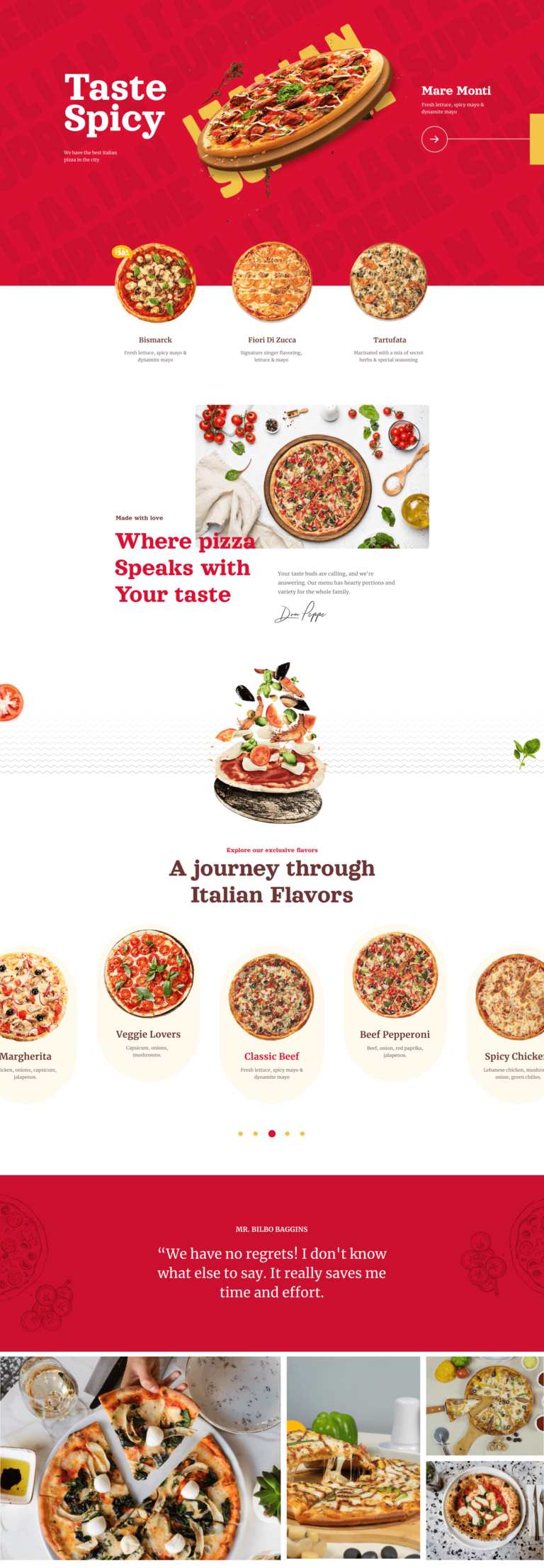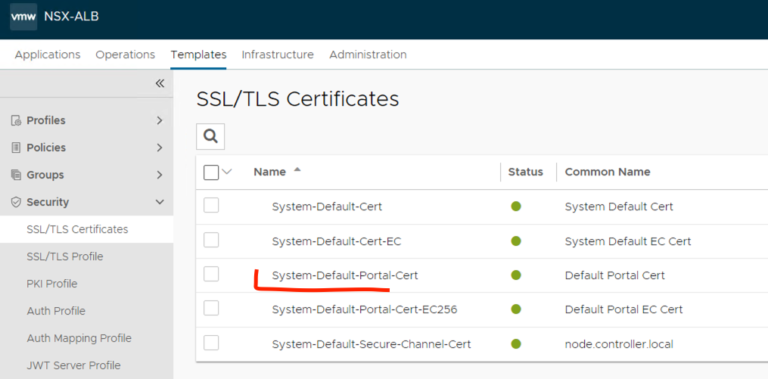When it comes to having an online presence for a business, it’s not just about some service companies or retailers anymore. As we approach the eve of the fourth industrial revolution where everything connects to the internet, having a professional appearance on the web for your NGO is a must. So in case you own a nonprofit organization or a charity organization, it’s already high time that you step into the online world and ensure your organization’s reliability. And to help you get your work accelerated tenfolds, we are here to be in your corner!
Let us introduce you to NGO – A free layout bundle for all our SP Page Builder Pro users! With this stunning layout bundle, bringing your organization closer to increased accomplishments is just a snap away!
Excited to learn more? Let’s delve deeper.
What’s Inside the NGO Layout Bundle?
The brand new NGO layout bundle comes with 6 ready-to-use pages with the perfect combination of stellar functionality and smooth navigability that will definitely add those extra wings to your site.
The NGO layout bundle comes with the following ready-to-use pages:
- Home
- Funds
- Current Projects
- Project Details
- About
- Contact

The NGO layout bundle’s Home page comes with almost all the necessary sections that are expected of a well-organized home page. Starting with a clean, beautiful hero section, followed by sections to showcase related images and other important elements required of a professional website, the bright color scheme is ready to impress donors at a glance.
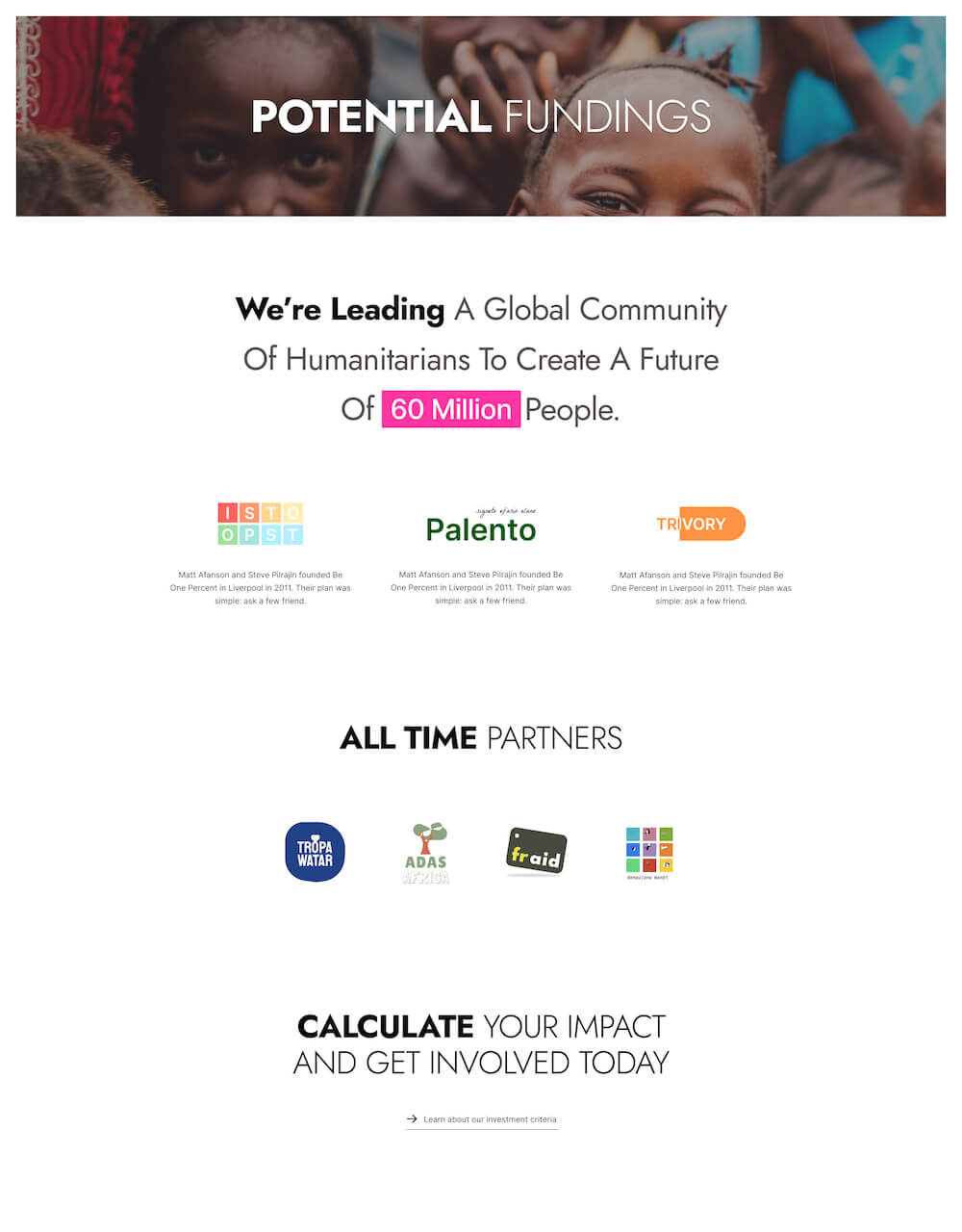
The Funds page is the most important page on your website. Let your potential donors make up their minds to invest in your organization through the Fund page. The page comprises your partner donors, creating a vivid impression about your organization.
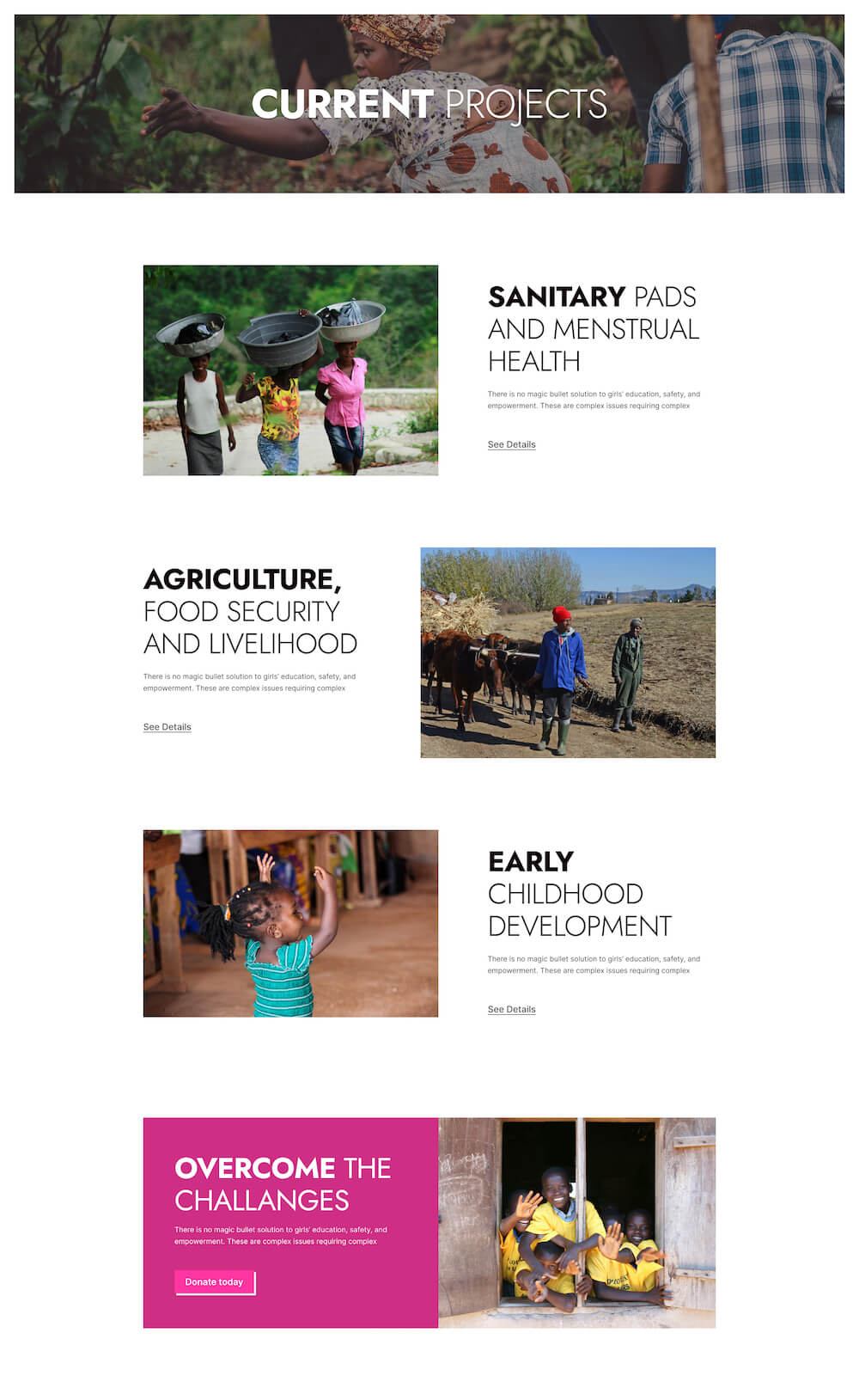
Display the significant projects that you want to highlight using the dedicated Current Project page. List your projects with related images and a short description with the See Details button that will immediately catch your user’s attention.
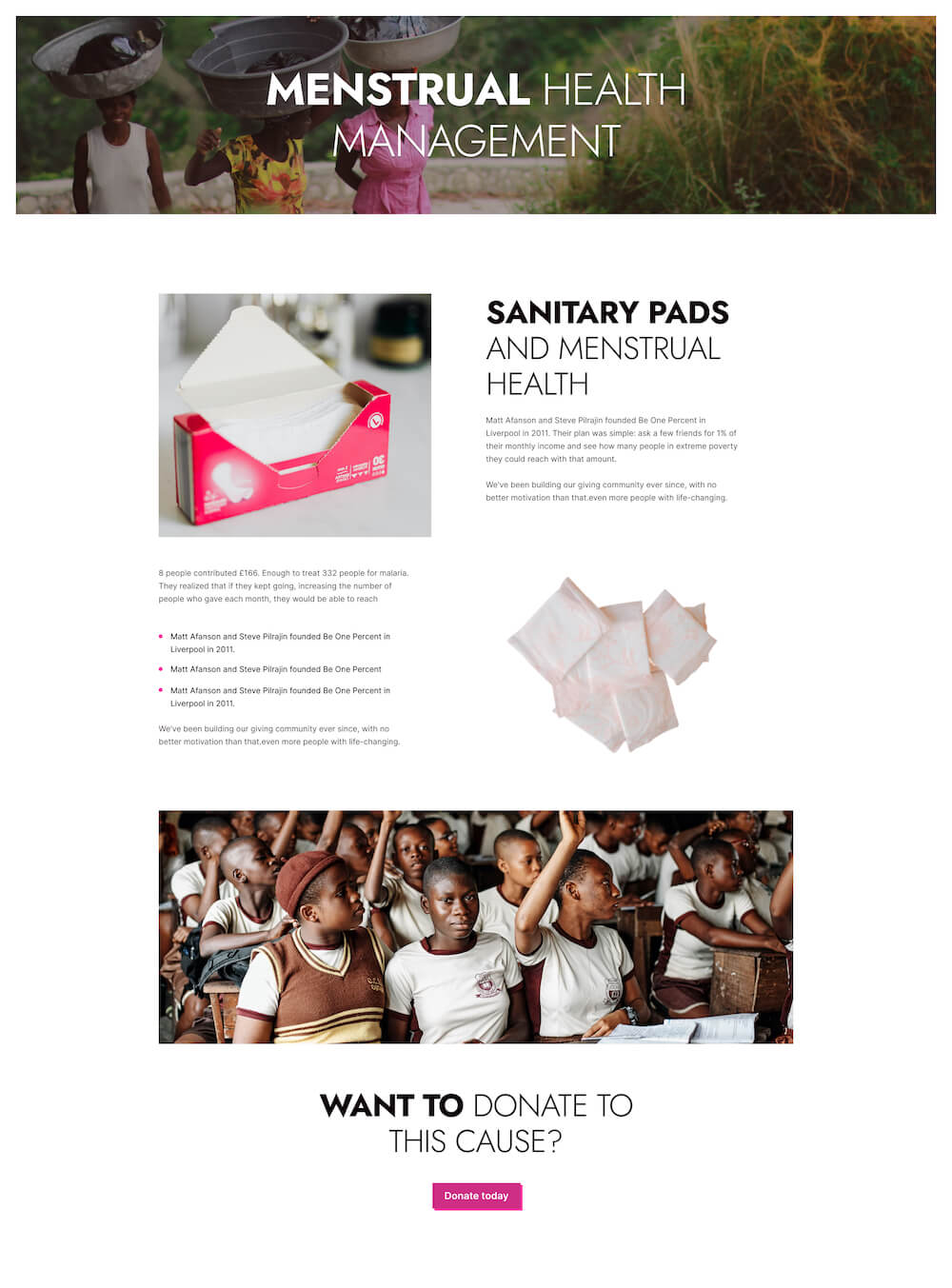
The see details button on the Current Project page takes you to the Project Details page which lets you see the details of your projects. Highlight the most important aspects of your projects to accelerate conversions in a convincing way.

Tell your organization’s incredible stories or shed some light on your NGO’s noble causes using the About page. The page is clean and lets you display your best partners along with functional CTAs to speed-up conversions.
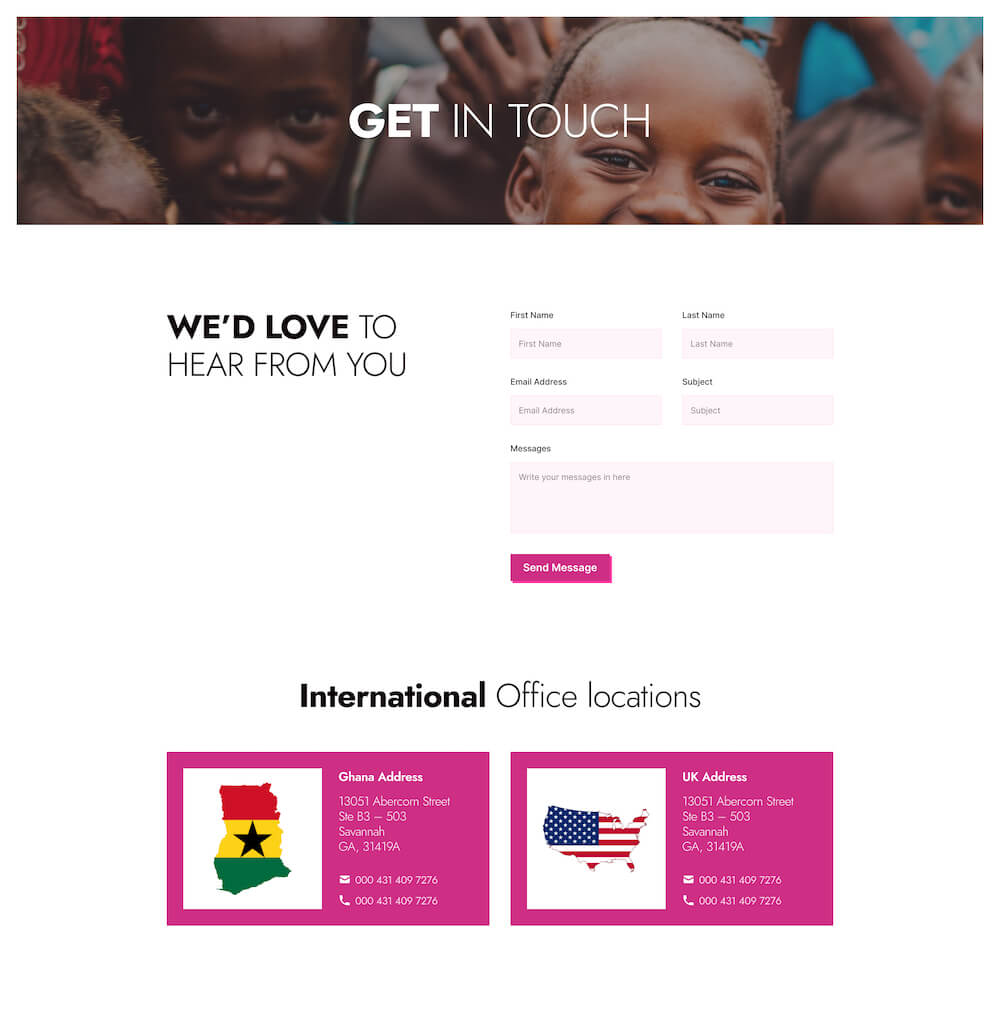
Having a dedicated Contact page for your organization is a must. NGO layout bundle makes sure to let your prospective donors reach you smoothly. The page comes with a separate panel for self-explanatory form and addresses space to display office location.
How to Access & Import a Layout Bundle?
All of the SP Page Builder Pro users, upon configuring the license key, can access, explore, and import any layout bundle.
In order to get the latest layout bundle, you need to update SP Page Builder Pro to the latest version. To get a step-by-step guideline on how to access and import a layout bundle, please visit this documentation page.
Quick Tips
Having issues with loading the layout bundles? Go to the Administrator dashboard of your Joomla site. From the System tab on the top, select Clear Cache, and then clear the cache for the Administrator. Similarly, clear the cache for the Site as well. And, the layout bundles should show up without any trouble.
So what’s the wait for? Even if you have ignored your web presence for a while now, getting a site overhaul now can work wonders for your organization. Bring your organization closer to accomplishing better goals and missions through a stunning website that depicts your authenticity.
Do give this layout bundle a try and let us know your productive feedback in the comment section. Good luck!
Browse Layout BundlesGet SP Page Builder Pro