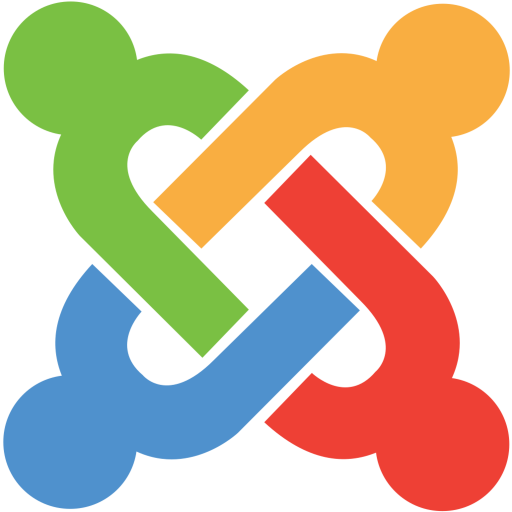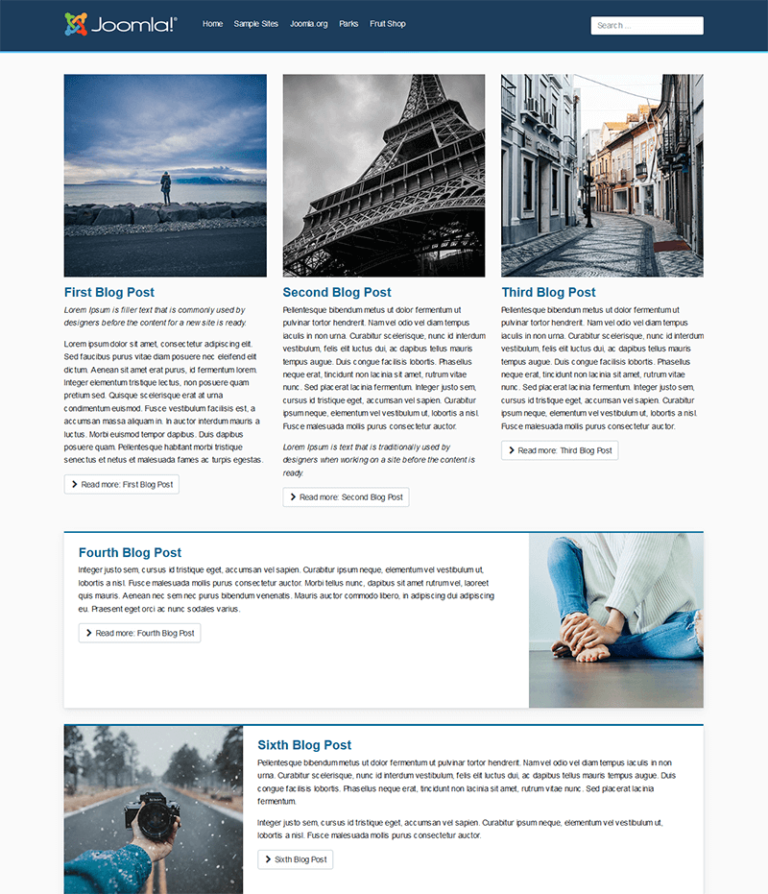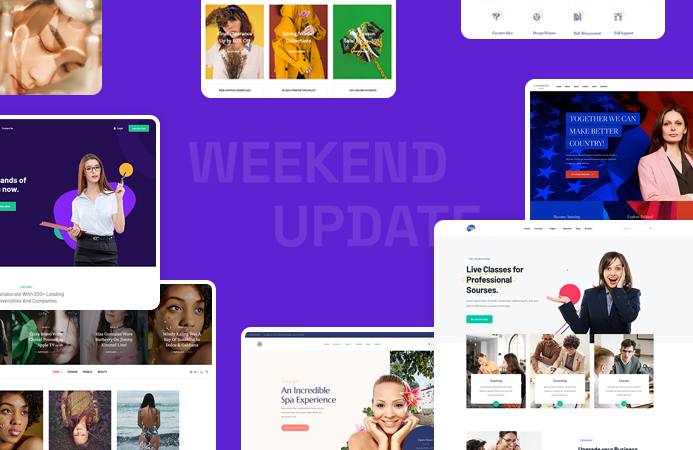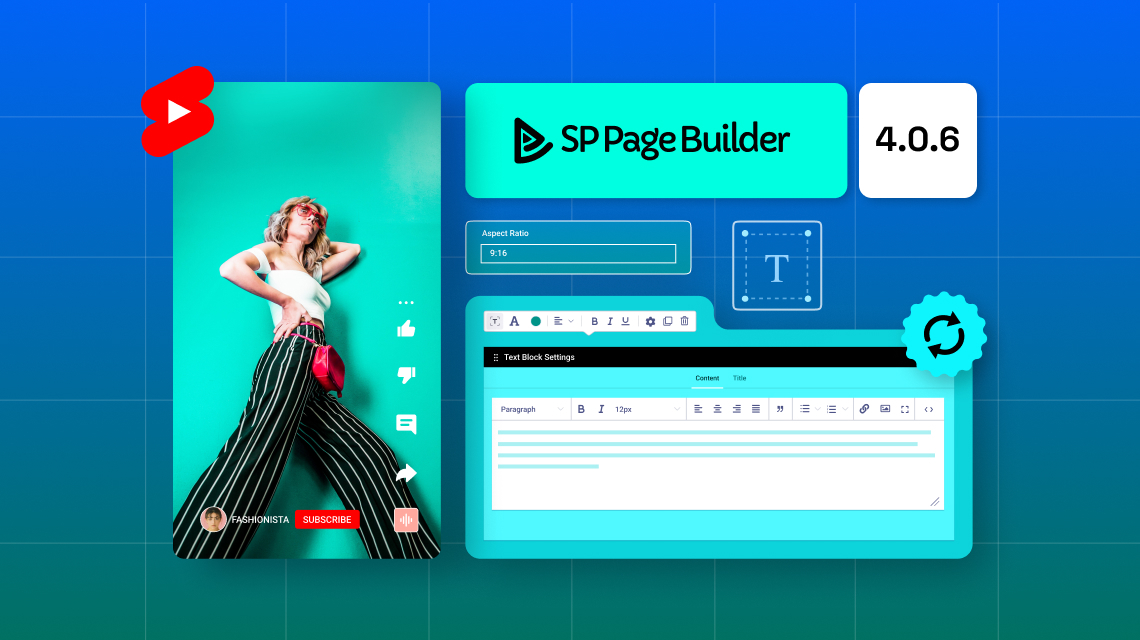
Good day SP Page Builder Users! While you are enjoying the serenity of the fall breeze and autumn leaves, we are bringing you another significant uplift to your favorite Joomla page-building tool! This time our gallant developers have come up with a few new features and updates along with a bunch of pesky bug fixes to mold SP Page Builder into a better version.
Excited to learn more? Keep reading to find out what this new version is all about.
SP Page Builder Pro v4.0.6 Changelog:
- New: In Feature Box addon, separate ALT Text field added for Image
- New: In Articles addon, Modified Date added to the Options
- New: In Video addon, Video Title field added for the YouTube link
- New: Check-out option added to the Bulk Action dropdown list
- Update: Option to add Youtube Shorts added in the Video addon
- Update: Added SendGrid List IDs for Sendgrid option in Opt-in form addon
- Update: Drag Indicator Icon added in the column for sorting in the same row
- Update: Improved Custom addon support using Joomla plugin
- Update: Text Editor’s area size increased and expanded for user convenience
- Fix: Instagram Gallery Addon Token Generation and item per row settings not working in the preview issue
- Fix: In the Articles addon, Show All button link does not work issue
- Fix: Google Recaptcha issue in Contact Form addon
- Fix: The Image addon would show the demo image link in spite of changing it
- Fix: Google icon position issue in the Google Maps addon
- Fix: Hover Box Shadow in Feature Box addon works in the editor but not in preview mode
- Fix: Border-radius does not work for the Text Block addon in editor preview mode
- Fix: Front-end sidebar does not close if it sticks to the left or right
- Fix: An image deleted from the folder still remains in the All Items and Image folder
- Fix: DIV addon global CSS does not work
- Fix: The external and internal margins of the container Div do not work
- Fix: A new row can’t be inserted underneath the addons
- Fix: Joomla article with Page Builder doesn’t generate Readmore and there is no content after Readmore
- Fix: An error message is shown when an article is put in the trash or when the trash is emptied
SP Page Builder Lite v4.0.6 Changelog:
- New: In Feature Box addon, separate ALT Text field added for Image
- New: In Video addon, Video Title field added for the YouTube link
- New: Check-out option added to the Bulk Action dropdown list
- Update: Option to add Youtube Shorts added in the Video addon
- Update: Drag Indicator Icon added in the column for sorting in the same row
- Update: Text Editor’s area size increased and expanded for user convenience
- Fix: The Image addon would show the demo image link in spite of changing it
- Fix: Hover Box Shadow in Feature Box addon works in the editor but not in preview mode
- Fix: Border-radius does not work for the Text Block addon in editor preview mode
- Fix: Front-end sidebar does not close if it sticks to the left or right
- Fix: An image deleted from the folder still remains in the All Items and Image folder
- Fix: DIV addon global CSS does not work
- Fix: The external and internal margins of the container Div do not work
- Fix: A new row can’t be inserted underneath the addons
What’s New in SP Page Builder v4.0.6?
This week’s update shines a light on a few new additions to the existing addons that will come in handy for many of you. Let’s check out in detail what these additions are about.
Alt Text Field for Image in Feature Box Addon
With this latest version of SPPB, you can now add ALT text for your image in the Feature Box addon for creating a better user experience for your visitors.
Last Modified Date Option Added in the Articles Addon
After this update, you can add the time your article was last modified. Simply choose the Articles addon and go to the Articles Settings > Options and scroll down to enable Show Last Modified Date. Upon enabling the option you can also input the latest modified date text in the given field.
Video Title Field Added in Video Addon for Better Accessibility
Previously, our Video addon didn’t have a separate field to add alternative text to your videos. In this new update, a new separate field has been added to let you add your alternative video text to improve video accessibility. You can access this new field from the Video Addon’s Video Settings, just below the Video URL field.
Check-out Option Added to the Bulk Action Dropdown List
The Bulk Action dropdown list now also comes with a Check-out option. Go to your SP Page Builder Dashboard > Pages, simply choose the pages that you wish to check out from the list of your pages, and from the Bulk Action dropdown list choose Check-out. Hit Apply and your chosen item will be checked in immediately. You will also notice a Success message at the bottom of your page.
Effortlessly Add Youtube Shorts Through the Video Addon
Adding YouTube Shorts to your webpage has never been easier. After this update, you can now add your YouTube Shorts video simply by going to your Video addon’s video settings and enabling Add YouTube Shorts. Choose your Aspect Ratio from the 3 given options and add your YouTube Shorts link in the Video URL field. You are all good to go!
Sort Columns Within the Same Row With the Drag Indicator Icon
This update also brings you a Drag Indicator Icon to easily let you drag and sort rows within the same column. Upon hovering over each of your columns you should notice a small gray rectangle icon at the top left corner of your columns. Click on that and drag the columns and sort them out to fit your need.
Expanded Text Editor’s Area Size for Better Experience
Previously, some of you have had issues with the minimal space of the SP Page Builder’s text editor. After this update, you can now enjoy a broader and better text editor area to give you a better experience while writing long content for your webpage. For convenience, you can also find the editor adjusting itself when you resize your browser screen.
Miscellaneous Improvements
In the Opt-in form addon, the ‘Add SendGrid List IDs’ option has also been added for the Sendgrid option in this update. Also, any problems you might have had creating your custom addon should be sorted now as it also comes with improved Custom Addon support using Joomla Plugin.
This new version also comprises important fixes along with new features and improvements. The issues related to the Image Addon showing demo image in the preview, DIV Addon global CSS working issue as well as the Google Recaptcha Issue In Contact Form Addon has now been sorted out. Previously, the Hover Box Shadow in Feature Box Addon worked in the editor but didn’t show in the preview mode. This issue has also been taken care of.
To know more about more fixes that come packed with this version, check out the changelog.
Wrapping Up!
To enjoy these latest improvements, update your Page Builder now and enjoy a smooth, convenient web-building experience. Let us know if the issues you have been facing have been addressed. If not, then don’t be disappointed. We promise you to be back with another exciting new version of your favorite SP Page Builder tool!
Happy Developing!
Try SP Page Builder for FREE!Get SP Page Builder Pro