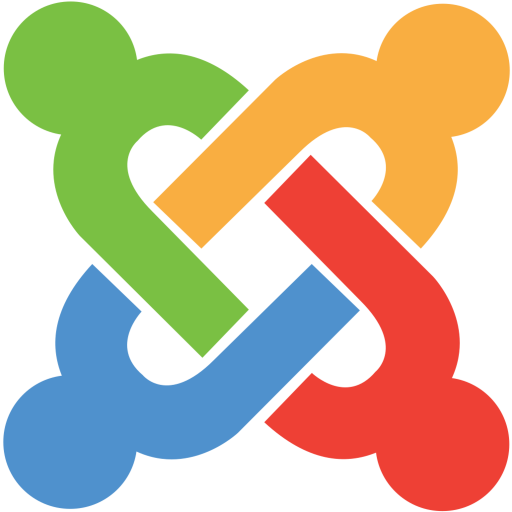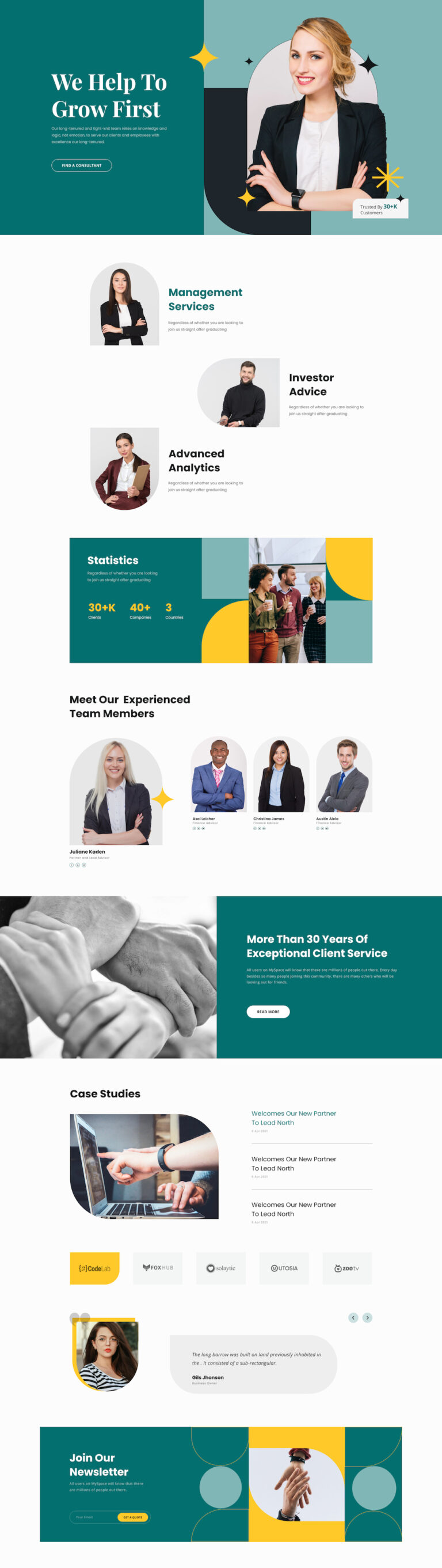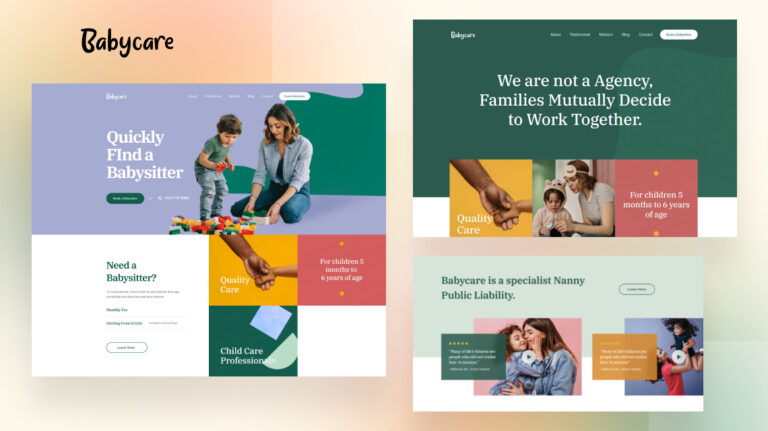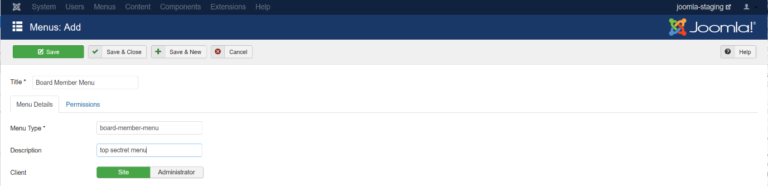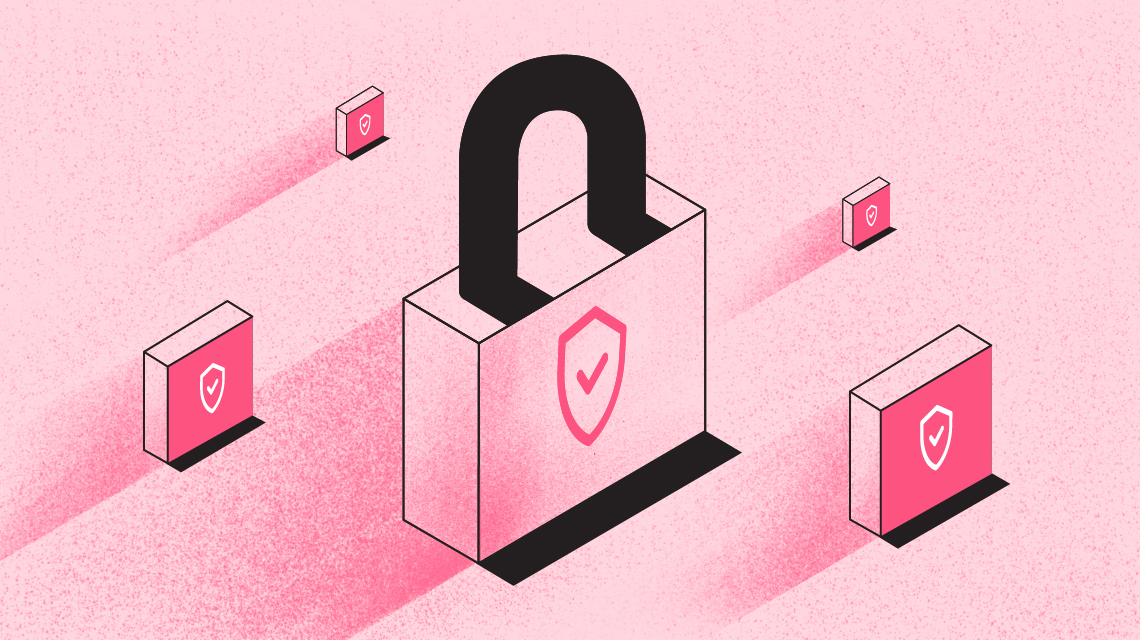
The internet is a fantastic thing! But it is also an undeniable fact that everything on the internet is vulnerable. Simply put, it is not just Joomla, but all other websites, apps, eCommerce sites, or other CMSs contain security risks. You cannot escape from it but fortunately taking the right precautions from the start can ensure your site is protected.
The same way you take security measures for tangible assets, your website needs some basic security to guard against intruders. In today’s post, we’ll outline the best practices for securing and maintaining your Joomla website in 2021.
Use the tips in this article to ensure you’re implementing the best security and maintenance practices to protect your most important assets online.
Update Joomla Version, Extension & Plugins Regularly
Outdated Joomla sites are one of the common reasons why Joomla sites get hacked. Joomla keeps rolling out security patches regularly. It is unwise to not apply these updates as they are released. Otherwise, you will miss out on some crucial security for your website.
Keeping your Joomla website updated will not only allow you to enjoy the latest features and fixes but will also provide you safety and stability. Similarly, you need to keep your extensions and plugins up-to-date because of security reasons, existing bug fixes, or to enjoy the most recent features added.
At the same time, be sure to remove any unused extensions and plugins as they pose another security risk and can be used to inject malicious code and scripts onto your site.
Set Strong Passwords
Passwords provide the first line of defense against unauthorized access to your site. While technology has gotten better and better, isn’t it time to improve the way you handle your passwords?
Here are a few things to keep in mind while creating a password for your Joomla site.
Things to Avoid: Using personal information like birth year, spouse’s name, pet names, etc. is a big NO! Also refrain from using predictable passwords like keyboard patterns, alphabets in orders, etc.
Good Practices: A good password consists of a combination of English uppercase characters (A-Z), English lowercase characters (a-z), a number (0-9), and/or symbol (such as !, #, or %), ten or more characters in total.
Best Solution: The strongest passwords are created by password managers. Password managers generate and keep track of complex and unique passwords for all of your accounts. While choosing a password manager for your Joomla site, choose the one that supports 2-step verification.
Apply Two-factor Authentication
Two-factor authentication is an extra layer of security beyond your password. To log in to accounts, this feature requires something extra to verify the user identity – usually a 6-digit code sent to an email, text, or time-based authentication app.
In order to prevent a catastrophic disaster, Joomla provides built-in Two-Factor Authentication which secures your site with a single-use code. You must enable this feature if you haven’t already, to give your Joomla site an extra layer of protection. In case you don’t know, Joomla uses Google Authenticator to add this feature to your site.
Take Periodic Backups
No matter how careful you are, there is always a risk that your site could be harmed. Not only malicious attacks, even if an update goes wrong – the quickest way to get your site up and running is also to have a backup. In the worst-case scenario, having a backup of your site will save your life!
By keeping backups, you are making sure that you always have a recent copy of your site to restore if necessary. You can do this on your Joomla site using the Akeeba Backup extension. Refer to our article HERE to learn how to backup and restore your Joomla site.
Control Admin Page Smartly
Sometimes you may need to allow a user to access and manage only one or a few Joomla components in the backend. Without giving them full access, you can easily set what components you want the other user to access from the Joomla admin panel.
You can also save your Joomla site from cyber attacks by hiding the admin login URL. Alternatively, you can use the standard Apache .htpasswd file-based mechanism to lock-down the backend. Hiding the backend URL makes things a bit more difficult for potential hackers.
Use Security Extensions
There are plenty of Joomla security extensions out there that can protect your site from intrusions and hacking attempts.
These security extensions add a bunch of security features to your website such as:
- Ability to add an extra backend password
- Block certain IPs
- Prevent brute force attacks
- Detects and deletes dangerous files that aren’t required
- Optimizes and repairs database
- Displays CAPTCHA during login when attempted too many times
- Automatically updating your trusted extensions
- Backup your website
- Scan the entire website
- Generate a detailed report
- Monitor uptime
- Check SSL certificate
- SEO audit
Some of the most reliable security extensions are RSFirewall!, Watchful, Eyesite, etc.
Choose The Best Joomla Solutions
Be Wary of Corrupted Downloads! Unreliable 3rd party extensions might expose you to vulnerabilities. If you can avoid installing a 3rd party module, avoid it! If you must need a 3rd party extension, do not consider saving money here.
Never download premium extensions, plugins, or any items for free from unauthenticated or unofficial sources. Plugins from an unknown source may be corrupted or contain malware, which may harm your site. Spend on authentic sources, even if it requires you to pay some extra buck to ensure you are getting the most reliable service.
Have SSL Certification
SSL is the backbone of internet security. It protects your sensitive information (e.g., credit card numbers, usernames, passwords, emails, etc.) from being stolen or tampered with by hackers and identity thieves. It would be foolish not to have an SSL certificate for your Joomla site.
Without SSL, your site visitors and customers are at higher risk of being having their data stolen. SSL protects Joomla websites from phishing scams, data breaches, and many other threats. Ultimately, It builds a secure environment for both visitors and site owners. Learn how to enable SSL on a Joomla site HERE.
Disable FTP Layer
FTP has inherent data security risks. It is generally considered to be an insecure protocol because it relies on clear-text usernames and passwords for authentication and does not use encryption. Data sent via FTP is vulnerable to sniffing, spoofing, and brute force attacks, among other basic attack methods.
FTP layer is generally not needed in Joomla and it is disabled by default. Keep it as it is. Enabled FTP layer can be a major security hole in Joomla sites. If you have enabled the FTP layer in your Joomla site for any reason, we recommend you disable it right after use.
Test, Test, And Test
Test all extensions on a development site before installing them on a production site. When it’s time to switch templates, add or remove extensions and plugins, integrate custom code, or make any significant changes to the site, it’s best done on a staging site.
Then test on the production site. Don’t forget to check the logs for runtime errors and warnings.
Wrapping Up
While you are reading this article, your website can be at risk if you haven’t taken any steps to secure it. Even if you have implemented the above-mentioned practices, it’s important to remember that effective website security is an ongoing and evolving process that requires constant maintenance.
As security threats evolve, so should your plan for handling them. Be alert and keep up with the bad guys!