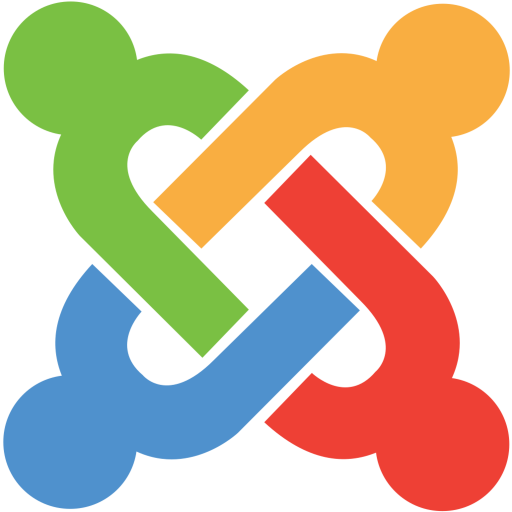Hi guys,
We are happy to announce the new version for the T4 Joomla page builder with the following important updates:
- New layout pack for Jewelry shop
- Supports amazing lightbox image gallery, video lightbox popup
- Multiple new content blocks
1. New layout pack for Jewelry Shop
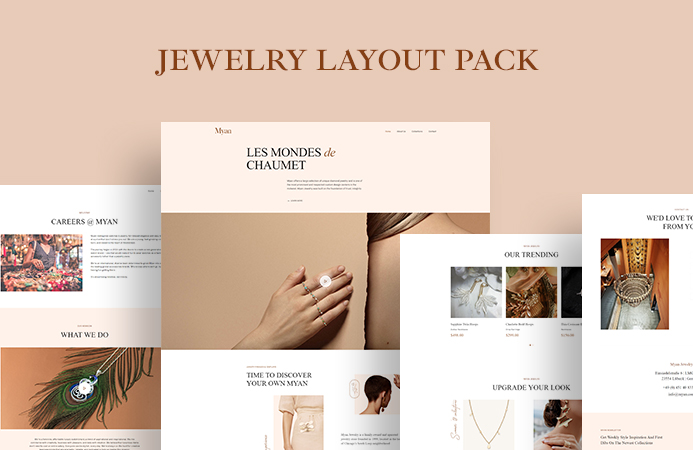
Bringing your customer the same glamorous and luxurious feelings as they’re wearing it in person is a key for a successful jewelry online store. Besides, a fashionable and trending design is strongly needed when it comes to a profitable website. That’s why we released the gleaming and elegant, carefully crafted Jewelry Shop Website Bundle to make sure that your digital shop will always stay updated as your collection.
Using the calm and pastel colors that come with the classic and feminist vibes, your visitors would feel like a muse just in a minute when they come to your website. Fonts and photos are exquisitely choosing and placing to highlight all your masterpieces most beautifully and attractively. All the content blocks are well placing makes it easy for your customers to search for their favorite category and item.
It’s all possible to create a stunning digital store with our powerful tool – T4 Page Builder by yourself without any coding knowledge. A well-tailored jewelry website template will be the key to entice your customer to purchase.
View Demo
1-click to import the website bundle and edit your ways
Select a website bundle in the website bundle manager and import then edit the page content, graphics with the page builder editor.
[embedded content]
2. Amazing Lightbox Gallery
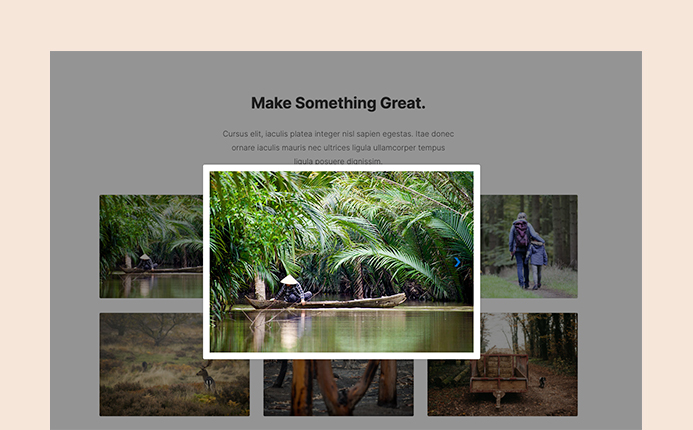
Create a beautiful image gallery or a block that supports lightbox to show media in popup. Simply add a gallery content block and add image link or video link for each lightbox item that will be displayed in the lightbox popup.
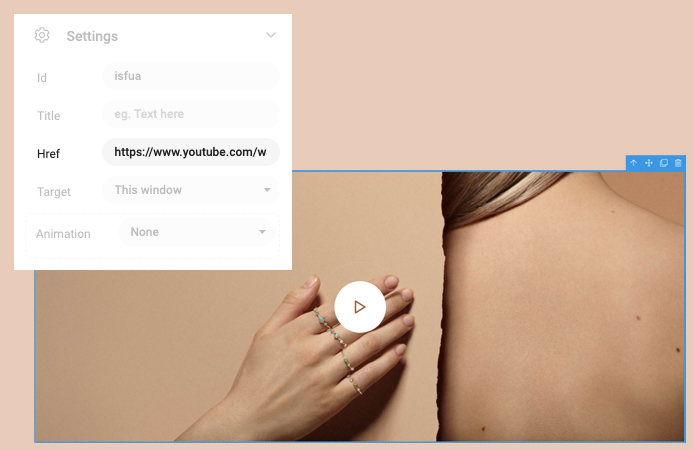
Add Lightbox library
From your website dashboard, go to Components > T4 Page Builder, select Options and add loads the Lightbox JS and CSS.
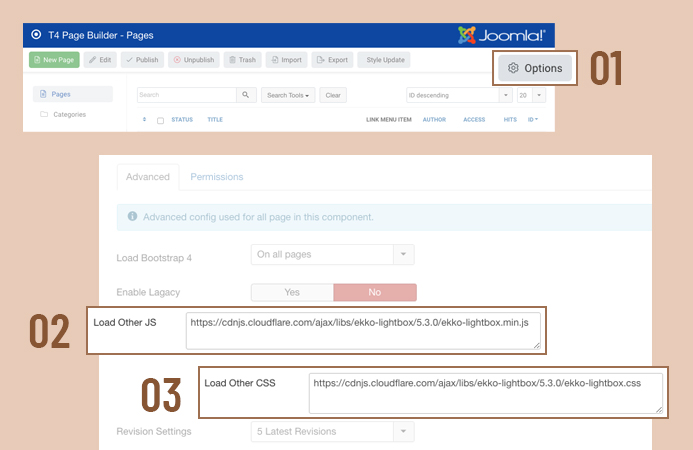
JS
https://cdnjs.cloudflare.com/ajax/libs/ekko-lightbox/5.3.0/ekko-lightbox.min.js
CSS
https://cdnjs.cloudflare.com/ajax/libs/ekko-lightbox/5.3.0/ekko-lightbox.css
3. 5 New content blocks
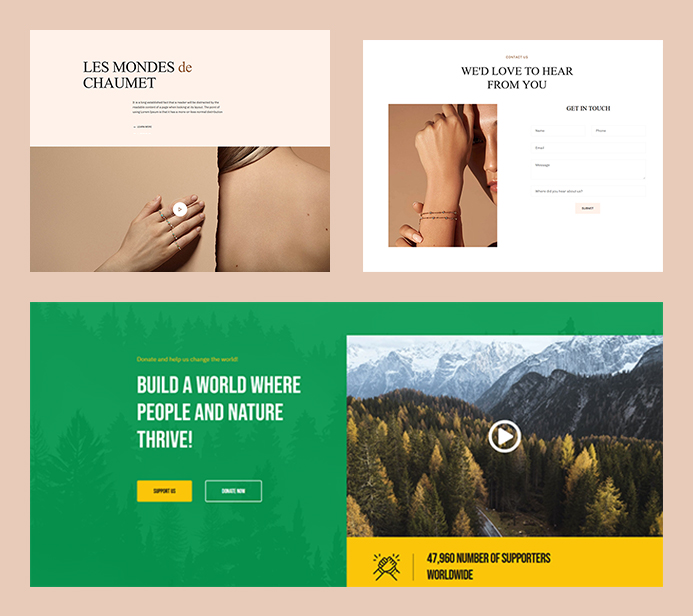
Beside the new layout pack for Jewelry shop, we added multiple new content blocks for hero and contact. In total, T4 builder content block library already reaches 110 and more content blocks will be updated.
Upgrade instruction
Love our updates yet? All you need to do is simply download our latest version of the T4 Joomla Page Builder component and install it. For more information, please check the upgrade instruction:
Simply download latest version of T4 Page Builder component and install. For more information, please check the upgrade instruction
Get T4 Builder Pro