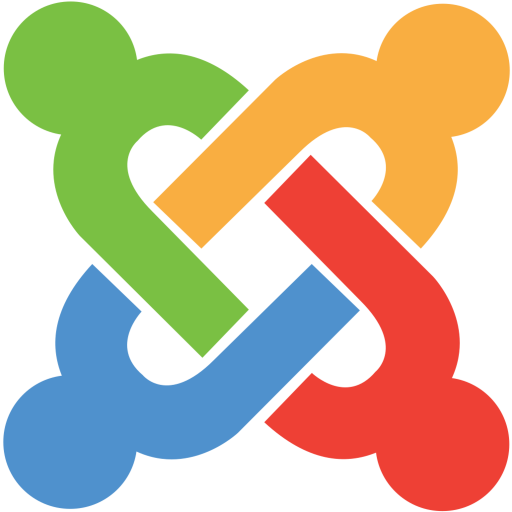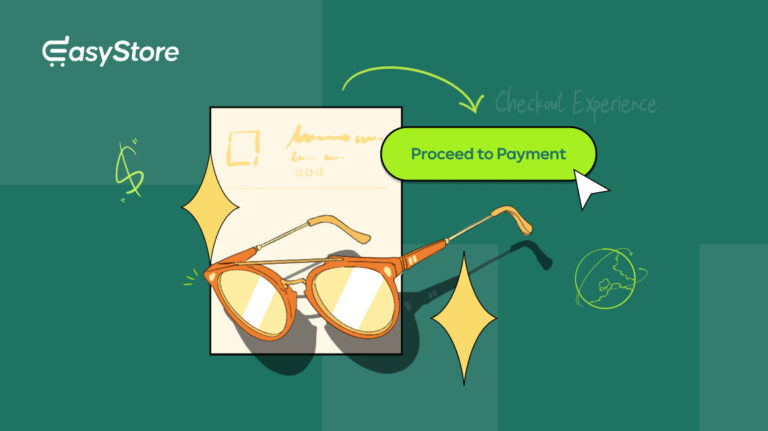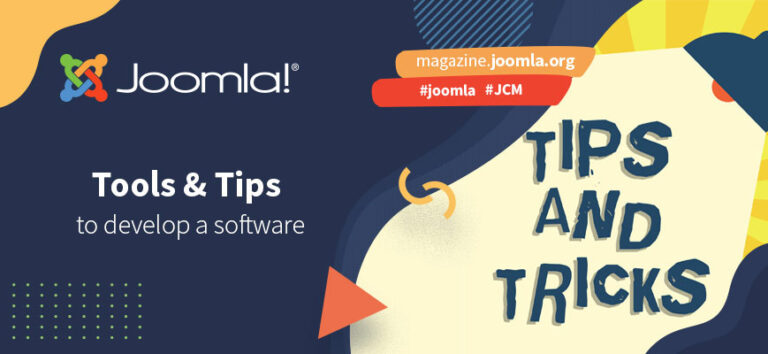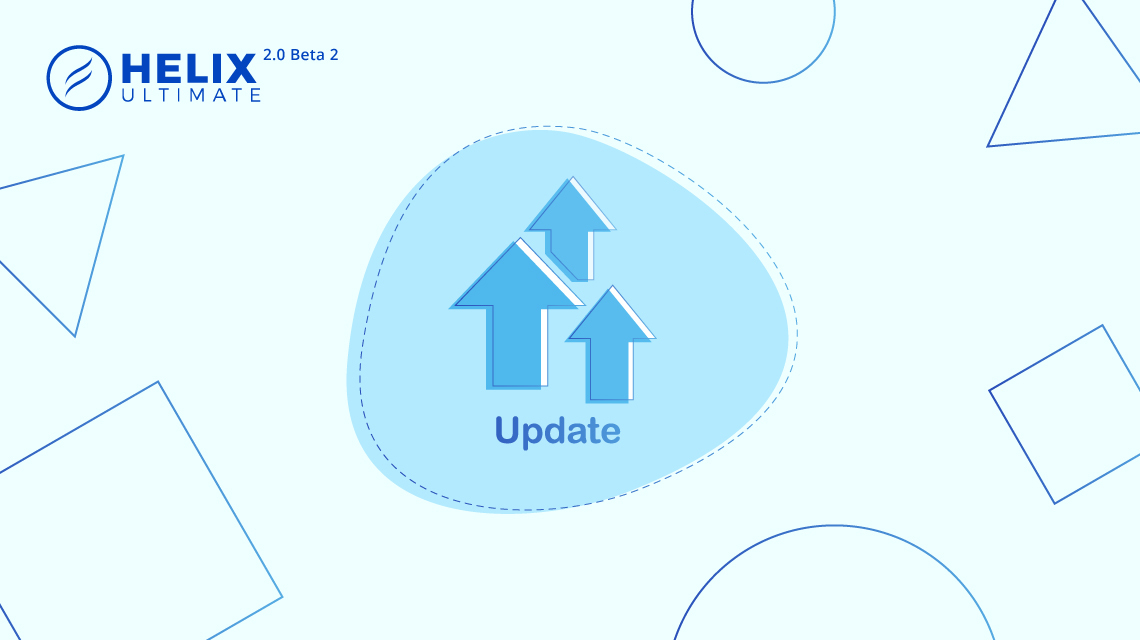
They say sequels never live up to the original. In the case of Helix Ultimate, that trend doesn’t have a leg to stand on. Helix Ultimate 2.0 is shaping up to be a more amazing product than its predecessor.
Good morning Joomlers! Here to welcome the weekend, we’re dropping another beta update to your favorite template framework that brings us one step closer to the final version that you can use on your production website. We’re thrilled about this beta release, and we think you will be too! Let’s go through some of the most notable additions and changes to Helix Ultimate 2.0.
If you’re not caught up with Helix Ultimate 2.0’s latest changes, I highly recommend reading our previous blog on Helix Ultimate 2.0 Beta 1.
Helix Ultimate 2.0 Beta 2 Changelog:
- New: Bootstrap updated to 5.0
- New: Update Font Awesome to 5.15.2
- New: Option to enable or disable Font Awesome
- Update: Improved accessibility
- Update: Improved menu builder
- Update: Drafted changes are now reflected only to the edit mode
- Fix: Edit menu item validation issue
- Fix: Media library blog image sizes issues
- Fix: Multilingual header menu issue
- Fix: Frontend article editing issues
Today’s (April 9th) Beta version is an experimental release and not ready for production sites. We wholeheartedly appreciate your interest in Helix Ultimate 2.0. You are invited to try this Beta version, but DO NOT use it on a production site.
Updated Bootstrap Version to 5.0
With this release, we have updated Bootstrap to v5.0. This brings huge changes to the popular frontend framework such as switching from jQuery to vanilla JS, utility classes, and a custom SVG icon library. To find out more about Bootstrap 5, head over to their official documentation here.
You Can Now Disable Font Awesome + Font Awesome 5.15.2
Font Awesome’s a pretty cool tool for designers and frontend developers which enables you to use clean fonts and icons on web pages. But, it’s not always necessary to load Font Awesome on every page, as you may not need its resources. So, we’ve added a new option to disable Font Awesome for your entire website. This will hopefully improve load times slightly but noticeably.
We have also updated Font Awesome to v5.15.2. This adds a bunch of visual and internal upgrades to Font Awesome which should drastically improve your experience with it.
Usability Upgrade to The Menu Builder
This update also improves the Menu builder. If items with the same name are assigned to the same menu level, then the system will warn you and prevent you from performing that action. You will not be able to add that item until and unless you have renamed the duplicate name. This will hopefully remove any confusing factors regarding menu building.
Miscellaneous Fixes
- Edit menu item validation issue: Your input data will be validated while editing or adding new menu items to ensure consistency of the items.
- Media library blog image sizes issue: Previously, if you edited the default image sizes in the media library, they were not being saved properly. This has been fixed and now you can customize image sizes for blogs in the media library.
- Multilingual header menu issue: Previously, when a page was translated and the multilingual mode was enabled, the header would not show up in the correct language. Now, this issue has also been fixed.
- Frontend article editing issues: When a user wanted to edit an article from the frontend, the frontend article editing tab could not be found under certain conditions. In this release, we have also fixed this inconsistency.
All other known bugs from previous community feedback have also been fixed as well.
Road to a Stable Release of Helix Ultimate 2.0
The road to Helix Ultimate 2.0 has been quite a long one. But at the same time, it feels like only yesterday when we started working on the alpha versions.
With the release of Helix Ultimate 2.0 Beta 2, we only have these 2 other major updates before a stable release is up for grabs:
- Helix Ultimate 2.0 Beta 3
- Helix Ultimate 2.0 RC
Wrapping Up
We’ve come a long way from our first alpha builds of Helix Ultimate 2.0 a few months ago. Our team has worked tirelessly throughout these troubled times to give you the best Joomla experience ever with Helix. Which feature are you most looking forward to this time around? Leave a comment!
Warning: This is an experimental build intended for testing purposes. Please don’t use this experimental version in production sites!
Try Helix Ultimate 2.0 Beta 2