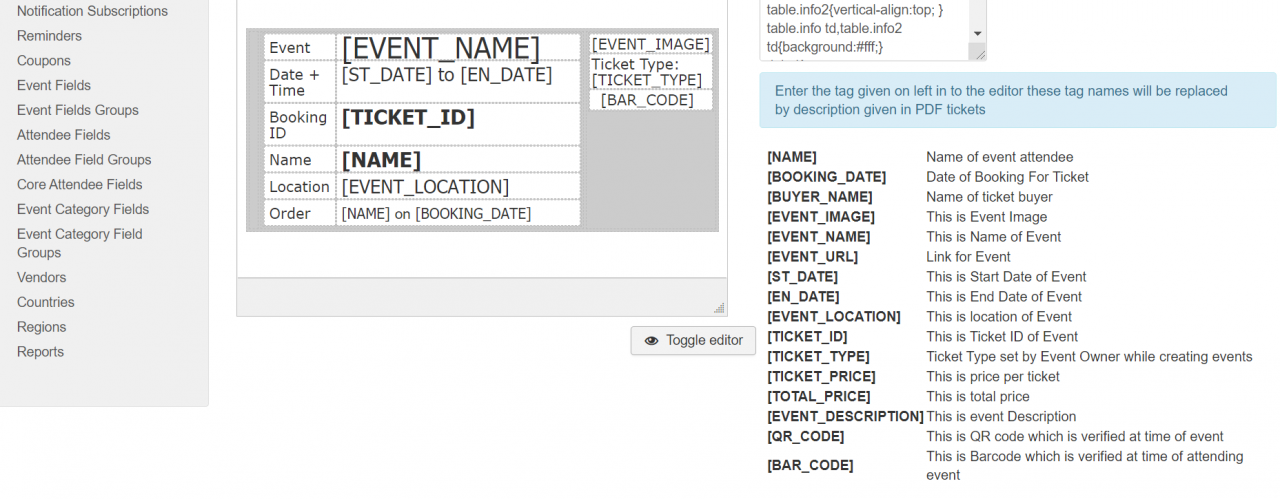We are very happy to announce a brand new update of our Joomla event ticketing extension. JTicketing 3.3.2 is here with Barcode integration for ticket PDF and offline event ticket email template.
In addition to this, we have done some improvements and fixed quite a number of bugs in this release.
Buy JTicketing
Read on for more details about the feature and for the detailed changelog.
Barcode integration for ticket PDF and offline event ticket email template
The JTicketing 3.3.2 release integrates a Barcode tag into the ticket PDF which is used instead of a “QR code” for attendee check-in. Site administrators can decide the width and height of the Barcode by the configuration provided under the “Display and layout” configuration in JTicketing.
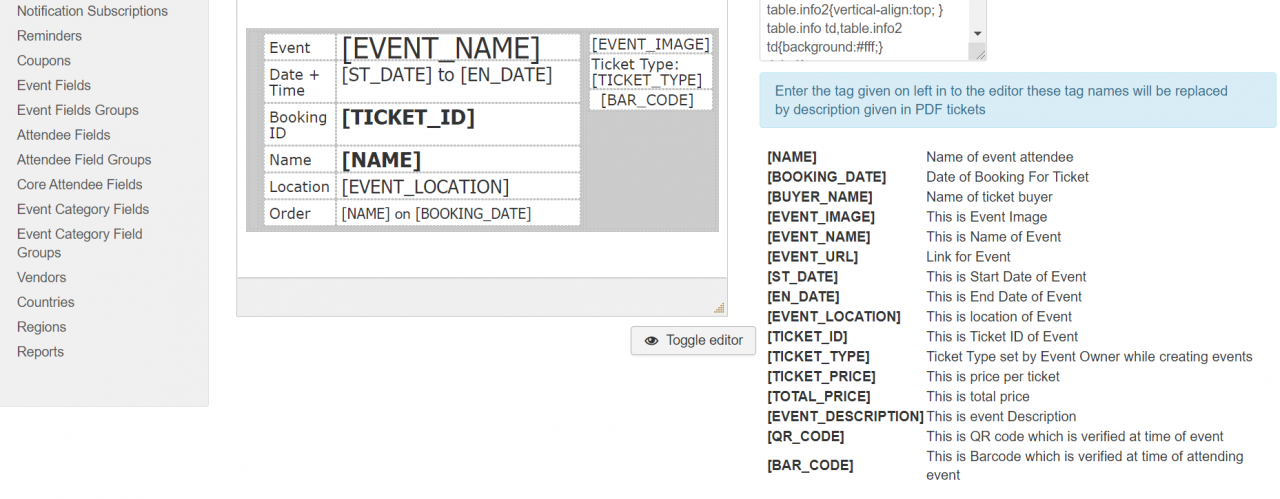
Site administrators can also add a barcode to the offline event email ticket template. This ticket mail is sent in 2 cases:
- When a buyer purchases a ticket from the frontend
- When the user(attendee) is moved/enrolled to another event.
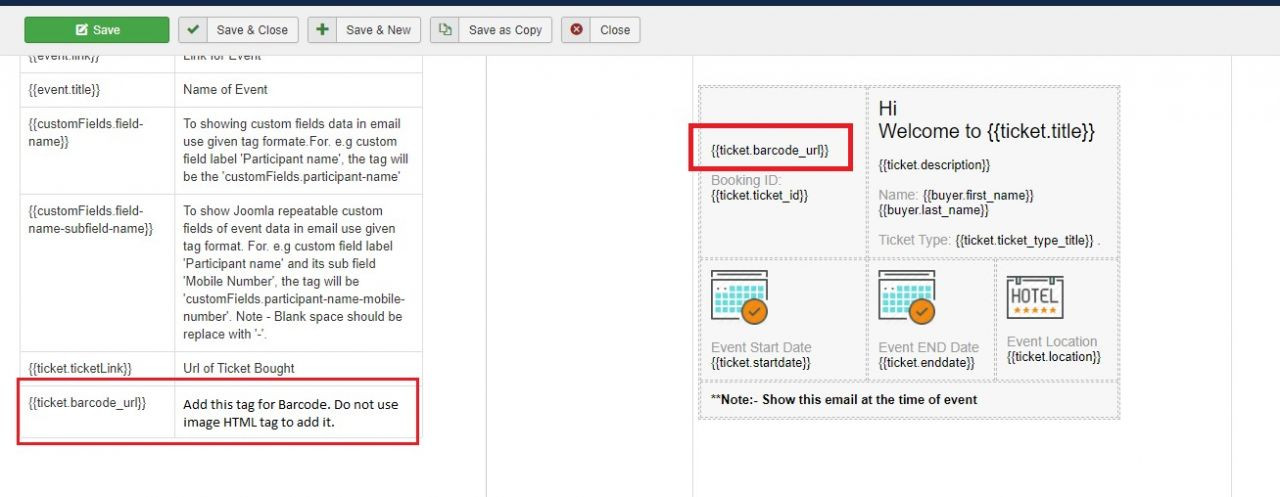
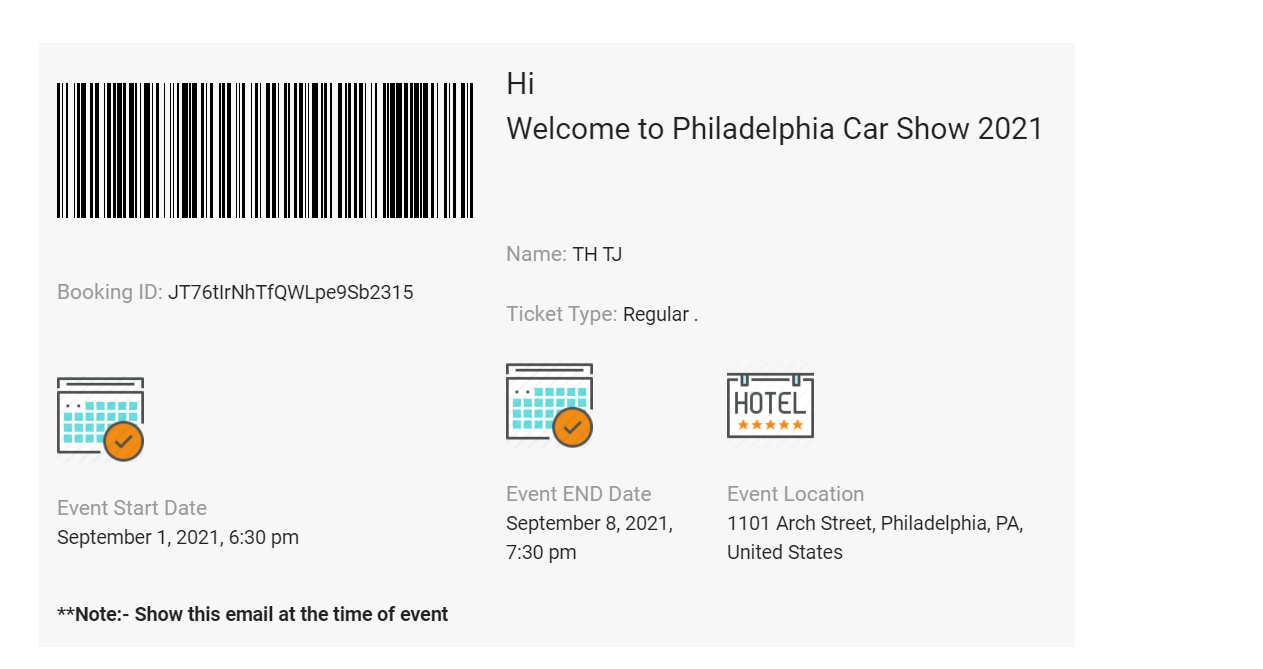
Changelog
+ Features (1) –
Feature #171046 : Integrate Barcode into ticket pdf and also in the Event Ticket email template. Check here for details
^ Improvements (2) –
Task #171054 : Creating unique enrollment ID (ticket ID) for the Attendee using the configs under ‘General’.
Task #171850 : Jticketing compatibility with PHP v7.4.x
– Issues (9) –
Bug #172595 : When the ticket type access levels are set for the event – order status is pending when payment is done using the payment gateway.
Bug #171864 : Frontend > Purchase Multiple Tickets > Distinguish tickets on attendee information page.
Bug #171863 : Events List view > Event Attendee details > CSV Export is not working.
Bug #171499 : Ticket PDF > Event image not displayed in the ticket PDF.
Bug #171326 : Book Ticket > Process payment with PayPal Pro > Once a user clicks on the Pay now button, disable or gray out the Pay Now button.
Bug #171155 : Book Ticket > Process payment with PayPal Pro > Once a user clicks on the Pay now button, disable or gray out the Pay Now button.
Bug #170377 : Mobile>> Pick a Date Filter disappeared from mobile once the user clicks on the Clear button.
Bug #167907 : Backend > Events List > On publishing the multiple trashed events its showing the wrong success message as ‘coupon(s) successfully published’.
Bug #167796 : Book Ticket for ES, JS or Native event > Billing Information > Only email fields get auto-filled even when ‘Auto fill JTicketing form fields from selected community’ config has enabled.