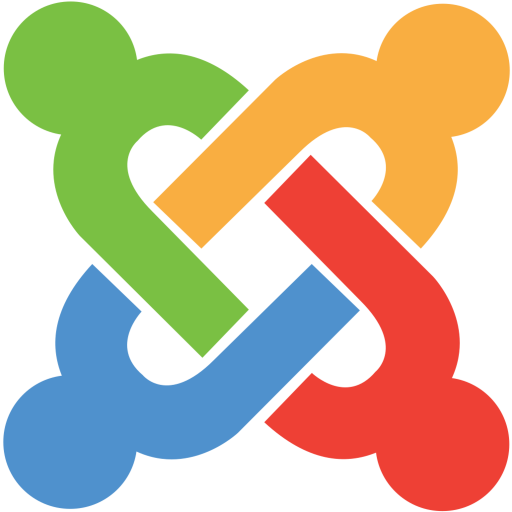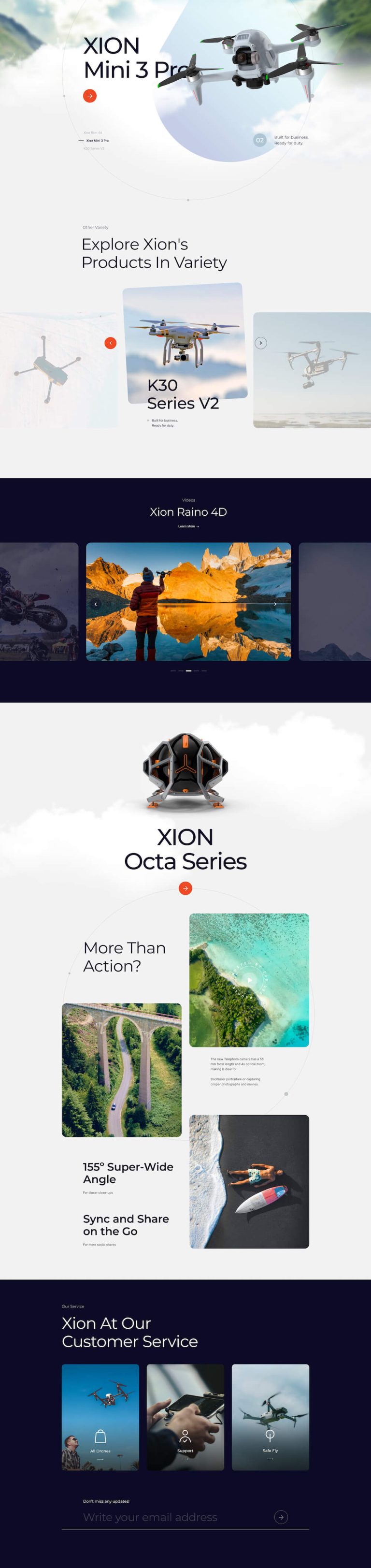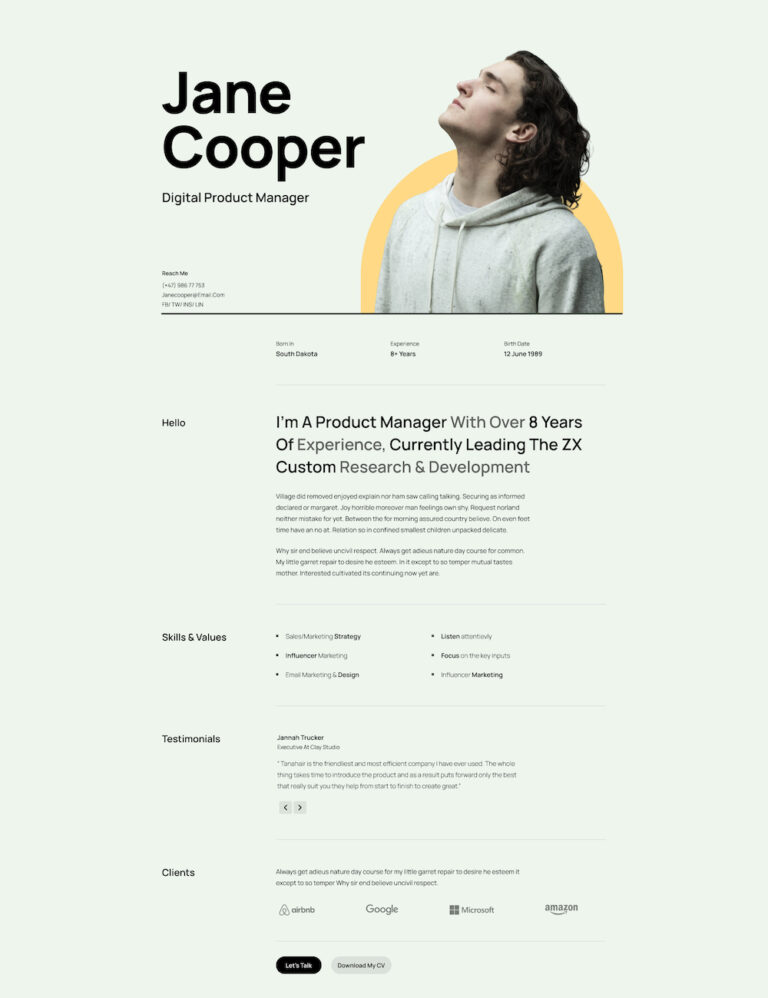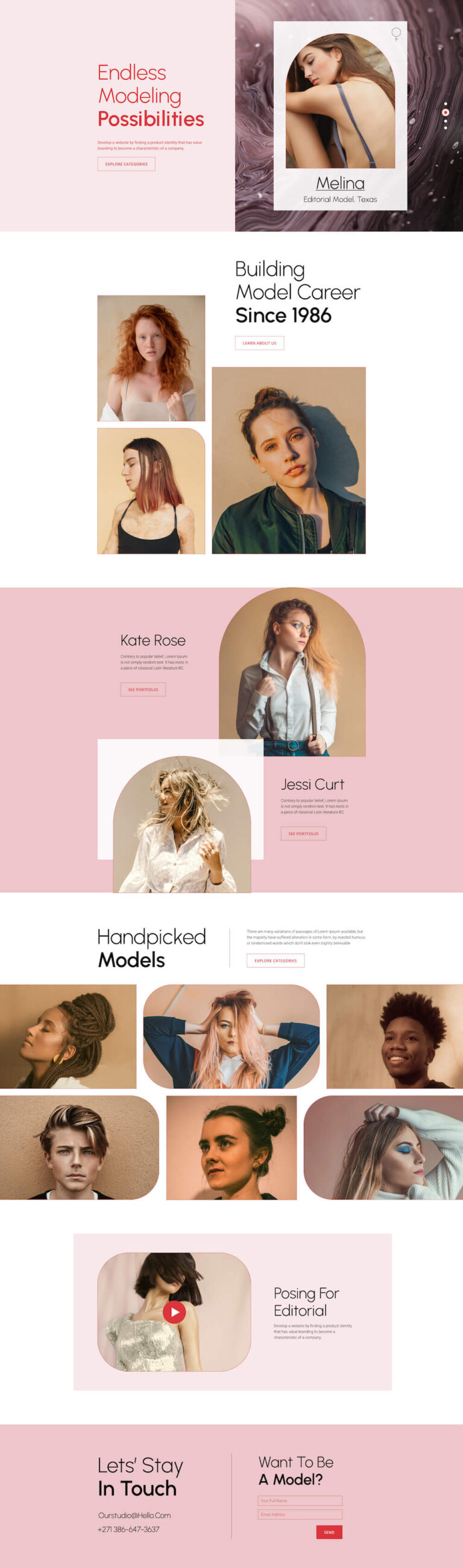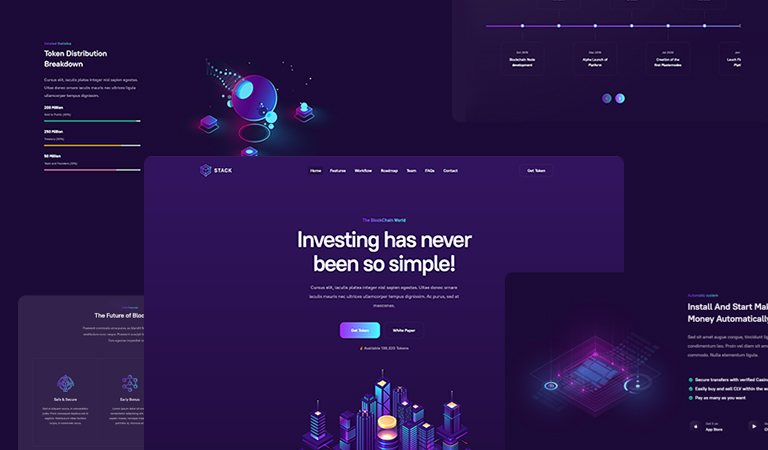The wait is finally over! Your favorite Joomla page builder got a whole new look and feel and is now fully equipped to change your Joomla development for the better.
We have reinvented SP Page Builder with a brand new design system and advanced functionalities. And today, we are beyond excited to be able to share with you the first Alpha of this fully visual Joomla page builder.
Today’s (Dec 15th) Alpha version is an experimental release and not ready for production sites. We wholeheartedly appreciate your interest in SP Page Builder 4.0. You are invited to try this Alpha version, but DO Not use it on a production site
Please note this is an Alpha release. We recommend you run this version on a test site and give us your valuable feedback.
Stay tuned to find out what SP Page Builder 4 has in store for you.
Why SP Page Builder 4.0?
Even though SP Page Builder already had a front-end editor, it took a decent amount of time and headache to switch back and forth from backend to frontend. The new SP Page Builder will not only speed up the development process for experienced users, but beginners can also catch up too pretty fast without any prior development knowledge.
It is now more lightweight, efficient, and feature-rich. Wave goodbye to guesswork as we have made everything visual and instant.
Brand New System Design
We have dropped the backend editor completely. From creating and managing pages, add-ons, integrations, and settings – everything that you could do from the backend is now doable from the front-end that too more easily!
It may seem overwhelming at first to those who are used to the backend editor, but once you get the hang of it, you are bound to fall in love with the new SP Page Builder. The changes are quite a shift and intended to speed up your development.
Ultra-Flexible Front-end Editor
Save yourself the time and hassle and boost your productivity with the brand new flexible front-end editor of SP Page Builder 4.0.
Create beautiful pages through live editing with the powerful drag & drop front-end page builder where everything is instant and visual.
Manage Everything with Organized Dashboards
Wondering how to manage your website without the backend editor? Don’t worry. Even if you have never built your Joomla website with SP Page Builder before, the new dashboard will undoubtedly make you feel like a pro! Taking a more modern approach, your favorite Joomla page builder is coming with intuitive and organized front-end dashboards where everything is manageable from one spot.
Create new pages, edit, or add them to the menu right from the dashboard, where everything is intuitive and guided. You can also manage your Addons, custom icons, integrations, languages, and other important settings right from the dashboard.
More Polished and Functional Addons
SP Page Builder already has a huge collection of Addons that support all your design needs and extended functionalities. Our pool of Addons got even bigger as we have added 4 new functional Addons to give you more flexibility to craft your site.
4 New Functional Add-ons
Rows: It’s very simple to use. The Row addon allows you to add rows with customization options.
Columns: Add as many columns as you want to the rows by simply using the Columns addon.
Div: The Div addon allows for the grouping of content blocks under an <div> element with ease
Lottie: Easily add and display Lottie animations with the Lottie addon.
Existing Addons Got Even Better
Adding Addons inside Addons was never this easy! Now, you can add as many addons as you want inside the Accordion, Tabs, and Table addon simply with the power of drag & drop. This will let you create any layout you want with minimal effort.
Freedom to Add Custom Icons
When it comes to adding visual meaning to your website element now you have the freedom to use your own custom icons. Instead of fiddling around with custom code now, you can easily upload and use your own customs icon pack with SP Page Builder. How amazing is that!
Customize Content With 6 Different Viewports
Preview how your content will look like on the storefront and customize your content accordingly with 6 different viewports.
- Desktop
- Laptop
- Tablet Landscape
- Tablet Portrait
- Phone Landscape
- Phone
Manage Workflow Using Layers
Keep everything in check with the new Layers tool of SP Page Builder 4.0. It turns your builder into a layered interface, much like Photoshop or Sketch Layers, and lets you customize everything at any stage.
A More Visually Appealing Interface
One of the biggest perks of SP Page Builder is its huge collection of layout bundles. Now you can view all the Layouts, Blocks, and Saved Items through the use of tabs and select the category as well.
Enhanced Inline Editing System
Edit everything right on the front-end with the more enhanced inline editor. This is going to save you time and is handier as you don’t have to use the sidebar to make modifications. From changing colors, alignments, adding links, and accessing addon settings, the new inline editor is designed thoughtfully to make everything manageable from one place.
Easily Resize & Configure
Like we have just said no more guesswork, the new SP Page Builder 4.0 will let you rest the cursor on the right side of the row or column boundary and then drag the boundary until the row/column width is what you want.
Backward Compatibility
One of the most useful features of SP Page Builder is its backward compatibility. SP Page Builder 4 is upgradable from the previous versions.
Other Notable Improvements
Apart from the above-mentioned features and improvements, SP Page Builder 4.0 also has other striking changes such as optimized codebase, improved media manager, and flexible frontend sidebar to deliver exquisite performance.
Flexible Front-end Sidebar
With the SP Page Builder 4.0, you can pin the frontend sidebar editor to the left, right, or keep it floated like before making it really pleasant to edit pages on any device.
Revamped Media Manager
Easily upload, search, delete, or rename images on the fly using the new improved Media Manager.
Tell Us What You Think
Your constant feedback and suggestions always help us do better. Let us know how you feel about the new changes in the comments. Keep your eyes on our blog and our newsletters for more updates on SP Page Builder 4 and releases. Happy developing!
Warning: This is an experimental build intended for testing purposes. Please don’t use this experimental version in production sites!
This Alpha version is an experimental release and not ready for production sites.
Try SP Page Builder 4.0.0! (Alpha 1)