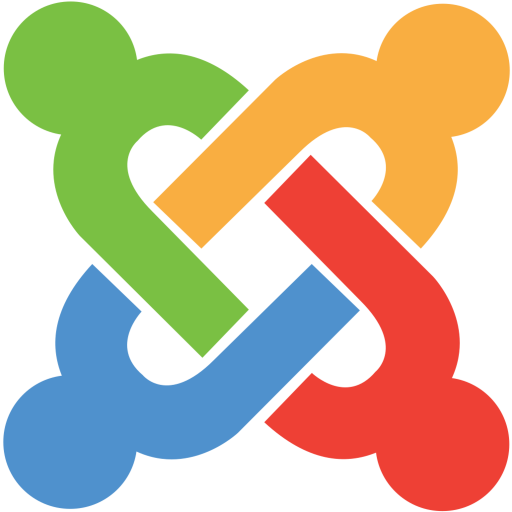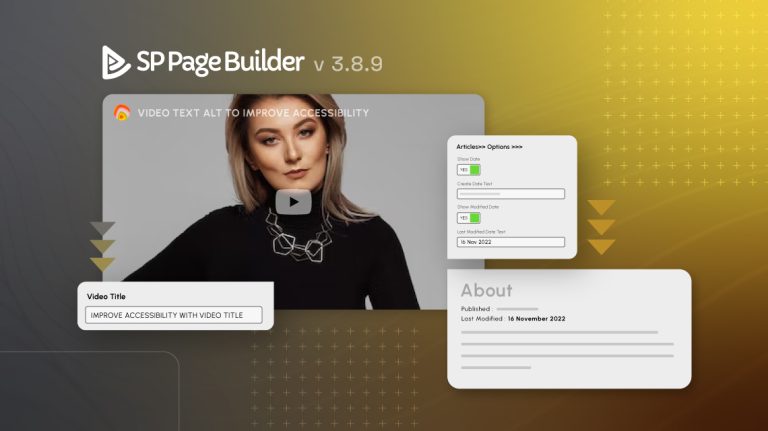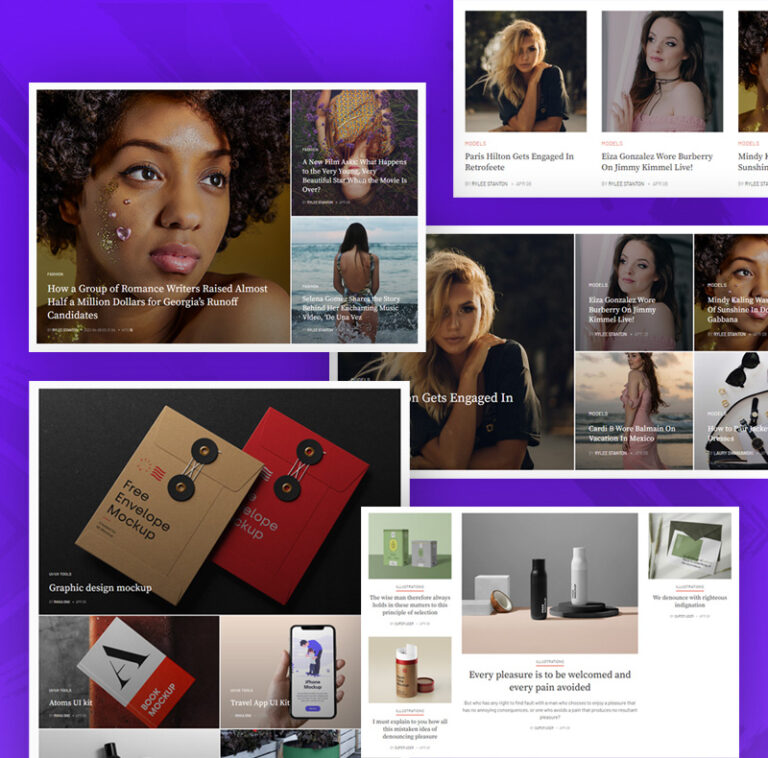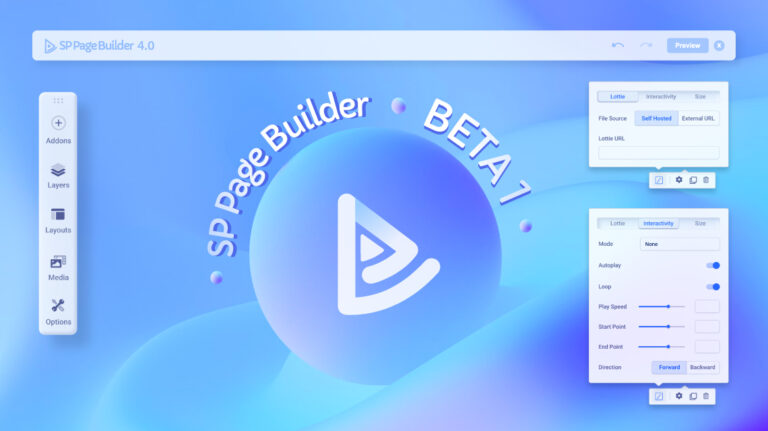Hi guys,
The new version of JA Extension Manager component is available for update with new feature to view all changelog of a products inside the JA Extension Manager dashboard.
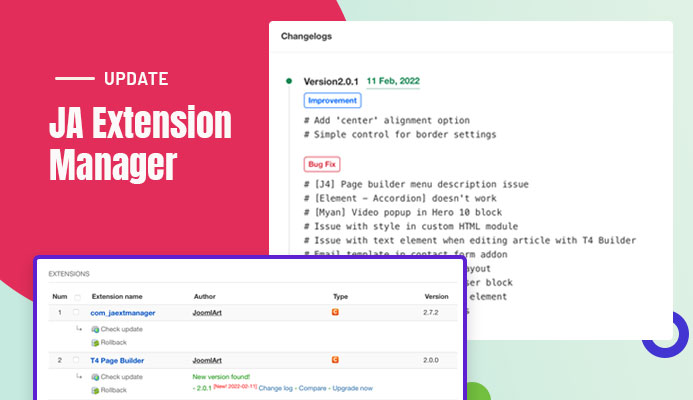
JA Extension Manager helps you update new versions and roll back JoomlArt’s templates and extensions easier and safer.
- Updates Checker
- Version Comparison
- Upgrade and Back-up User Setup
- Remote Install and Upgrade
The new version includes an important improvement: Changelog viewer that you can view all changelog of a JoomlArt product.
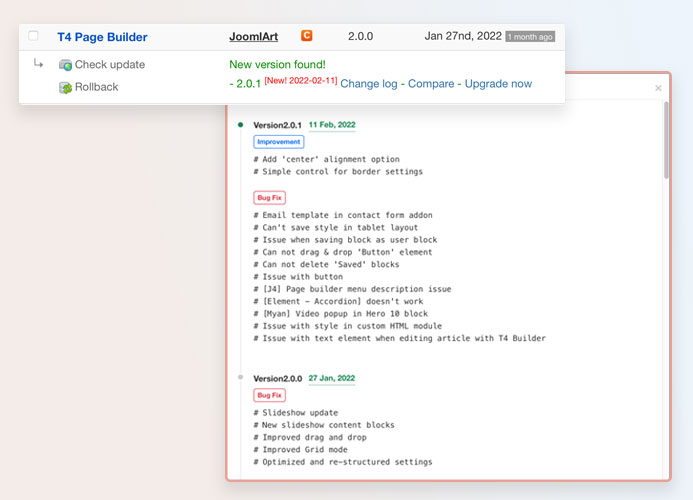
2 Steps configuration steps:
Download JA Extensions Manager for free, install to your Joomla website, and go to the Components > JA Extensions Manager.
Step 1: Set JoomlArt Update Service as default
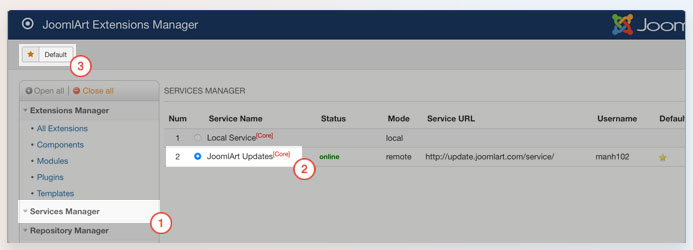
Step 2: Login with your JoomlArt account
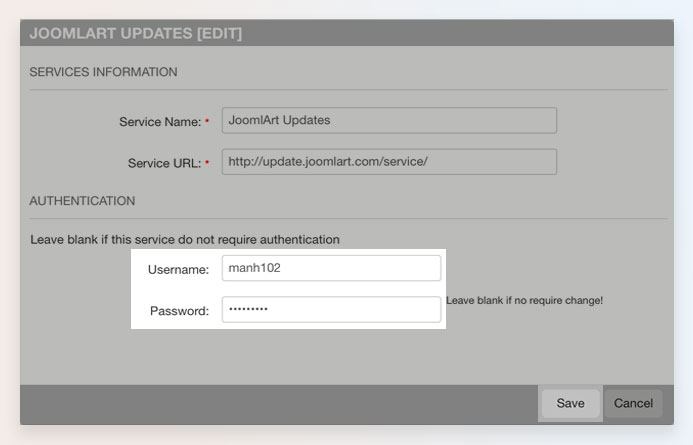
Now, you can click Check Update of the JoomlArt products, and hit the
Upgrade instructions:
1. Using JA Extension Manager
Use JA Extensions Manager Component for upgrade. Watch video for how to upgrade using JAEM.
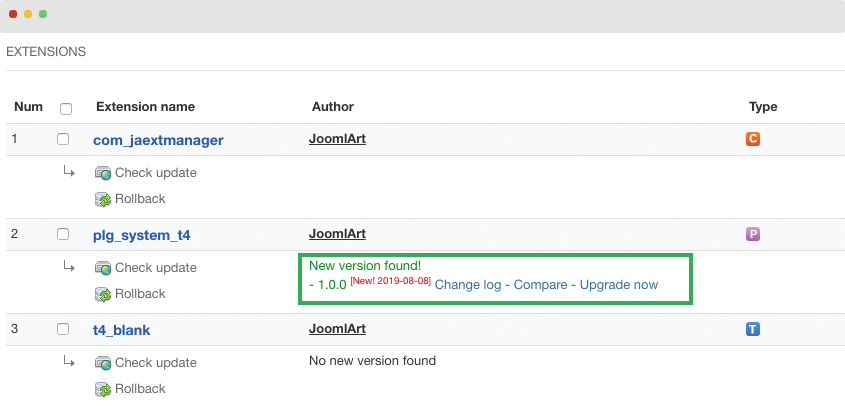
2. Direct installation
Download the latest version of the Download latest version of JA Extension Manager component from this page:
Download latest version of JA Extension Manager→
From your website back-end, go to Extension > Manage > Install and install the latest version of JA Extension Manager
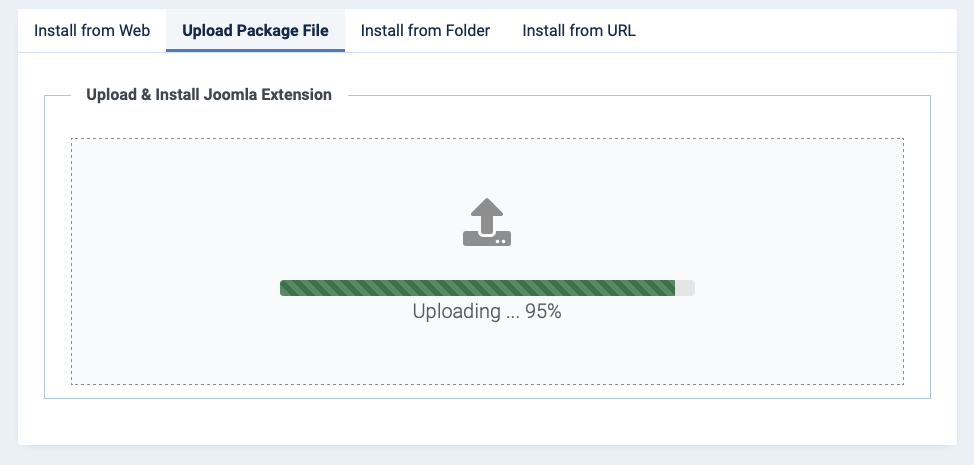
Free Download